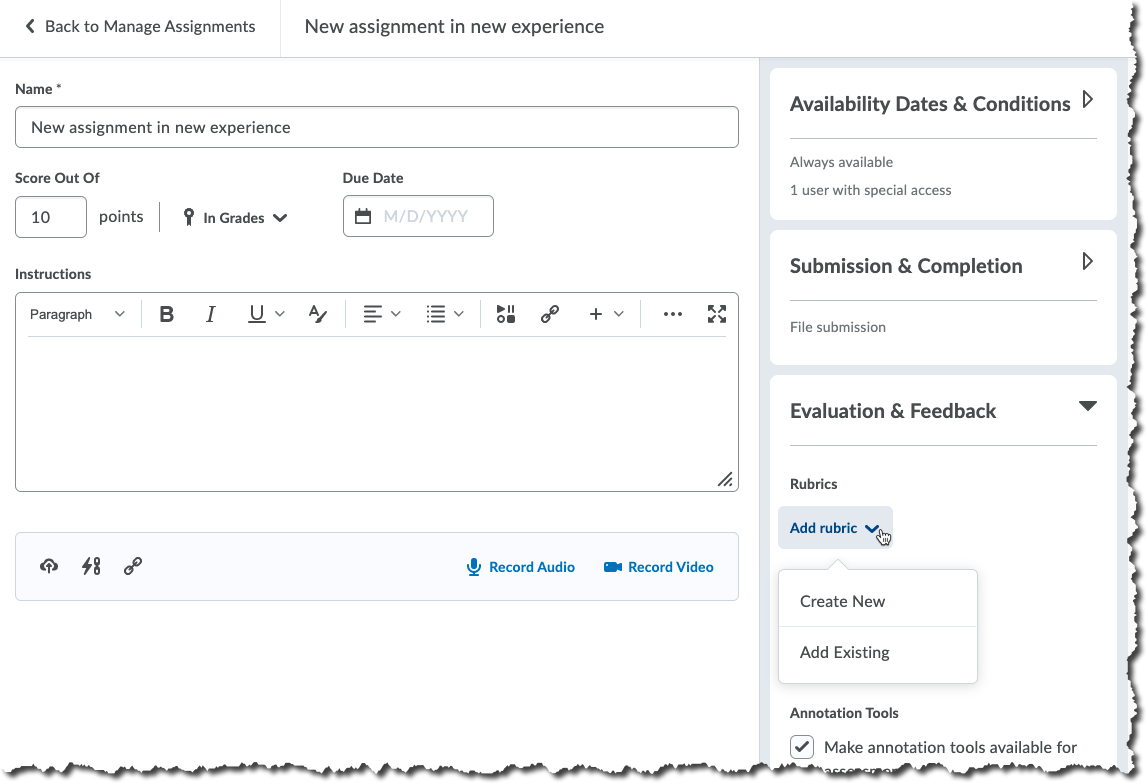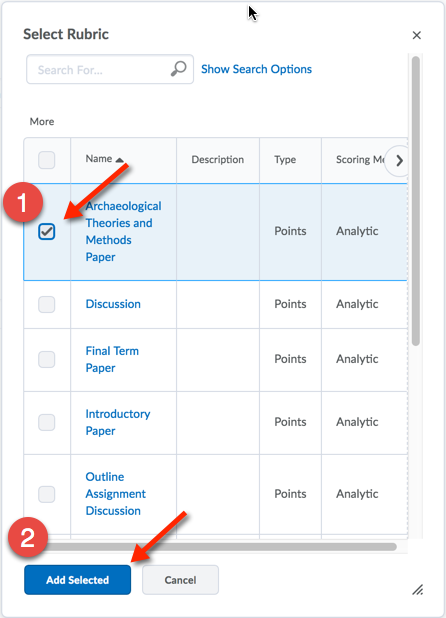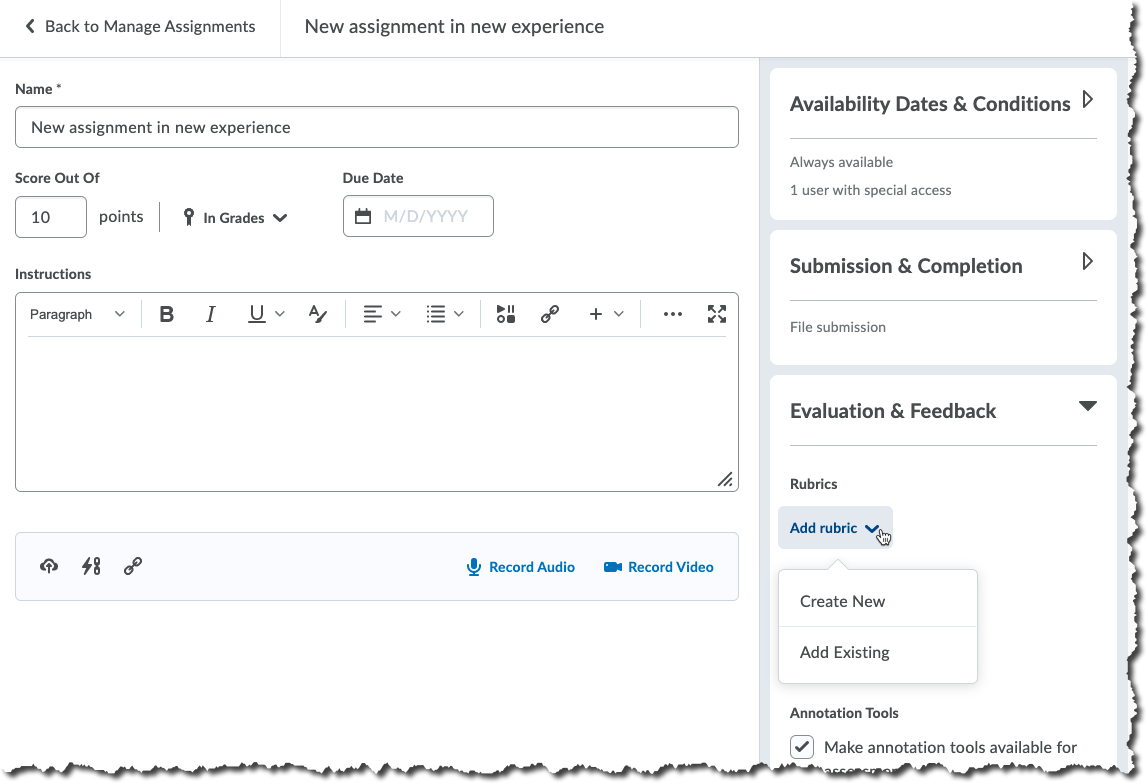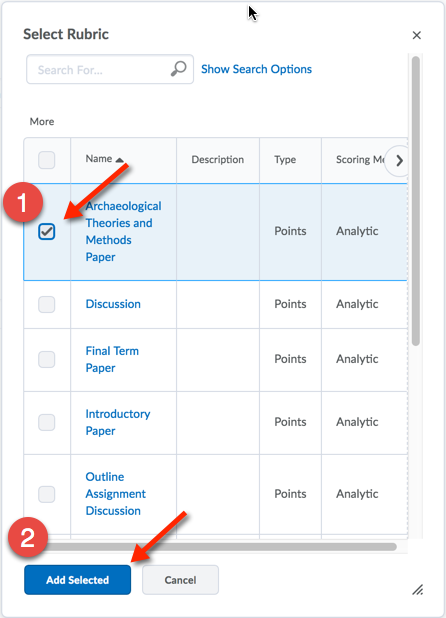Add a Rubric to an Assignment
To Associate the Rubric to an Assignments Folder
- Navigate to the Assignments area
- In the Assignments Folders List>Click on the action triangle next to the Assignments Folder name>Select Edit Assignment
- On the right panel, click on Evaluation & Feedback to open that area
- Click the downward pointing 'action arrow' and choose "add existing" (we strongly recommend creating the rubric before entering this dialog as the rubric process is very detailed and better approached as its own task)
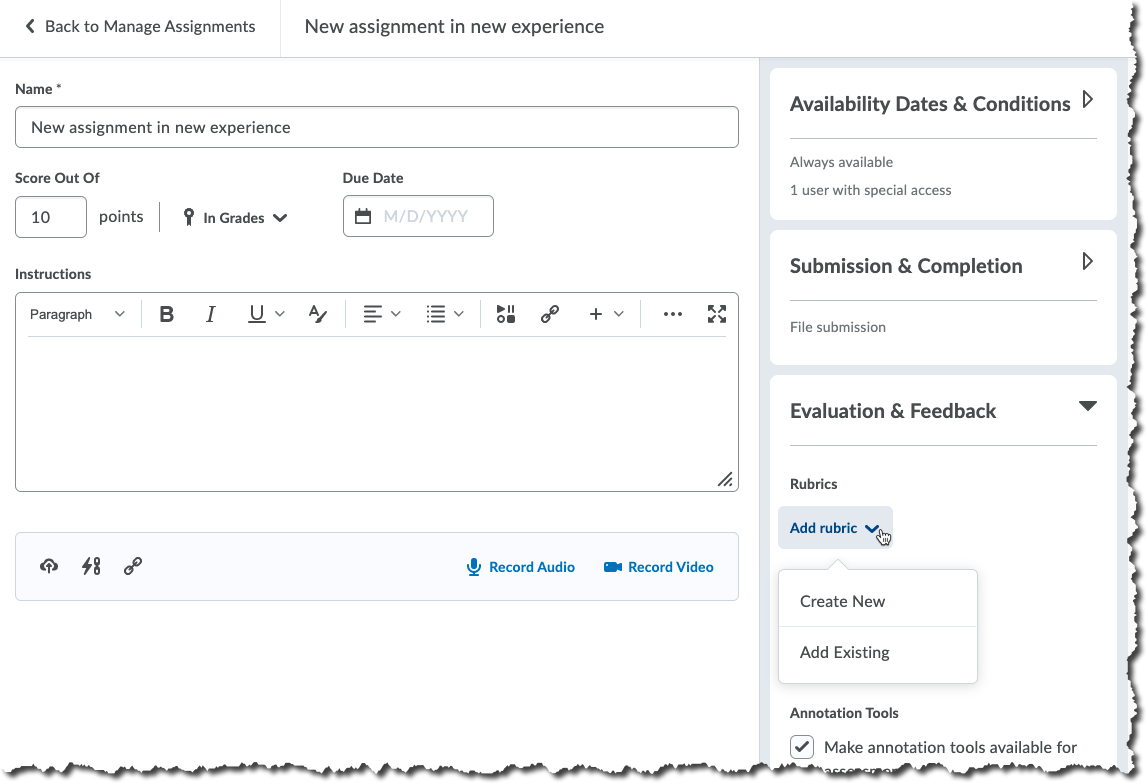
- From the Select Rubric window>Click the checkbox to the left of the Rubric title you wish to add to the Assignment>Click Add Selected
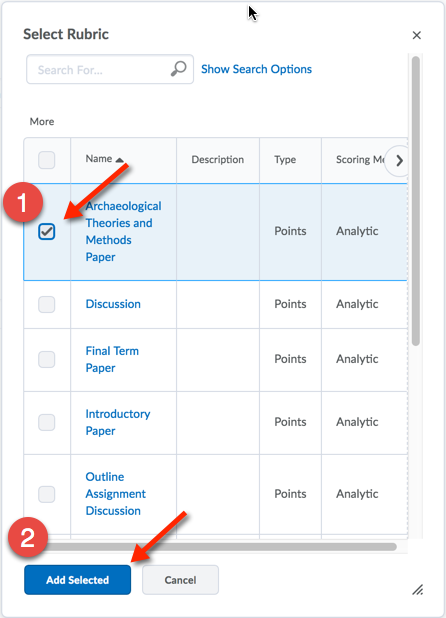
5. Confirm correct rubric is added>Click Save and Close
Note: If you made an error and selected the incorrect Rubric>Click the Red X to remove the rubric>Click Add Rubric to select another
Article ID: 16
Created On: Mon, Sep 15, 2014 at 1:34 PM
Last Updated On: Wed, Aug 4, 2021 at 4:18 PM
Authored by: Amy Sorensen [Amy.Sorensen@cccs.edu]
Online URL: https://kb.ccconline.org/article.php?id=16