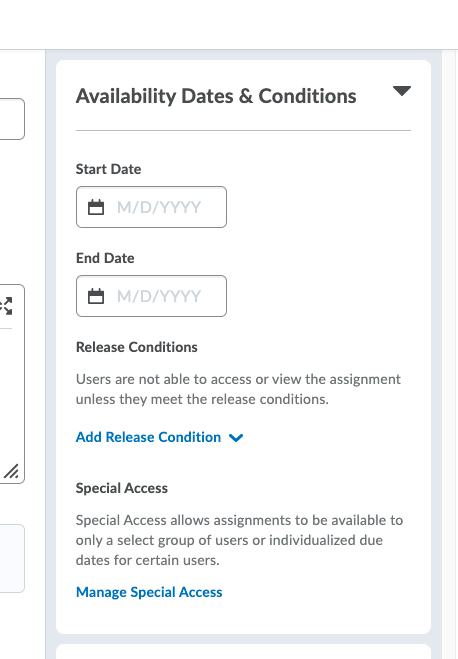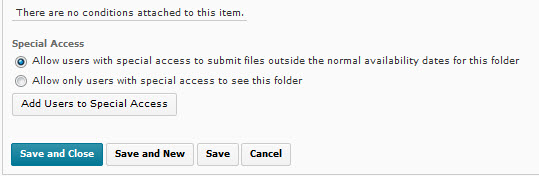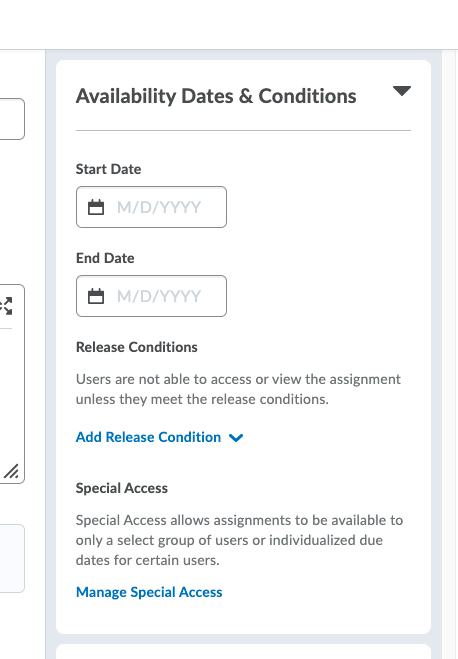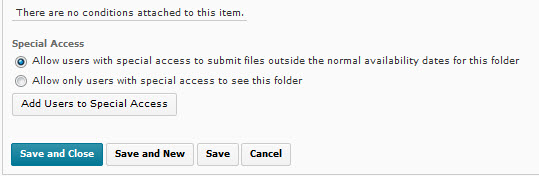Assignments-Allow Special Access
- Click the Assignments tool
- From the Submission Folder List section > Click the dropdown arrow next to the Assignment title for which the student needs special access
- Click Edit Folder
- in the right panel, click Availability Dates & Conditions to open that area
- At the bottom of that area, click "Manage Special Access"
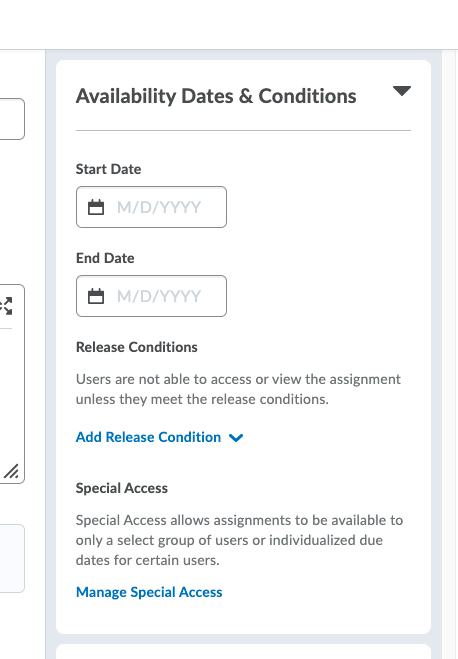
- in the pop-up screen>Click the Add Users to Special Access button
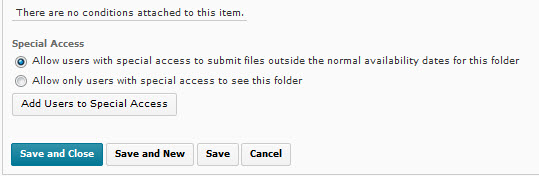
- In the Special Access Properties make the appropriate changes to the Assigment settings. For example: To extend the due date for the student, change the End Date; uncheck the Display in Schedule checkbox
- In the Users section, locate the student or students who needs special access to the Assignment> Click the checkbox the left of the student's name to make the selection > Click the Add Special Access button at the bottom of the Users list. (In the Advanced Availability section you should see the special access criteria.)
- Scroll to the bottom of page > Click Save and Close. (This is an IMPORTANT step to ensure that the special access is retained for the Assignment.)
Article ID: 160
Created On: Wed, Oct 7, 2015 at 9:35 AM
Last Updated On: Wed, Aug 4, 2021 at 11:43 AM
Authored by: Amy Sorensen [Amy.Sorensen@cccs.edu]
Online URL: https://kb.ccconline.org/article.php?id=160