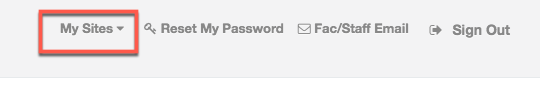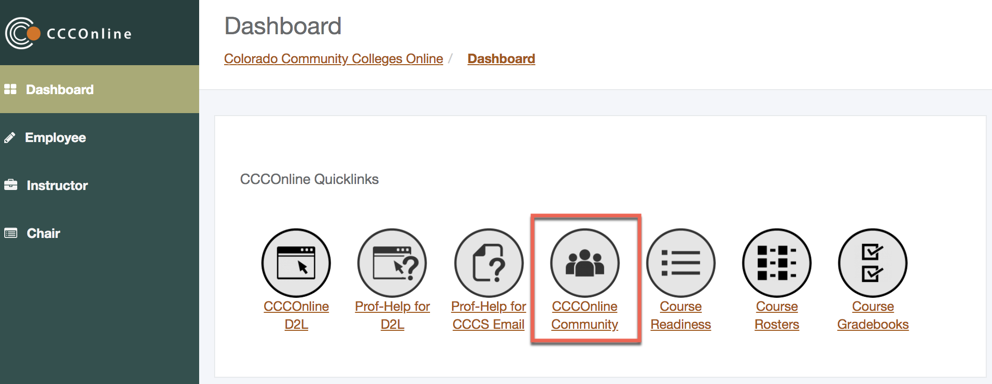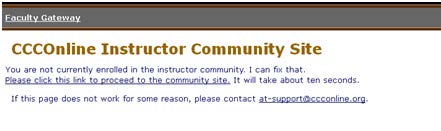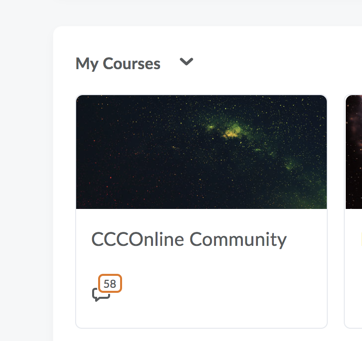Accessing the CCCOnline D2L Community for the First Time
How to Access the CCCOnline Community
- Login to the CCCOnline Portal. If you are taken to the CCCS Portal automatically, you can click on My Sites on the top right of your screen. From there you can choose the Colorado Community Colleges Online Portal.
- Select CCCOnline Community under the Dashboard tab.
- If you are not yet enrolled in the Community Site, you see a screen that looks like the screenshot below. Click on the link to proceed to the Community Site. It will take 5-10 seconds. You will not see this screen if you are already enrolled.
- You will then be taken directly to your D2L homepage, where you will now see the CCCOnline Community course under My Courses.
Article ID: 169
Created On: Fri, Nov 20, 2015 at 1:45 PM
Last Updated On: Thu, Apr 25, 2019 at 1:46 PM
Authored by: Amy Sorensen [Amy.Sorensen@cccs.edu]
Online URL: https://kb.ccconline.org/article.php?id=169