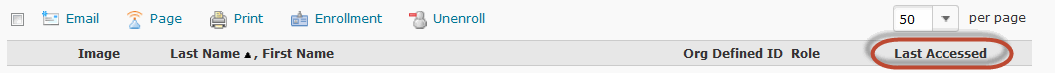
Click here to view a video tutorial on how to see a student's last access date for your course. [the video will open in a new window]
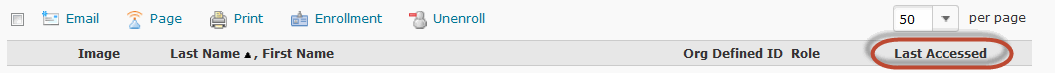
Article ID: 17
Created On: Mon, Sep 15, 2014 at 1:37 PM
Last Updated On: Fri, Jul 21, 2017 at 11:19 AM
Authored by: Sean Renner [sean.renner@cccs.edu]
Online URL: https://kb.ccconline.org/article.php?id=17