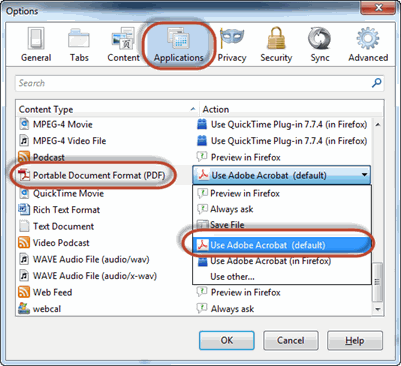
Are you trying to view a page in D2L maybe a Lecture Note file or PowerPoint file and it won't load? All you see is a spinning, load icon. Update your FireFox browser with the following configuration changes and the pages will then load in D2L.
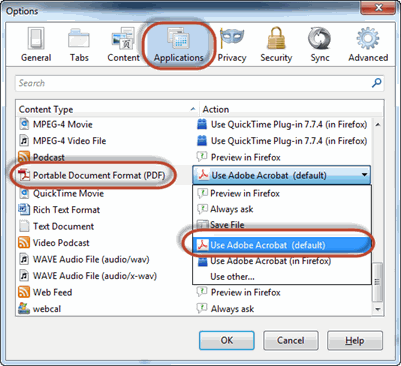
Article ID: 18
Created On: Mon, Sep 15, 2014 at 1:39 PM
Last Updated On: Tue, Apr 26, 2016 at 12:59 PM
Authored by: Amy Sorensen [Amy.Sorensen@cccs.edu]
Online URL: https://kb.ccconline.org/article.php?id=18