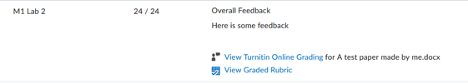
After your instructor has graded your paper assignments, and if they have left feedback inside your paper, you can access this either by clicking on the Grades tab on your course navigation bar, or the Assignments tab and view your submissions.
You will see the “View Turnitin Online Grading” link that you can click, along with the Rubric that has been filled out.
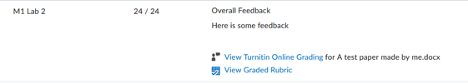
You could also see “View Inline Feedback” which will also show instructor comments.
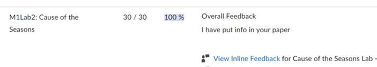
Go to your desired submission and click “Unread” under Feedback.

A new window will open and the rubric with any comments will be displayed, along with the below:
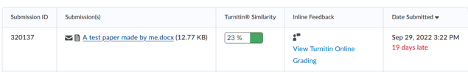
Click on the “View Turnitin Online Grading” to open your paper.
If you click on the colored box under “Turnitin@ Similarity” you can see what content might match to another source.
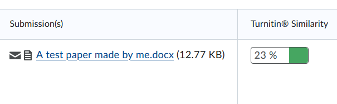
After you open your paper you may see the written comments or comment bubbles that you can click and open to see comments.
Article ID: 193
Created On: Fri, Mar 4, 2016 at 11:21 AM
Last Updated On: Wed, Nov 16, 2022 at 8:01 AM
Authored by: Amy Sorensen [Amy.Sorensen@cccs.edu]
Online URL: https://kb.ccconline.org/article.php?id=193