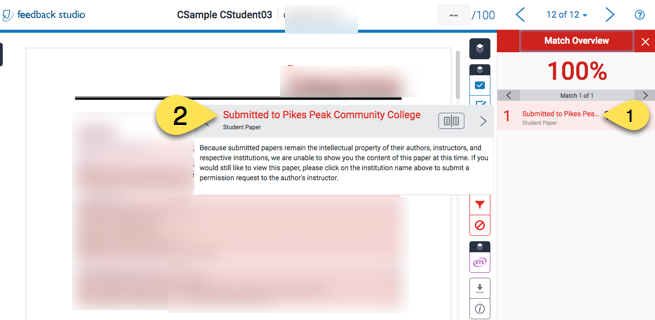
Click on the Similarity bar in D2L to access Turnitin
Click on the digits of the similarity index to open the Match Overview panel.
For matches to papers submitted to other institutions or courses, you may request a copy of the paper from that institution. It is at that institutions discretion as to whether or not they share those papers.
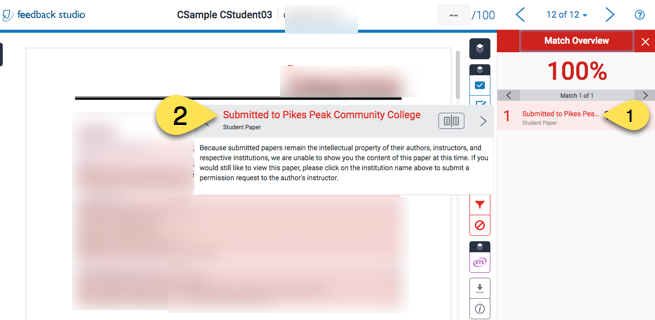
A dialog box similar to the one below will show. Click the "send a request to view this paper" button and Turnitin will email the instructor of the course where the paper was originally submitted.
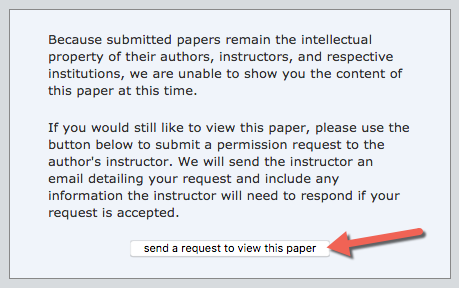
Article ID: 202
Created On: Tue, Mar 15, 2016 at 9:11 AM
Last Updated On: Fri, Oct 27, 2017 at 3:15 PM
Authored by: Kristin Rivedal [Kristin.Rivedal@cccs.edu]
Online URL: https://kb.ccconline.org/article.php?id=202