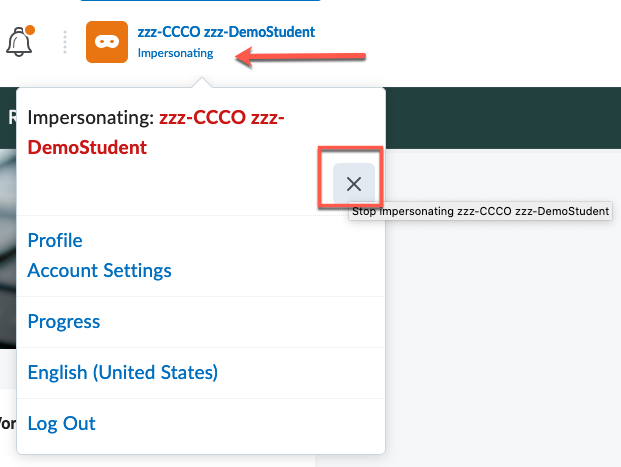Click the Classlist link on the course navigation bar.
Find the demo student. in the list of students<Click the action triangle>Click Impersonate.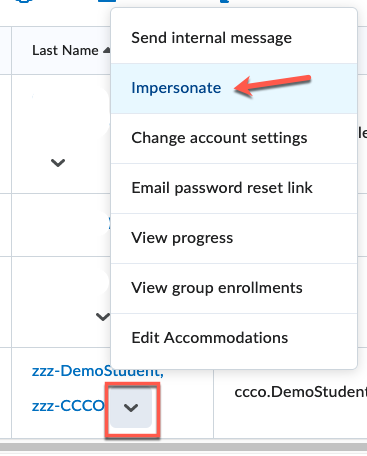
Click Yes in the Confirmation window to suspend your current session.
The screen refreshes to the Course Home page. Navigate the course as the student.
To return to the course as yourself/instructor, locate the "Impersonating [x]" link at the top right of the screen>Click the "X" to the right of Impersonating: Demo Student. The screen refreshes to the Course Home page and the Instructor role.