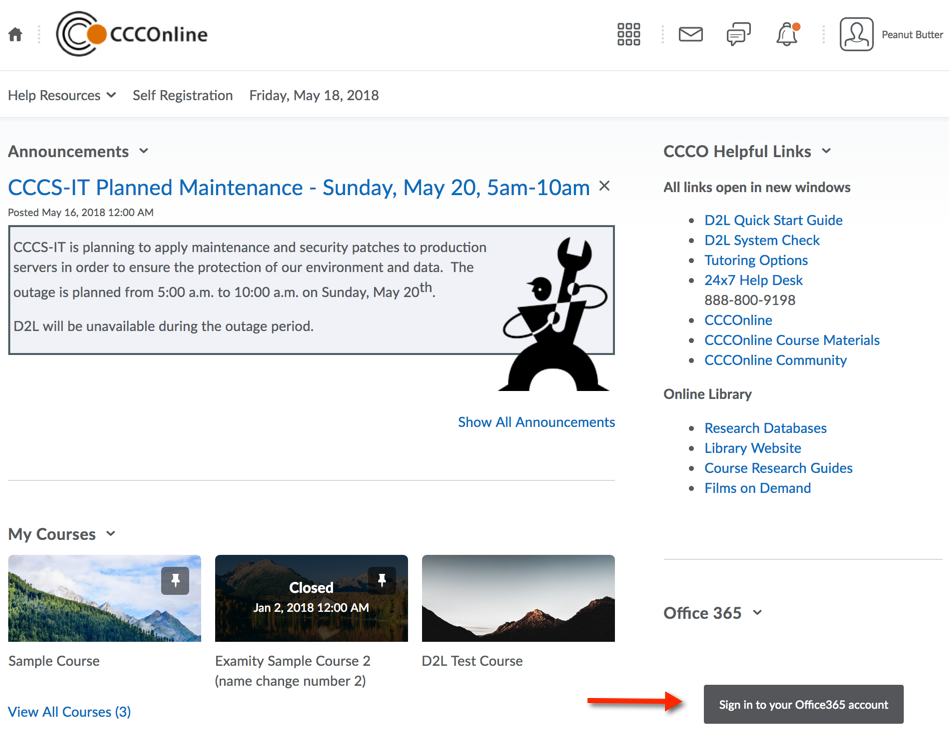
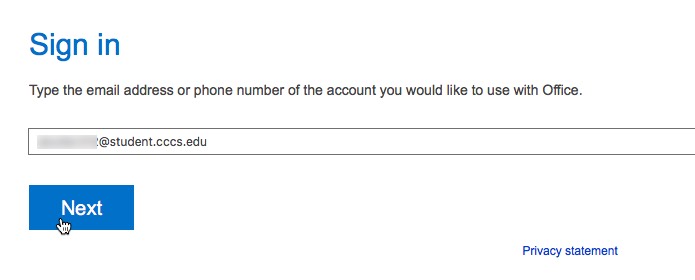
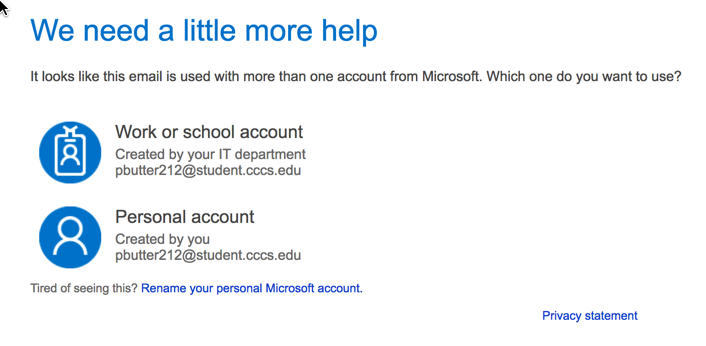
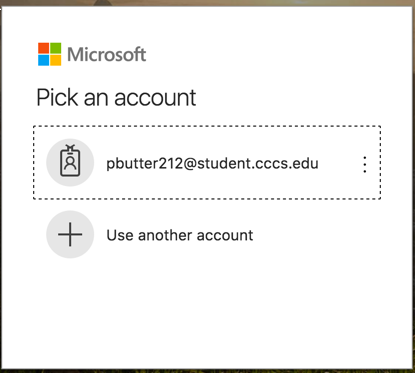
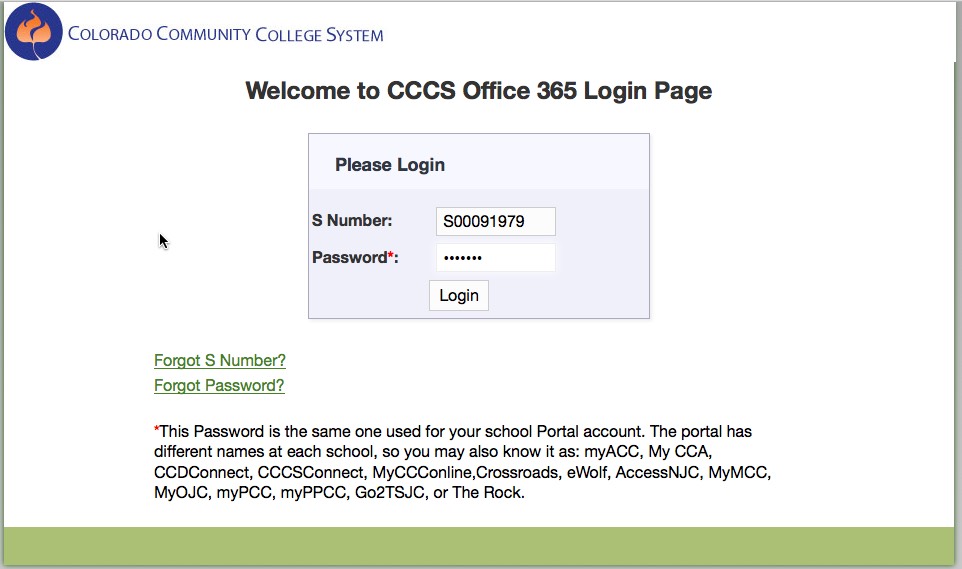
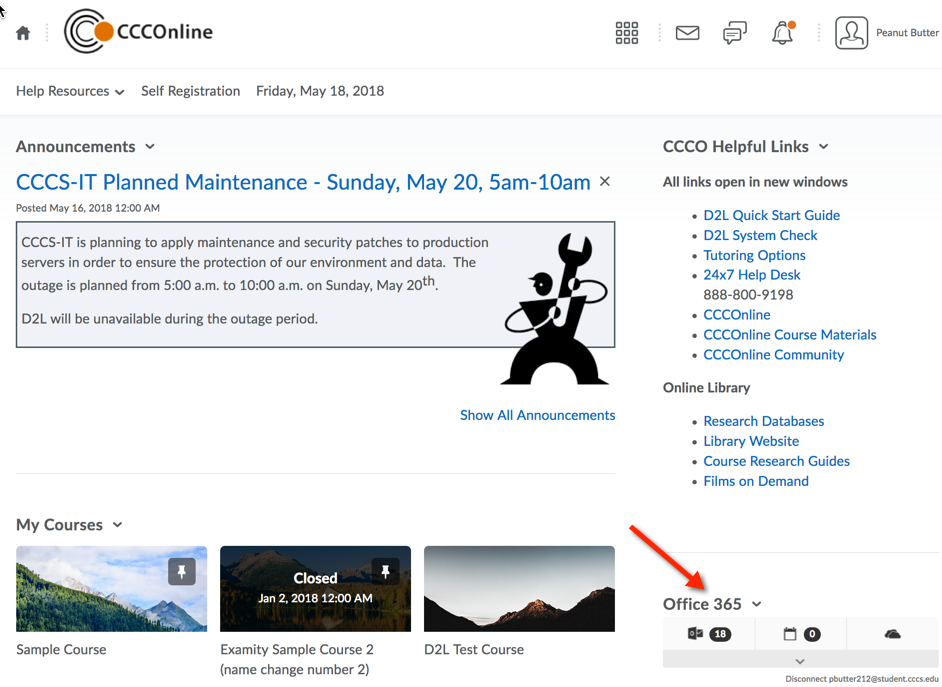
D2L internal messaging is used to send messages to your instructors and/or classmates within the Desire2Learn environment. This is a closed system that will not send to external email addresses nor receive from those addresses.
You may use the O365 email to send mail to your instructors’ “@cccs.edu” email addresses or to other external email addresses.
All students in the Colorado Community College System are provided with a free Office365 (O365) account that includes an email account, many of the Microsoft Office software applications and OneDrive cloud-based file storage. Starting in the Summer 2016 term, you will be able to access these resources from within the CCCOnline instance of D2L. This will allow you to easily access your student email account and to create and upload files from your O365 OneDrive cloud account directly into D2L.
To create the connection between your O365 account and your D2L account, you will need to sign in. This step is only needed once per computer per web browser (or if you clear your browser cache).
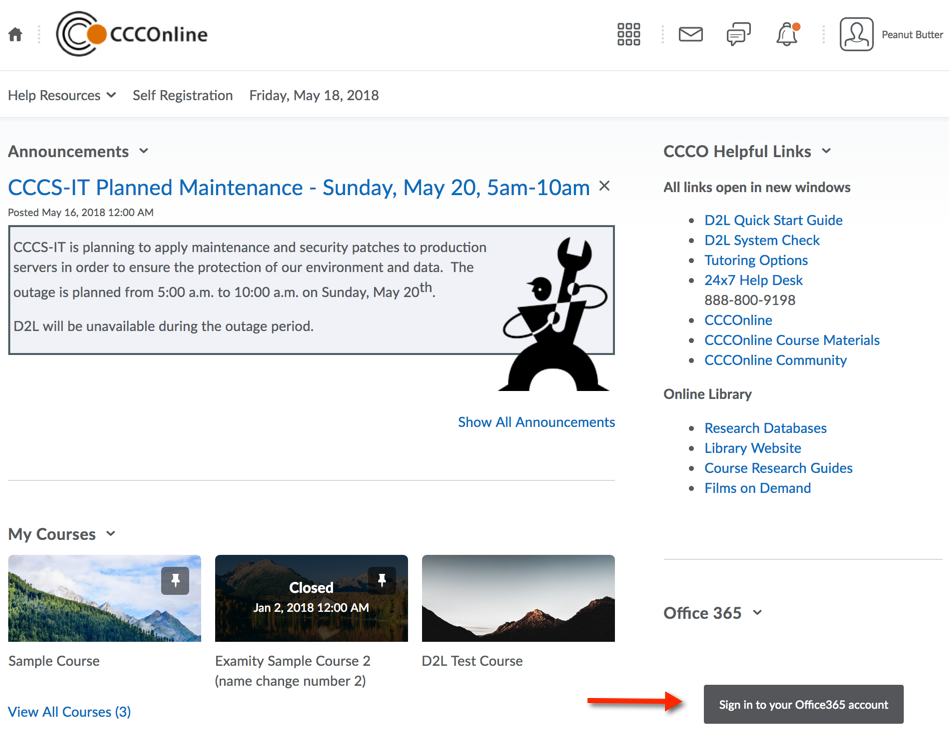
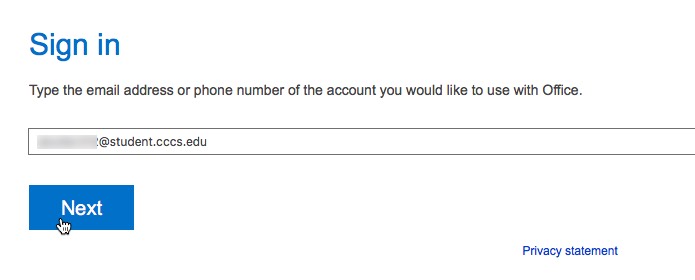
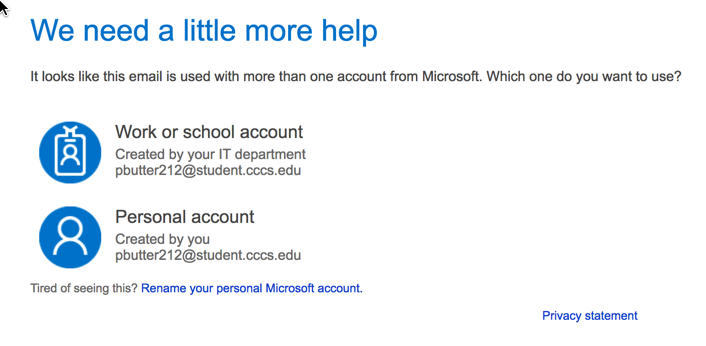
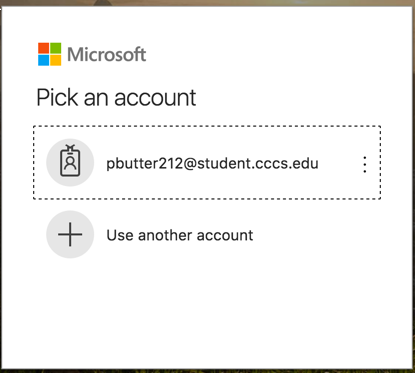
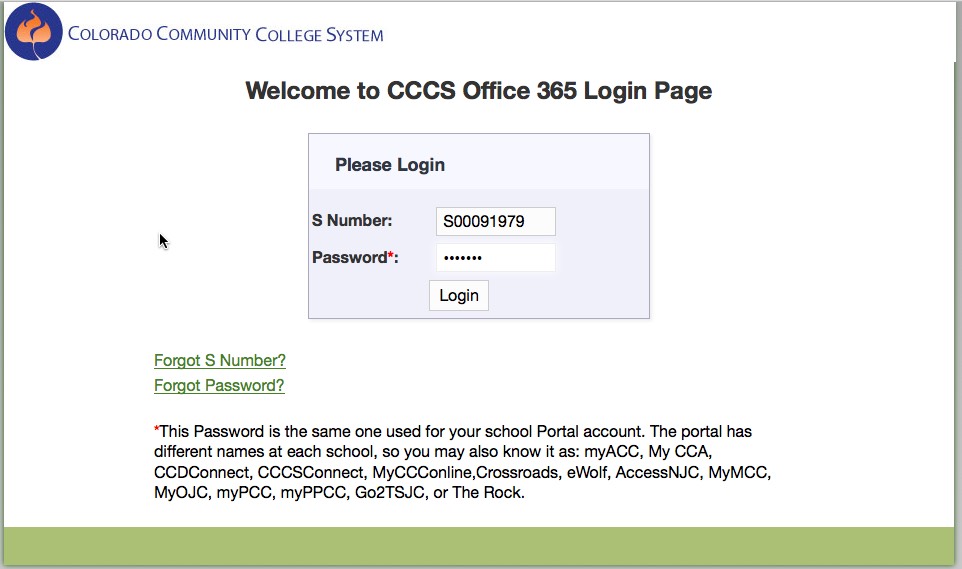
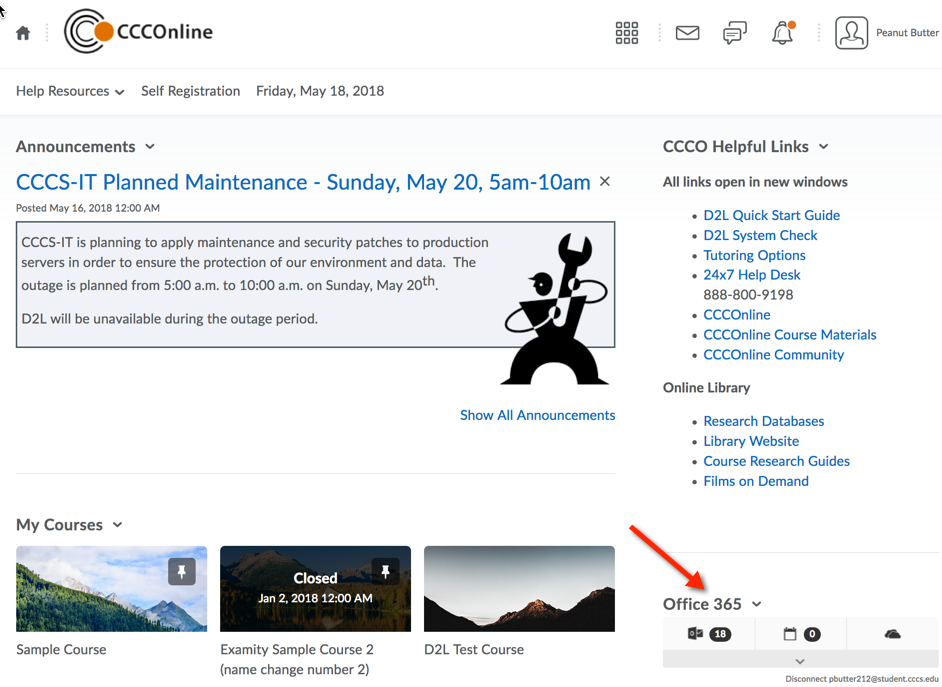
Article ID: 226
Created On: Fri, May 6, 2016 at 2:00 PM
Last Updated On: Mon, Jul 23, 2018 at 2:35 PM
Authored by: Kristin Rivedal [Kristin.Rivedal@cccs.edu]
Online URL: https://kb.ccconline.org/article.php?id=226