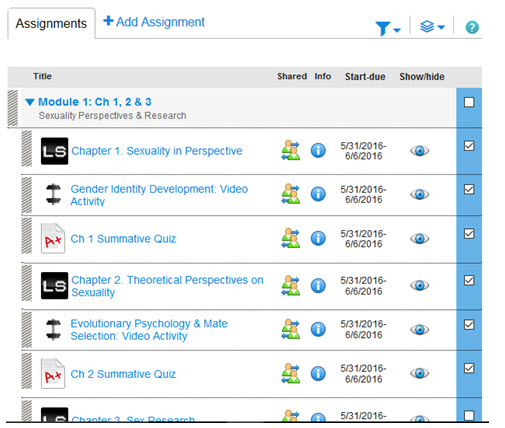
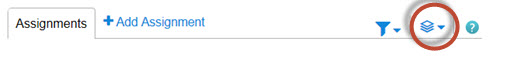
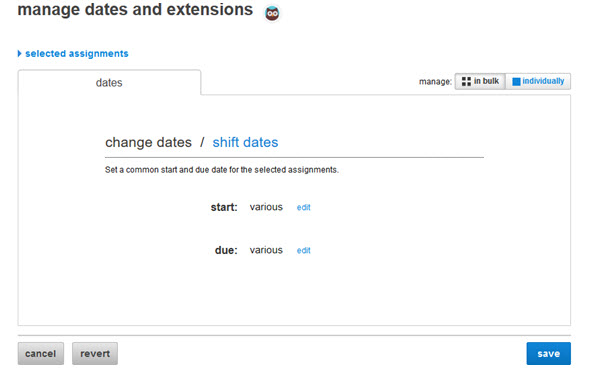
Use the following instructions to set the due dates for your Connect assignments.
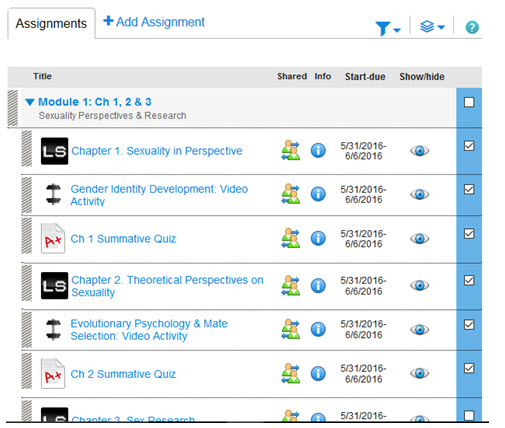
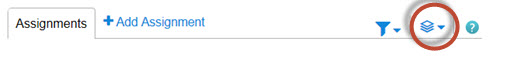
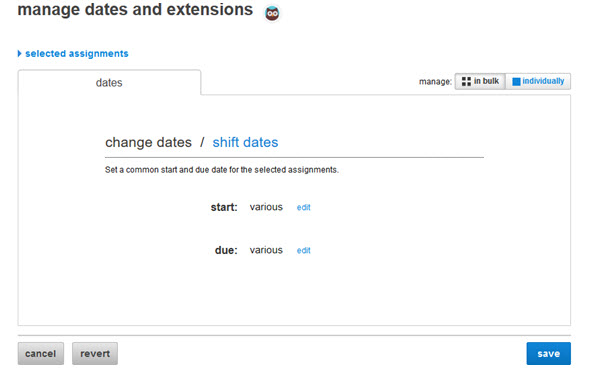
Article ID: 233
Created On: Fri, May 27, 2016 at 2:22 PM
Last Updated On: Fri, May 27, 2016 at 2:22 PM
Authored by: Amy Sorensen [Amy.Sorensen@cccs.edu]
Online URL: https://kb.ccconline.org/article.php?id=233