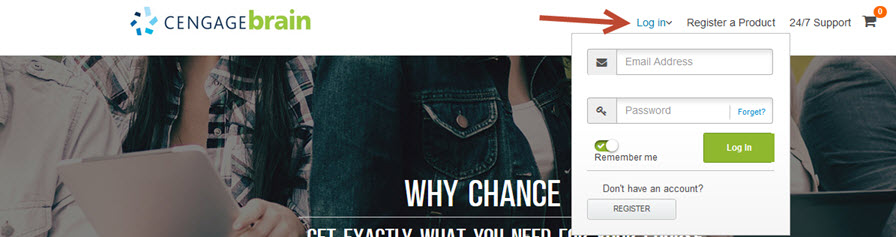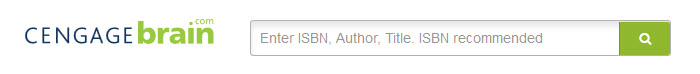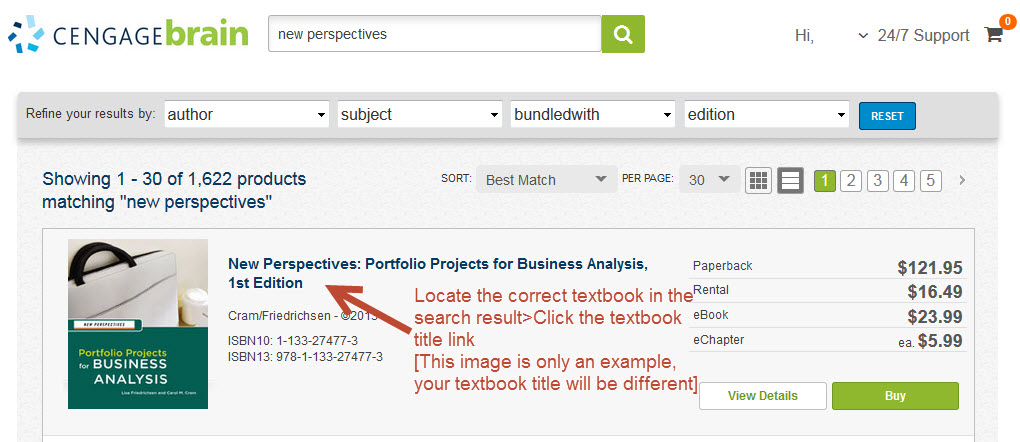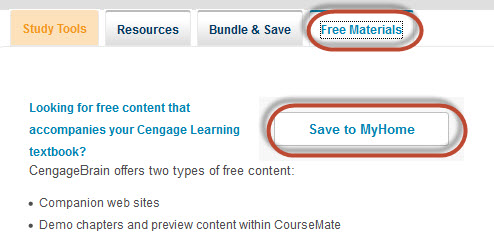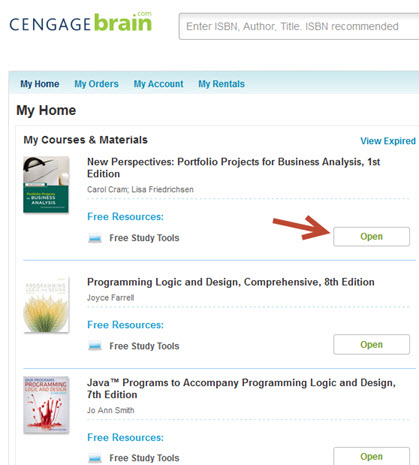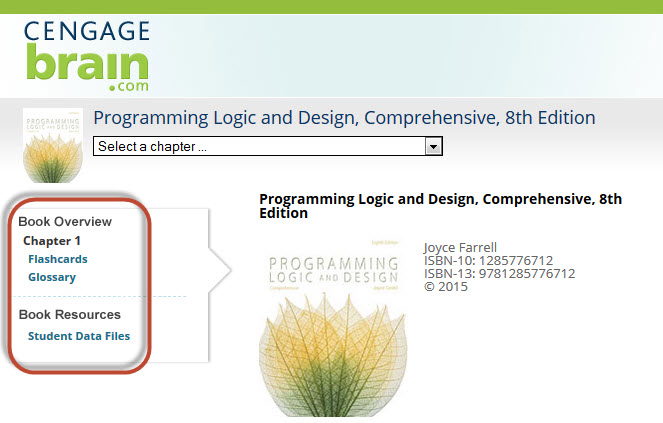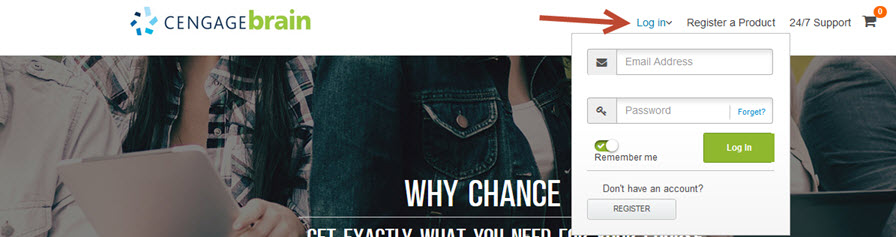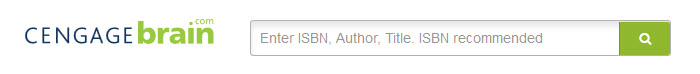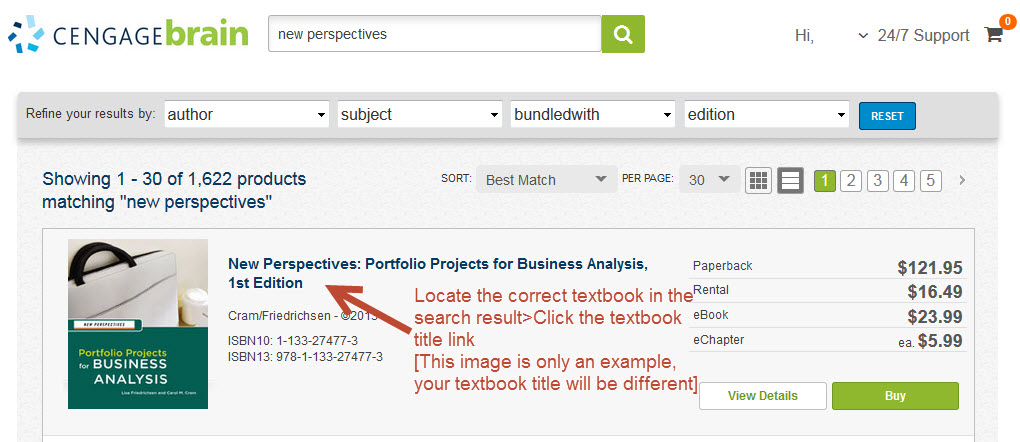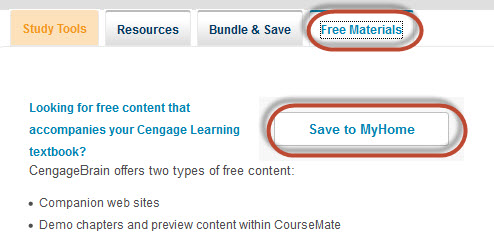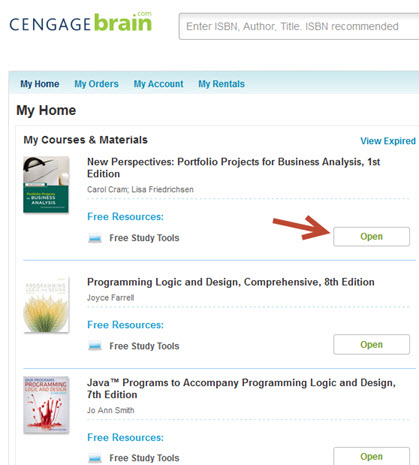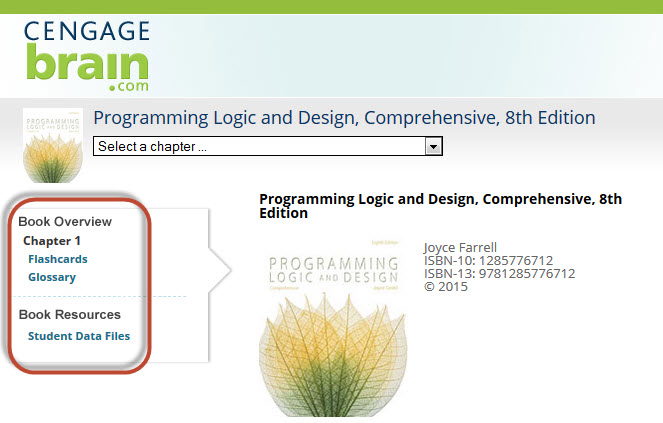Cengage Brain Student Resources Access Instructions
Use the following instructions to add your course textbook to your Cengage Brain account. Then, access the Student companion site and download associated course files.
- Log in to Cengagebrain.com>Enter your CengageBrain username and password. If you do NOT have a Cengagebrain account>click Register
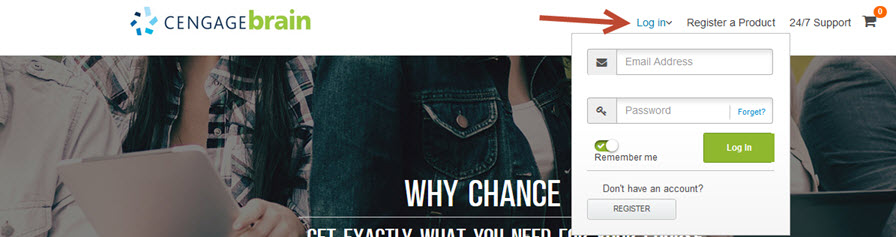
- After logging in to Cengagebrain.com>Use the search box at the top of the window to search for the textbook you are using in your course. To determine the textbook title and/or ISBN, enter your D2L course>click Content>Choose Syllabus> Click the Course Materials link. Copy the textbook title from the Course Materials page in D2L using CTRL + C. Then, go back to the Cengagebraincom browser windows paste the textbook info into the search box, CTRL + V>Press the Enter key or Click the magnifying glass to the right of the search bar.
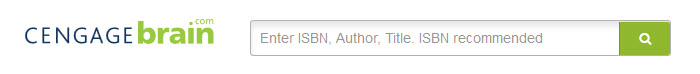
- Once the correct textbook title loads, be sure the verify the edition>Locate the correct textbook edition in the search results>Click the textbook title link [The image below is only an example of a textbook that can be selected in Cengagebrain.com, your textbook title will be different]
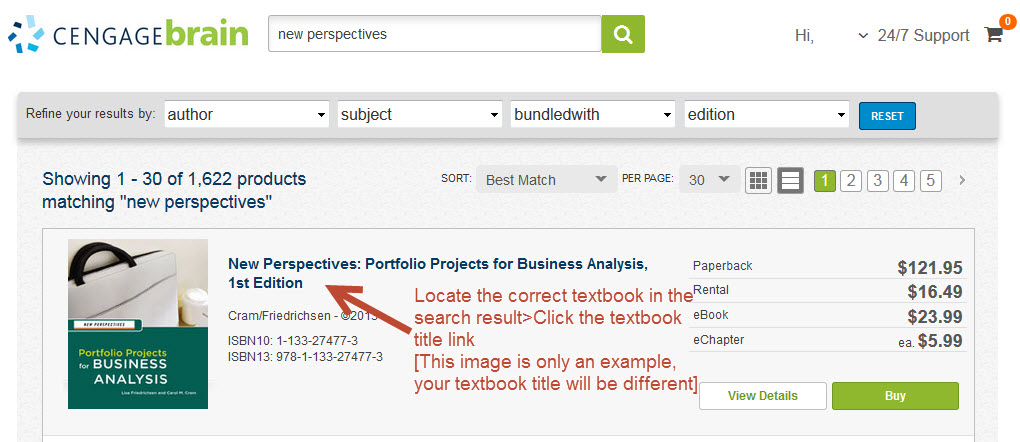
- After the textbook selection window loads>Scroll to the bottom of the page>Click the Free Materials tab>Click the Save to MyHome button to add the content to your CengageBrain account bookshelf.
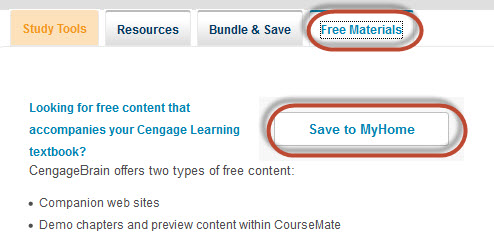
- From the CengageBrain MyHome page>In the Free Resources area, Click the Open button to retrieve the student resources or file downloads needed for your course. The CengageBrain Book Companion site will load in a new window.
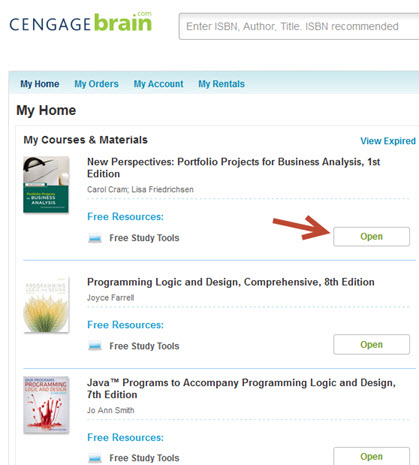
- Use the left navigation menu to review the resources available at the Student Book Companion site for your course textbook. To download the associated student files>Click the Student Data File link located in the Book Resources category. [The image below only provides an example of the resources that may be available. The resources available will vary by textbook.]
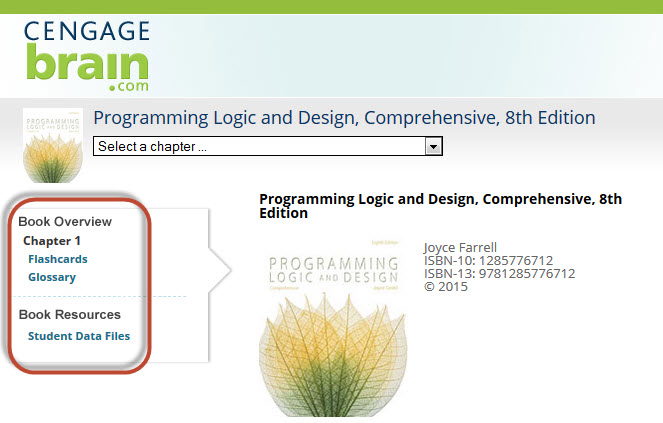
Article ID: 243
Created On: Tue, Aug 16, 2016 at 3:06 PM
Last Updated On: Wed, Aug 17, 2016 at 12:45 PM
Authored by: Amy Sorensen [Amy.Sorensen@cccs.edu]
Online URL: https://kb.ccconline.org/article.php?id=243