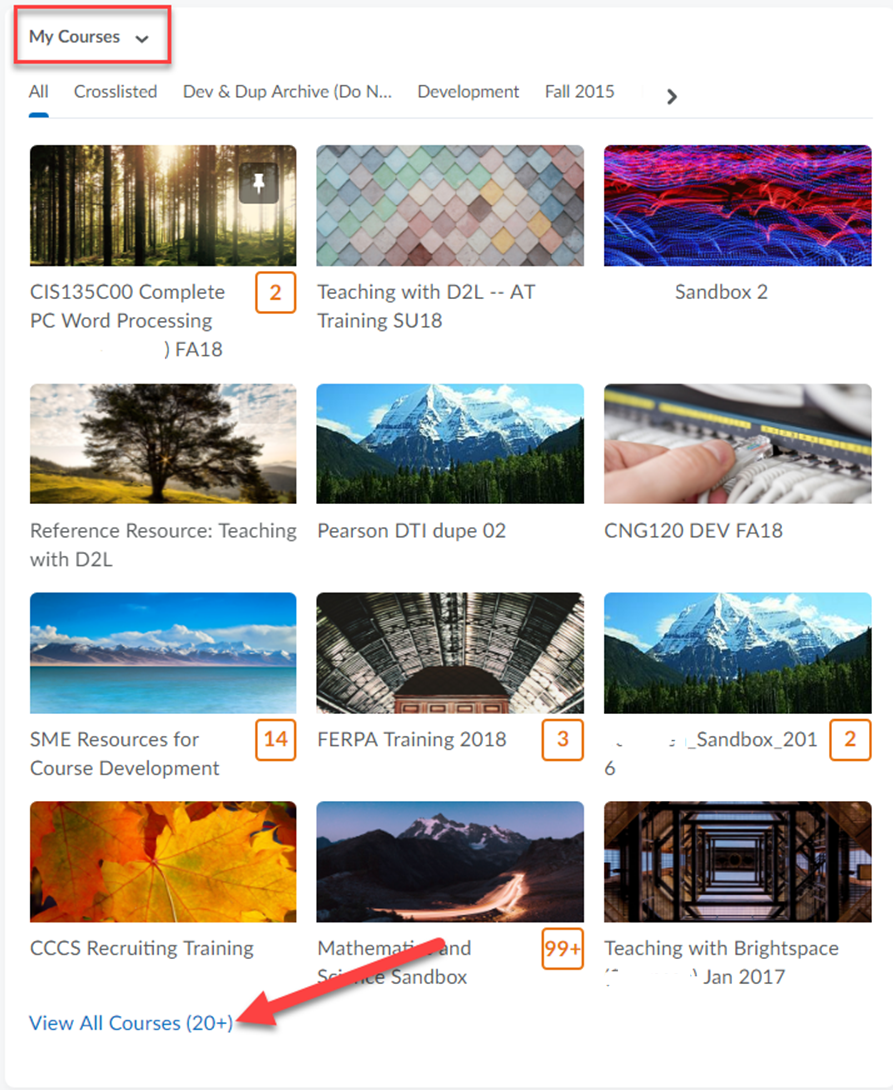
Then from the All Courses window>Click the down arrow next to Filter>click the Archive checkbox
You should now see your archived courses.
After the start of a new term, all prior semester's D2L courses are archived and moved from active term. Below are instructions on how to locate archived courses.
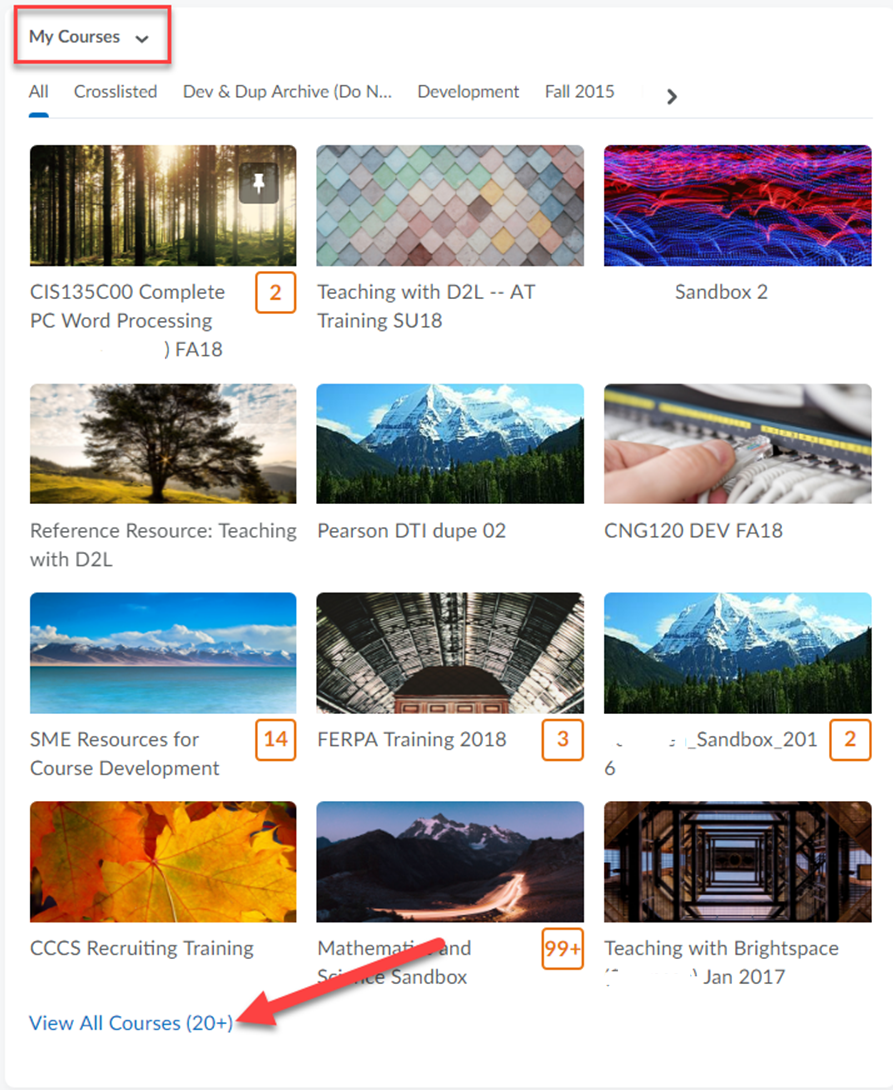
Then from the All Courses window>Click the down arrow next to Filter>click the Archive checkbox
You should now see your archived courses.
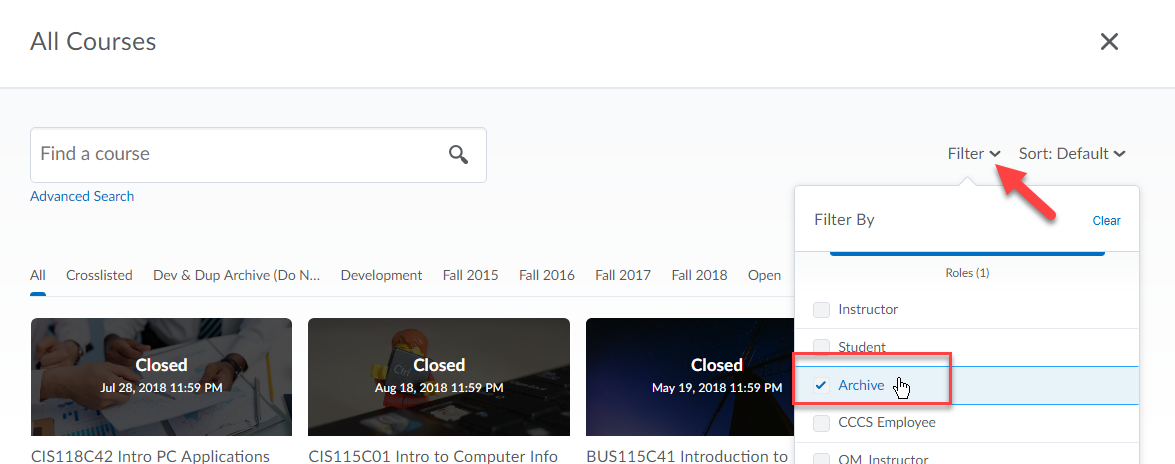
Article ID: 247
Created On: Fri, Aug 26, 2016 at 11:43 AM
Last Updated On: Fri, Sep 7, 2018 at 3:34 PM
Authored by: Amy Sorensen [Amy.Sorensen@cccs.edu]
Online URL: https://kb.ccconline.org/article.php?id=247