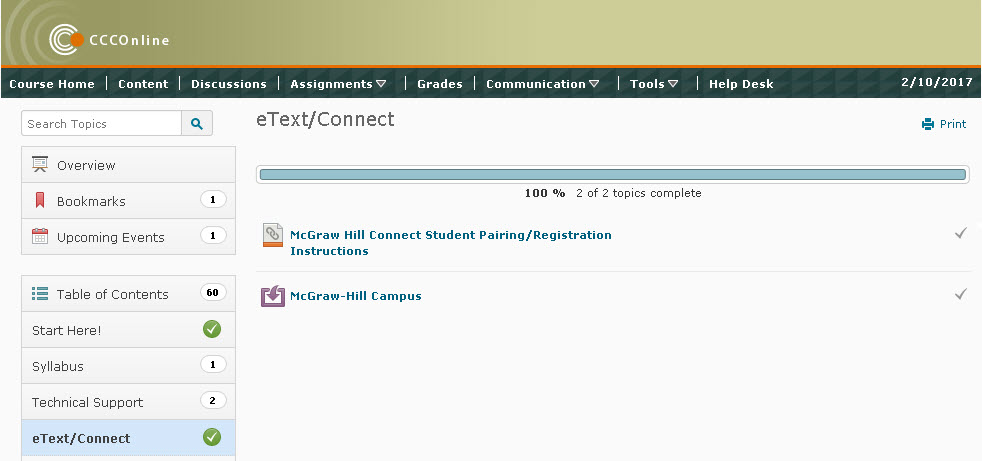
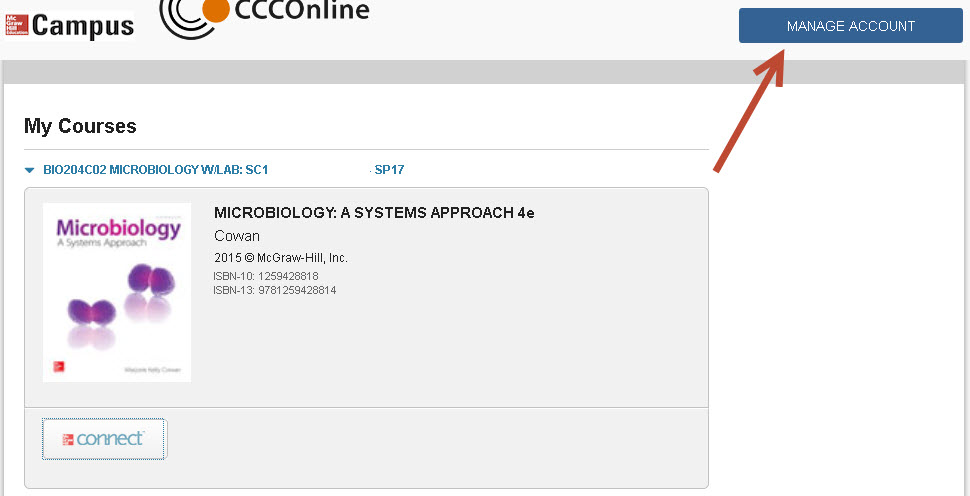
Note: if you don’t have another email address – you can use a fake email address – this is just a “behind the scenes” indicator that will reset your account.
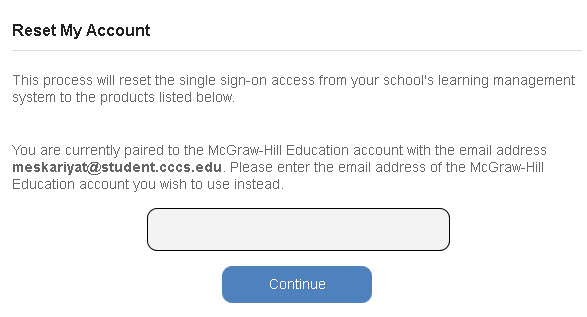
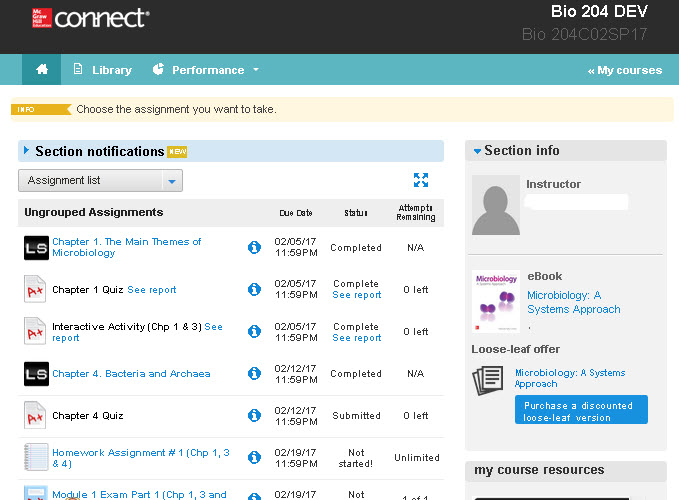
IMPORTANT Students: If you are retaking a CCCOnline course that is using a McGrawHill Connect product, you will need to reset your account to start the McGraw Hill Connect course without any submissions or attempts from the previous semester's course. Complete the instructions below to successfully reset your McGraw Hill course.
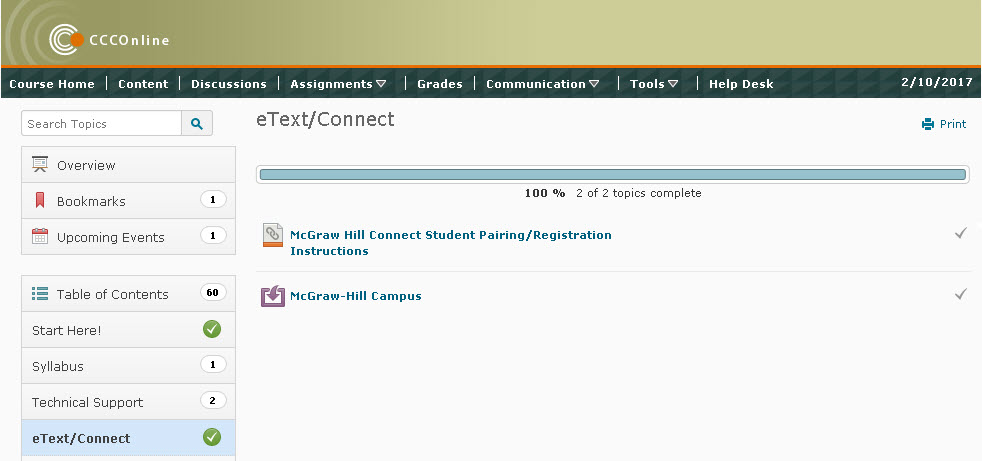
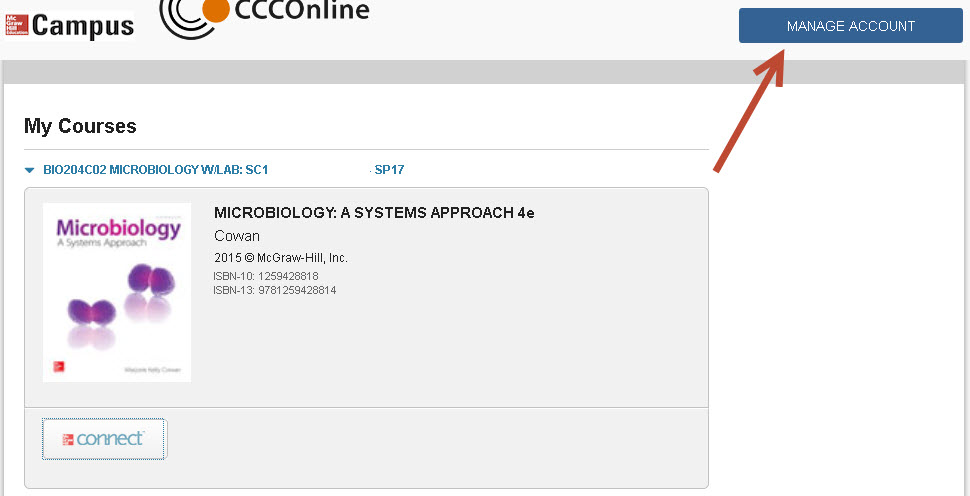
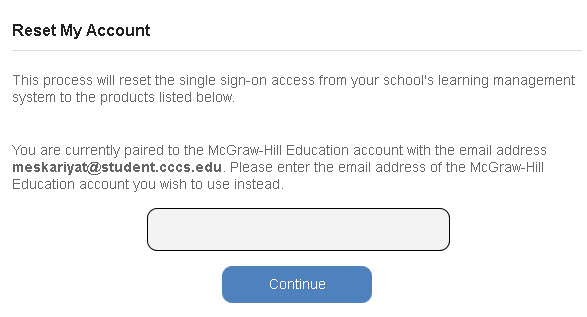
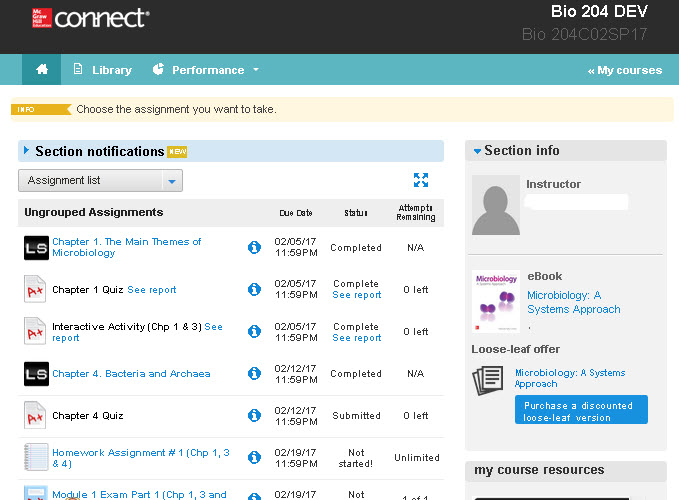
Article ID: 291
Created On: Fri, Feb 10, 2017 at 9:07 AM
Last Updated On: Mon, Jul 23, 2018 at 2:38 PM
Authored by: Amy Sorensen [Amy.Sorensen@cccs.edu]
Online URL: https://kb.ccconline.org/article.php?id=291