The CCCOnline Portal is a one-stop connection to essential sites, resources, and tools for CCCOnline instructors and staff. View this video tutorial to learn more about the features of the CCCOnline Portal. For assistance beyond what is provided on this page, contact the CCCS 24x7 Helpdesk at 1-888-800-9198.
The following is a list of some of the resources available from the CCCOnline Portal.
|
D2L Courses |
Instructor forms and employment information |
Online Gradebook |
|
Link to access CCCS. EDU Email |
Banner Self-Service |
Student Evaluations |
|
List of pay dates |
Content Verification and Course Ready Forms |
Quality Assurance information |
|
Instructor Calendar |
Course Readiness Checklist |
Training Registration |
|
Articles from CCCOnline blogs |
ProfHelp Request Form |
Training History |
|
Organizational Resources |
Course Online Rosters |
Training Opportunities |
All CCCOnline instructors and staff have access to the CCCOnline Portal. Instructors are able to access the CCCOnline Portal after officially being hired and assigned a course. Log in to the CCCOnline Portal using the same information you use to access D2L (S-Number and Password).
Required Password Changes: The first time you log in to the CCCOnline Portal you will use your S-number and date of birth (01/01/61). You will be prompted to select a secret question. Next you will be prompted to change your password from your date of birth to something new. Every 6 months thereafter, you will again be prompted to change your password. Changing the S-number password updates the S-number password wherever the S-number is used. (This means your D2L password will also change.)
Optional Password Changes: Change your S-number/Banner ID password at any time through the Forgot your password? link on the CCCOnline Portal login page. As of July 2020, your Portal, email, D2L, and network password are all the same, so changing your password here will also change your password in any of these locations.
CCCOnline Portal accounts not accessed for 180 days will be locked out and require a reset. Should this be your situation, please contact the CCCS 24x7 Helpdesk at 1-888-800-9198 for assistance. It may take up to 48 hours for the reset to occur.
A security question may appear when you log in to the CCCOnline Portal. You may not be able to set the security question without first authenticating your login. If you experience issues with the security question, contact the CCCS 24x7 Helpdesk at 1-888-800-9198 for assistance. Your identity will be verified and the CCCOnline Portal password will be reset to allow you access. Please request and keep your help ticket information for your records. It may take up to 48 hours for the reset to occur.
Aside from the tutorials on this page, for technical assistance with the CCCOnline Portal, contact the CCCS 24x7 Helpdesk at 1-888-800-9198.
View the video below for an overview of the features of the CCCOnline Portal.
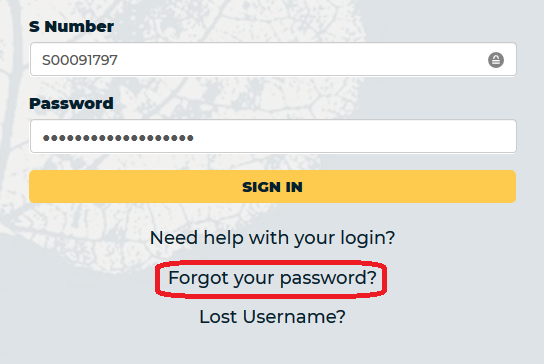
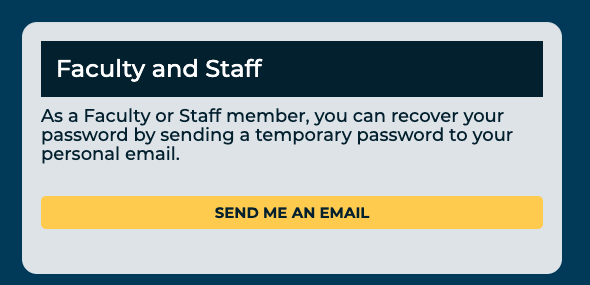
Article ID: 3
Created On: Thu, Sep 11, 2014 at 2:07 PM
Last Updated On: Thu, May 27, 2021 at 9:57 AM
Authored by: Amy Sorensen [Amy.Sorensen@cccs.edu]
Online URL: https://kb.ccconline.org/article.php?id=3