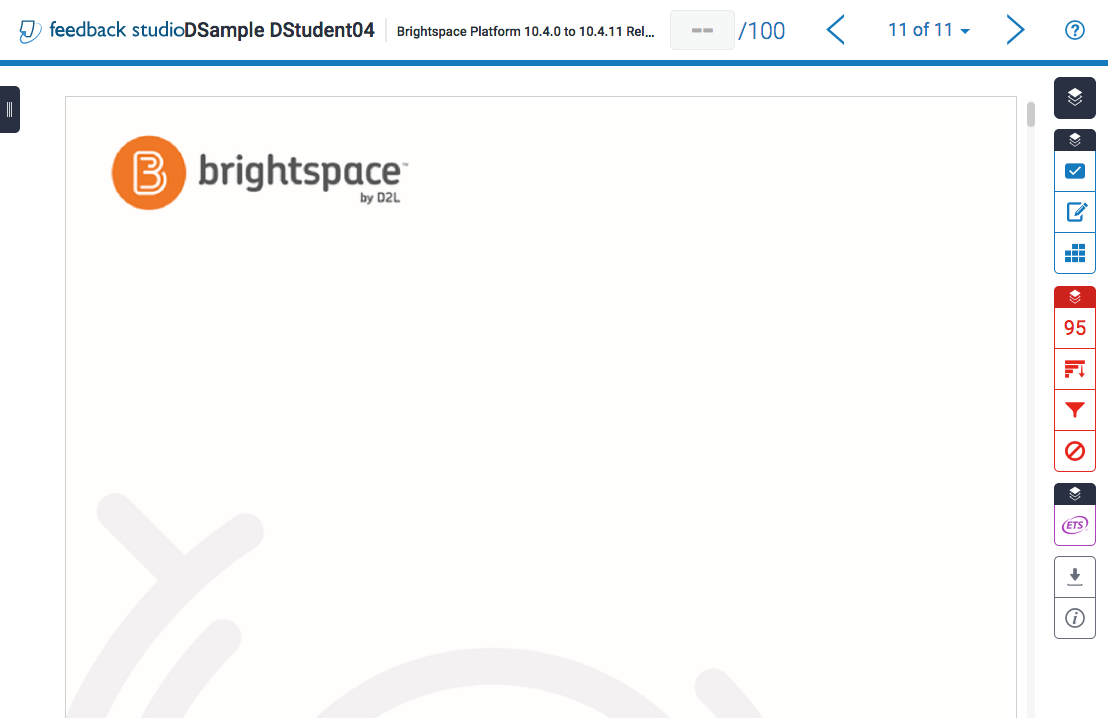
Feedback Studio:
The Turnitin Feedback Studio interface will now be the default interface as you access papers:
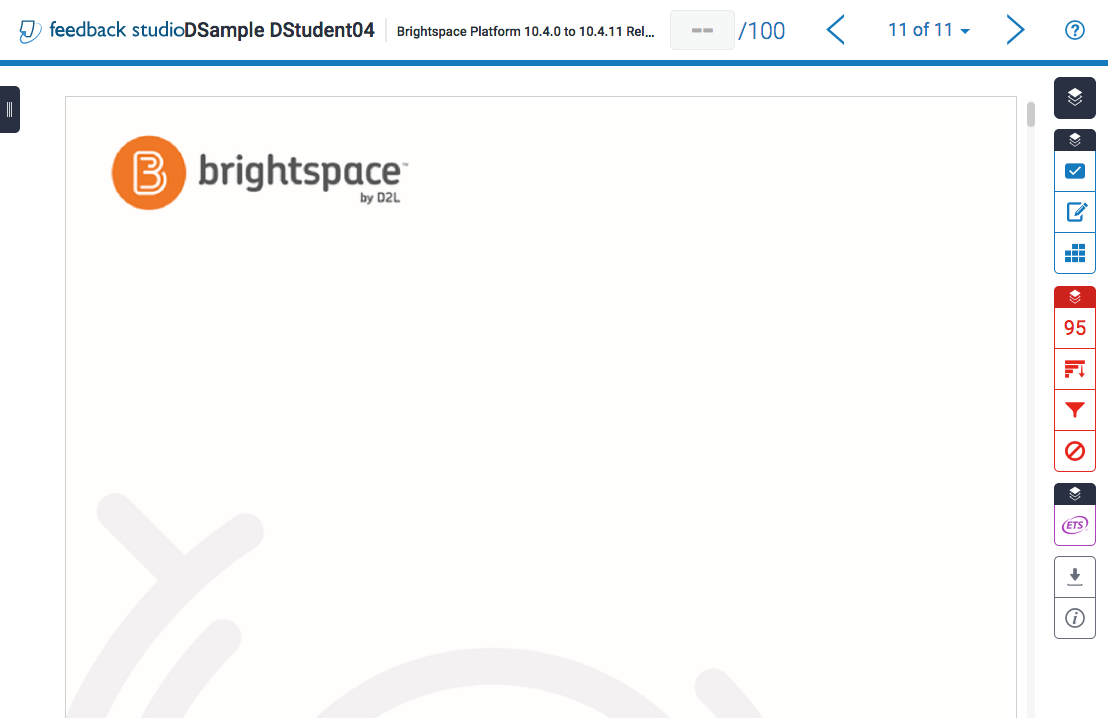
Clicking on the icons in the side bars will open different options on the interface. For example, clicking on the digits that represent the similarity index will open the list of match sources:
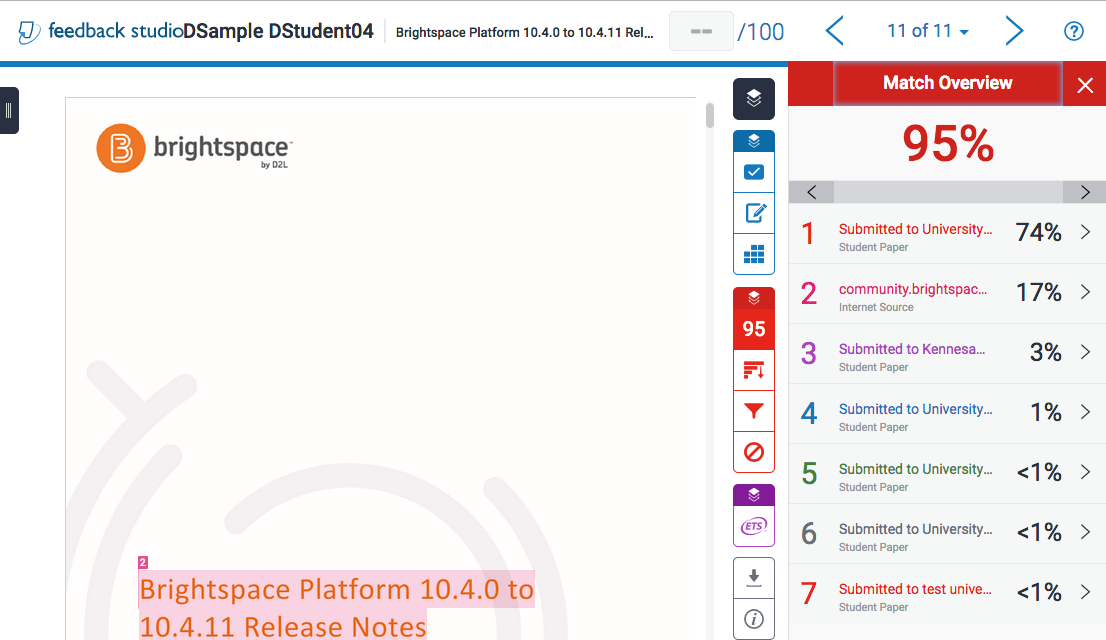
For more detailed information about the new interface, visit the Turnitin website at
https://help.turnitin.com/feedback-studio/d2l/instructor/instructor-category.htm
Article ID: 326
Created On: Thu, Jul 6, 2017 at 10:21 AM
Last Updated On: Wed, Feb 27, 2019 at 10:35 AM
Authored by: Kristin Rivedal [Kristin.Rivedal@cccs.edu]
Online URL: https://kb.ccconline.org/article.php?id=326