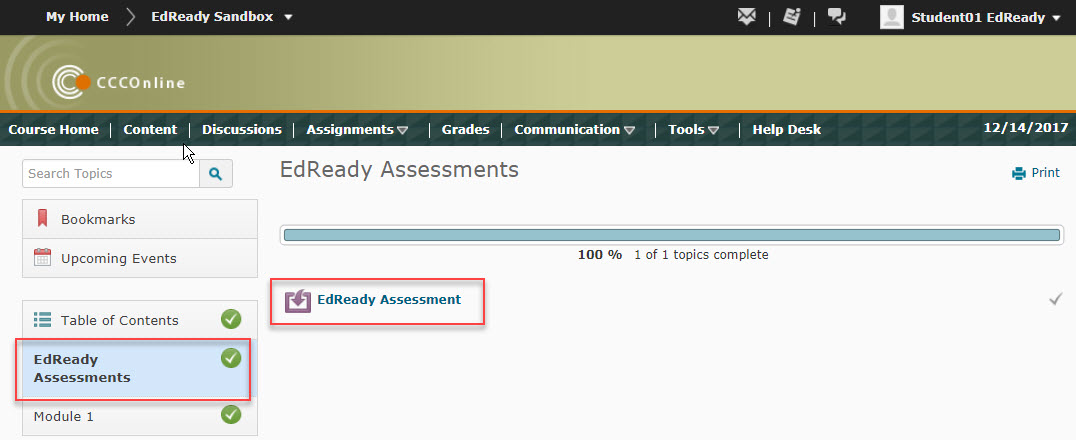
Note: You may see more than one goal. Be sure to select the correct goal.
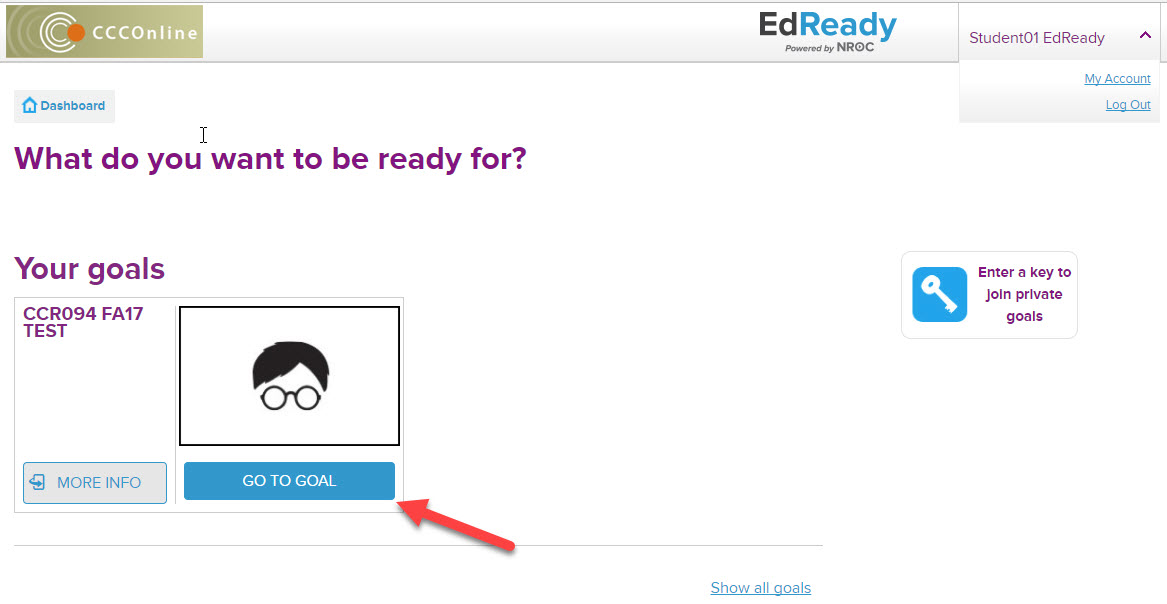
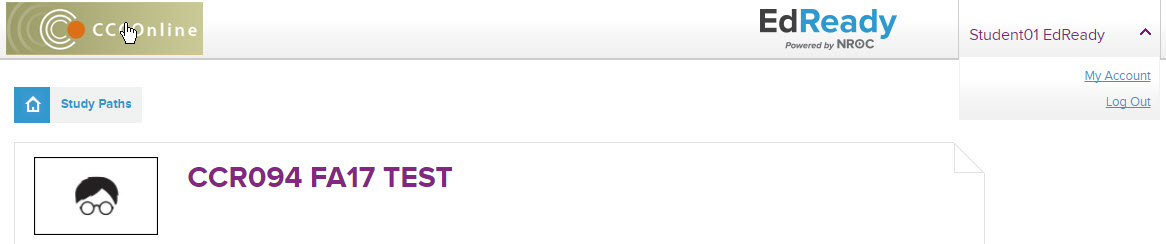
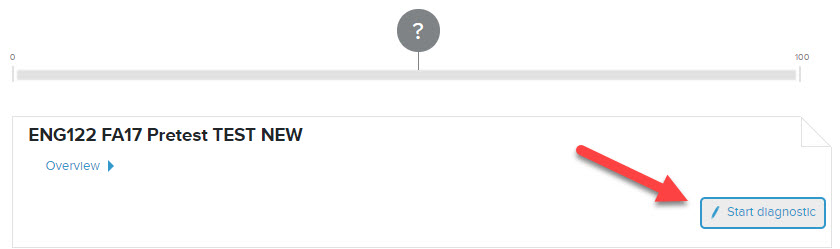
Below are instructions on how to access your EdReady diagnostic assessments.
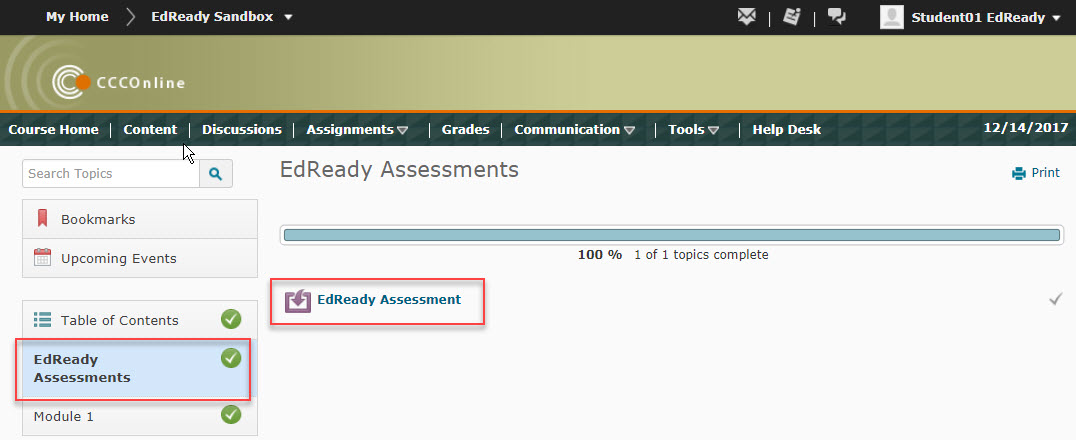
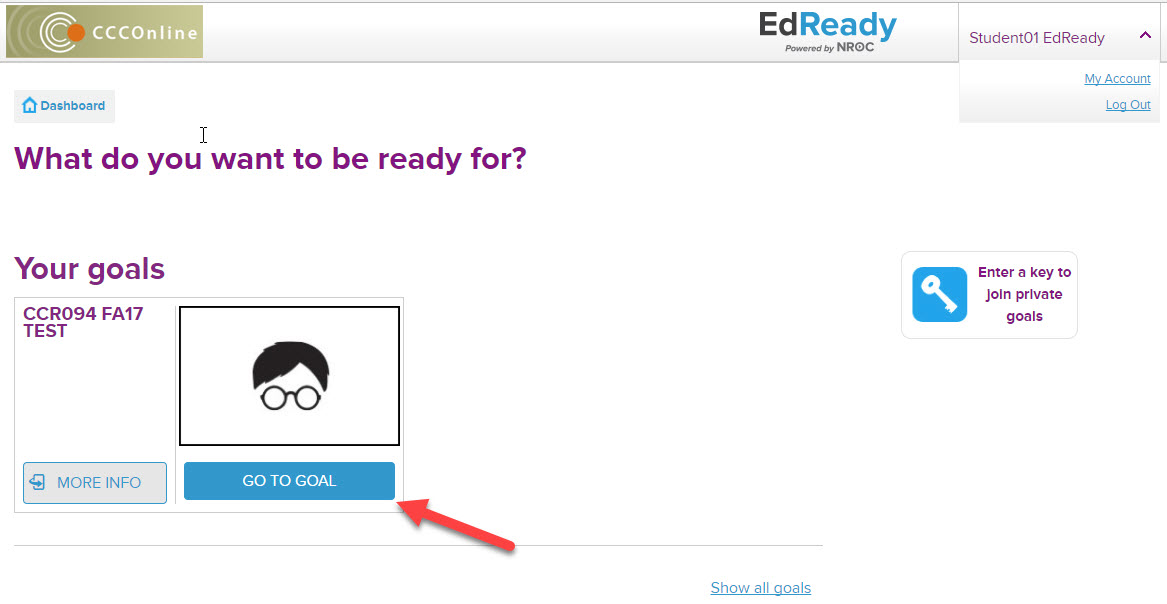
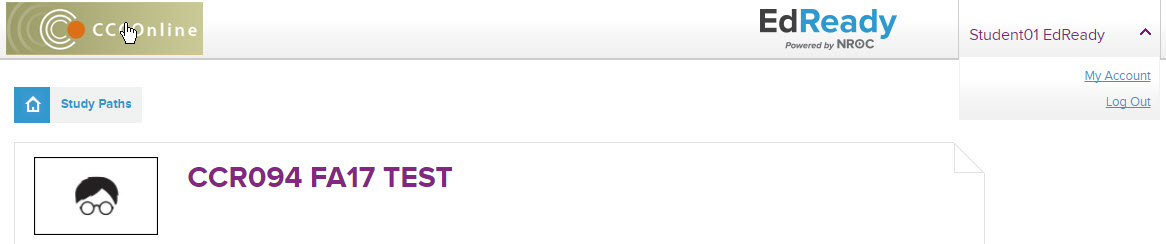
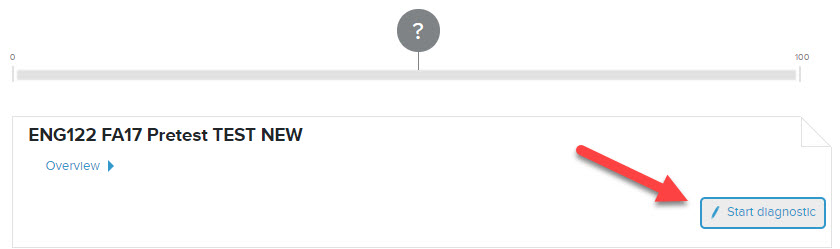
Article ID: 349
Created On: Thu, Dec 14, 2017 at 11:58 AM
Last Updated On: Mon, Jul 23, 2018 at 2:56 PM
Authored by: Amy Sorensen [Amy.Sorensen@cccs.edu]
Online URL: https://kb.ccconline.org/article.php?id=349