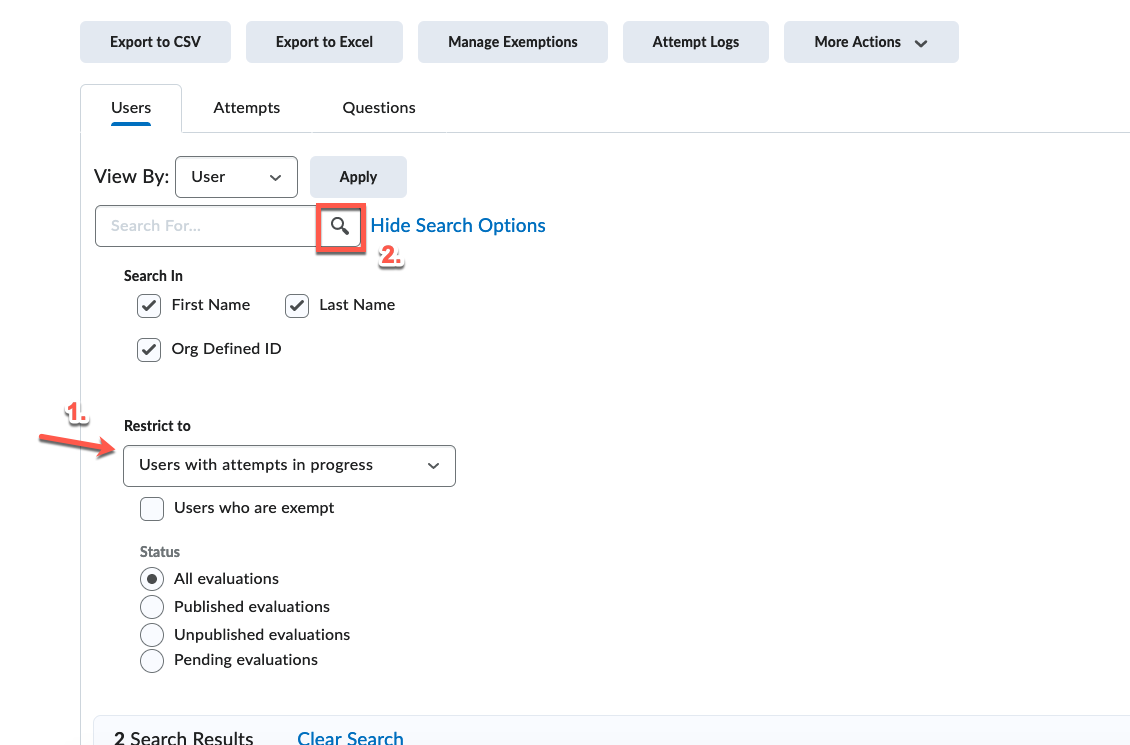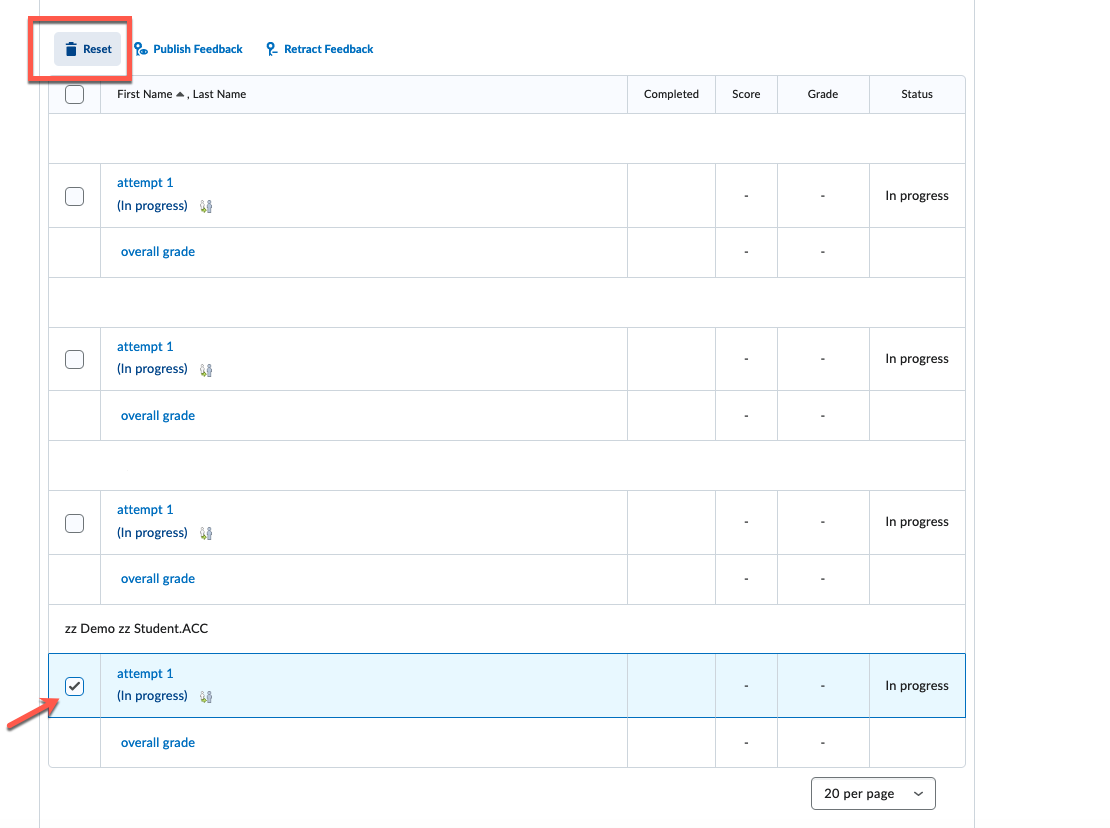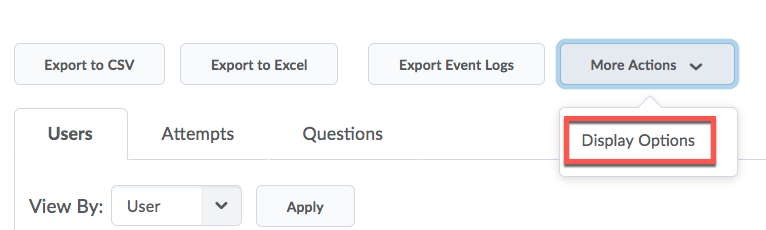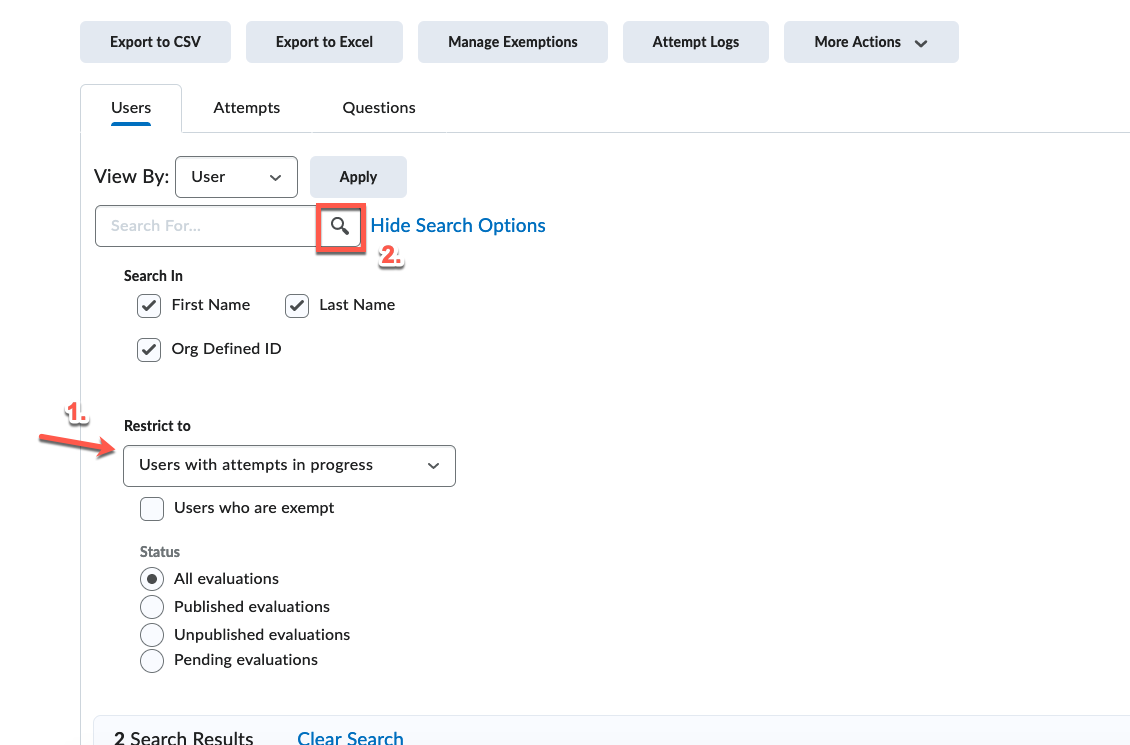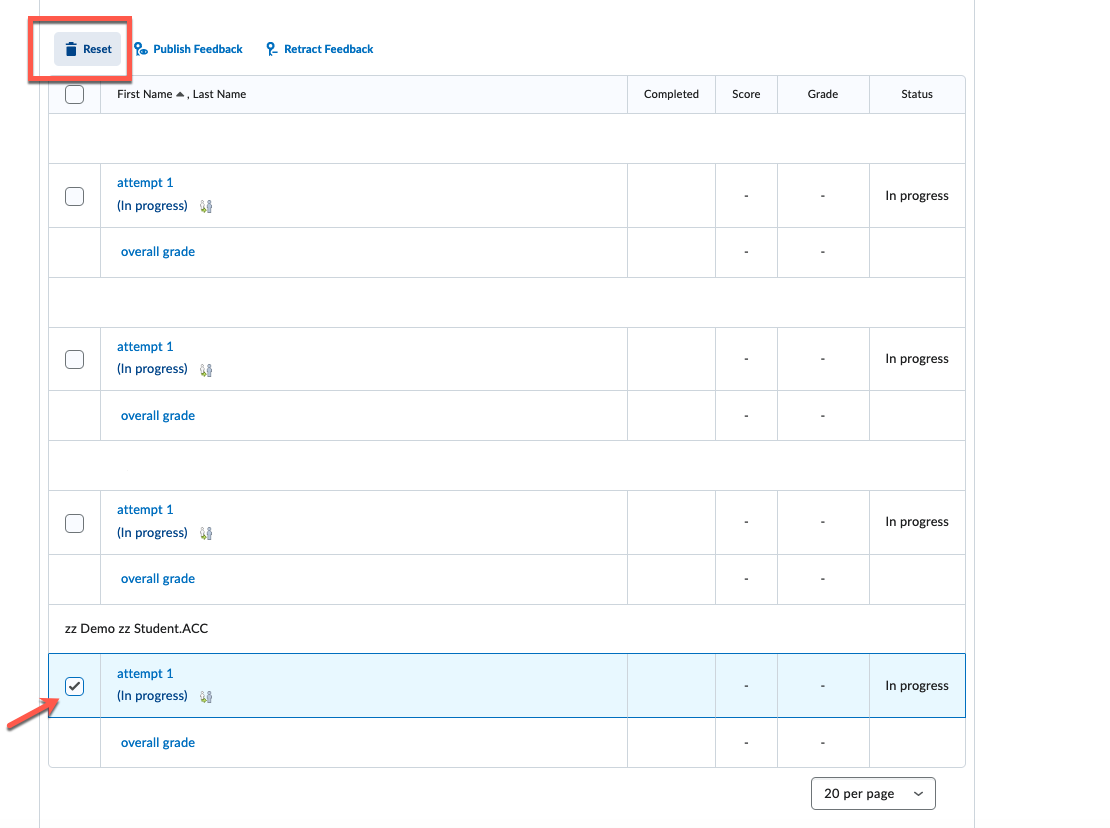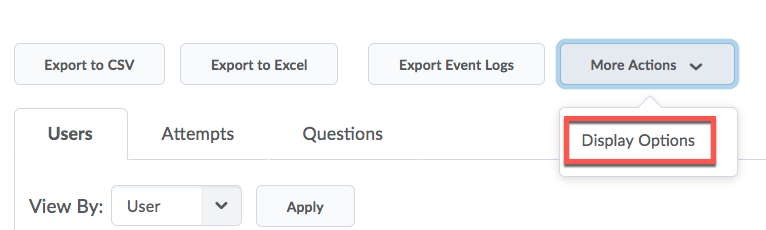Reset a Quiz Attempt for an in Progress Quiz
- Click Quizzes Tool
- Locate the Quiz in the list, from the action triangle > Click Grade
- In the Restrict To drop box arrow > Select Users with attempts in progress
- Click the Search icon (look for the magnifying glass)
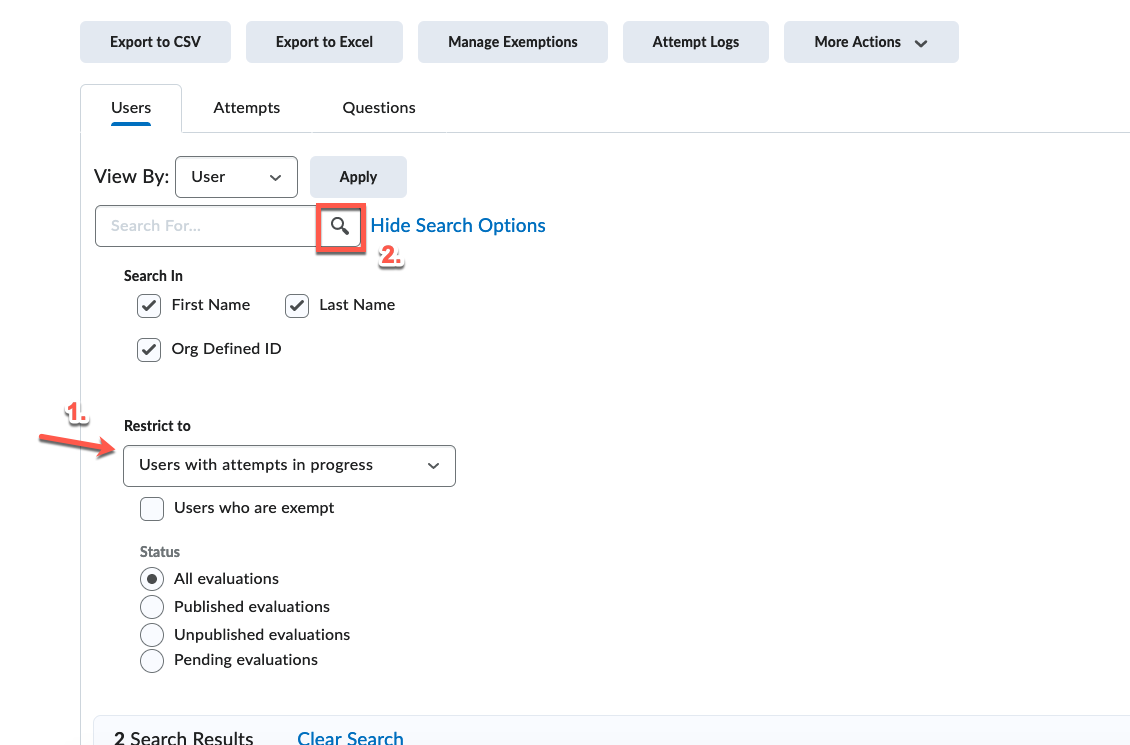
- Scroll to the bottom of the window and find the student's Attempt In Progress
- Click the checkbox to the left of the students name > Click the trash can to Reset the Attempt
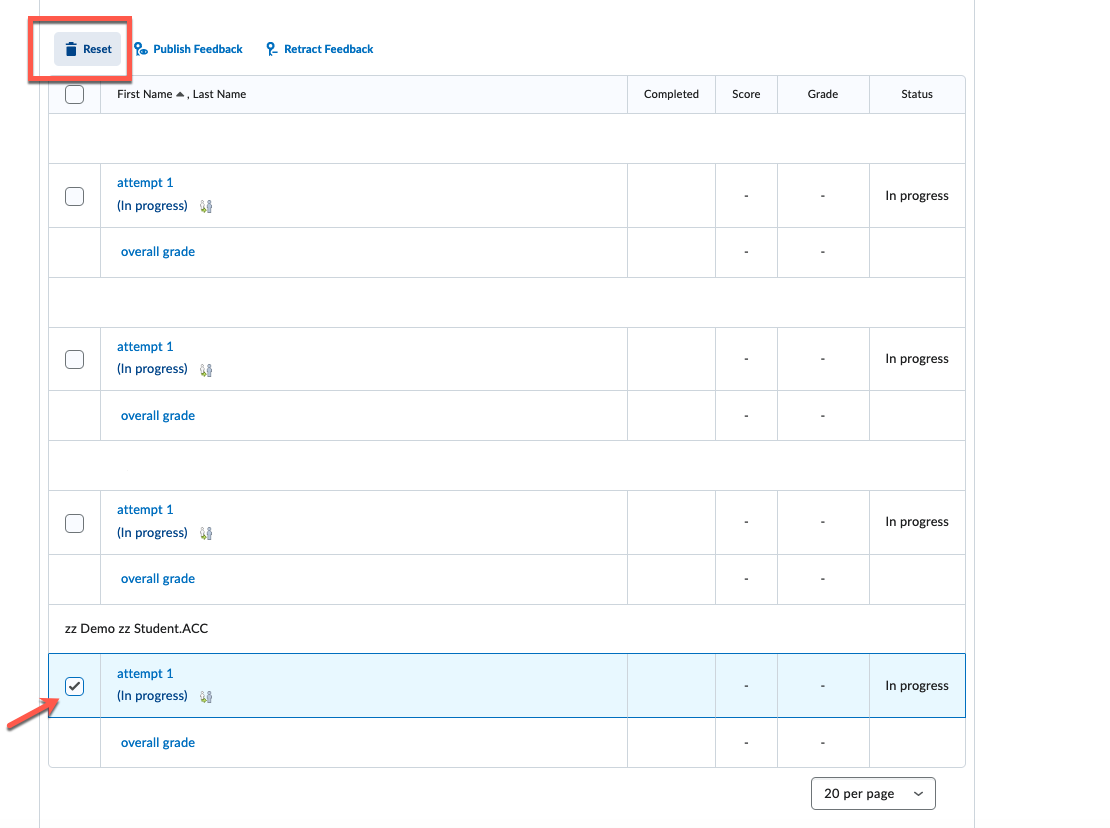
- Note: If you do not see a trash can follow these steps: Click the More Actions link at the top of the window and choose Display Options > From the Display Options Dialog box > Click the Allow Reset checkbox > Click Save.
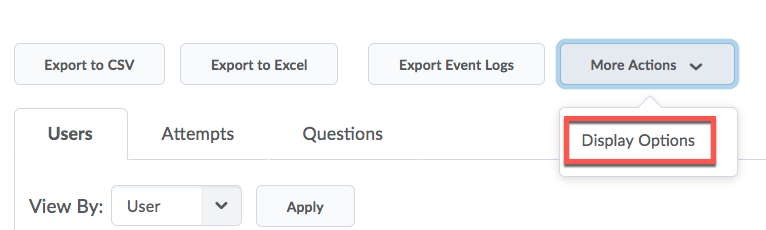
- Click Yes to proceed
Article ID: 37
Created On: Tue, Sep 16, 2014 at 10:52 AM
Last Updated On: Mon, Mar 13, 2023 at 3:50 PM
Authored by: Amy Sorensen [Amy.Sorensen@cccs.edu]
Online URL: https://kb.ccconline.org/article.php?id=37