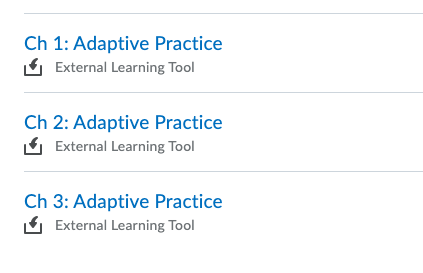
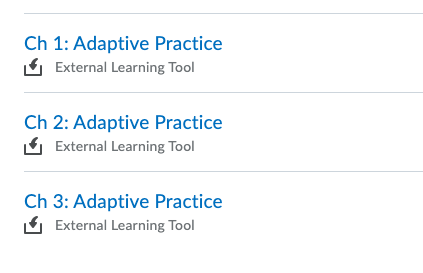
Other useful resources:
NOTE: All of the Adaptive Practice activities in your course will be set as Practice mode.
Article ID: 399
Created On: Thu, Jan 17, 2019 at 2:47 PM
Last Updated On: Mon, May 16, 2022 at 7:07 PM
Authored by: Melody Fan [melody.fan@cccs.edu]
Online URL: https://kb.ccconline.org/article.php?id=399