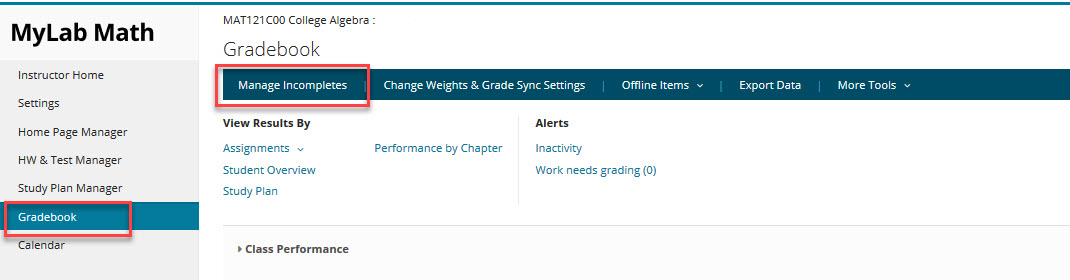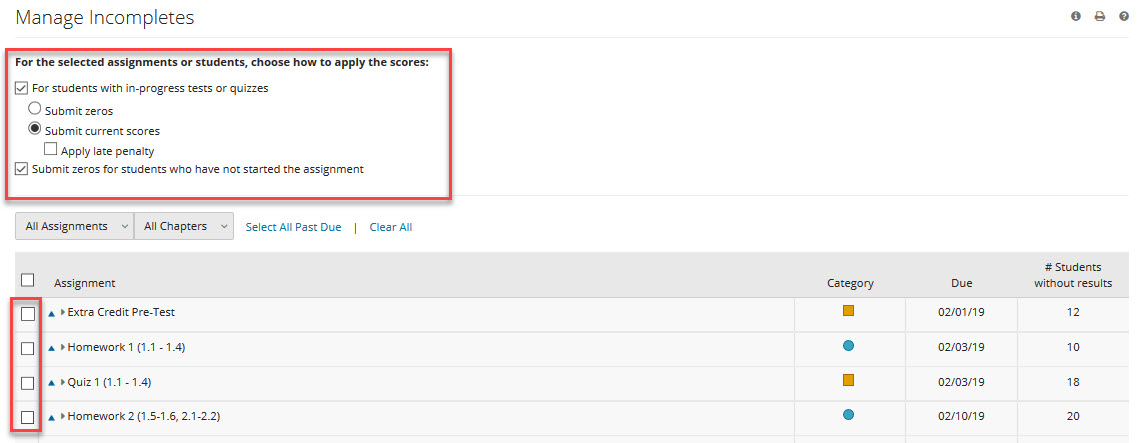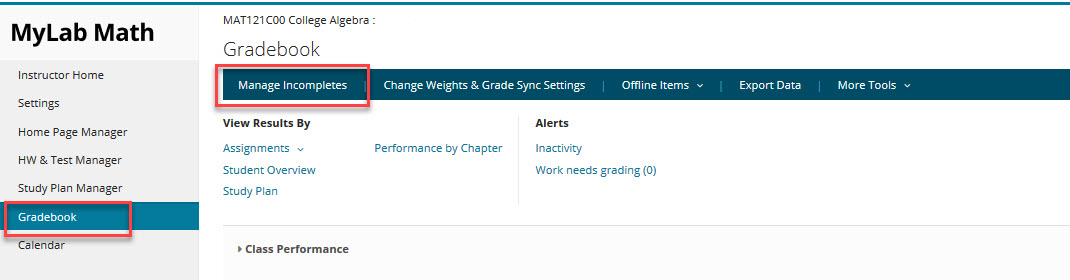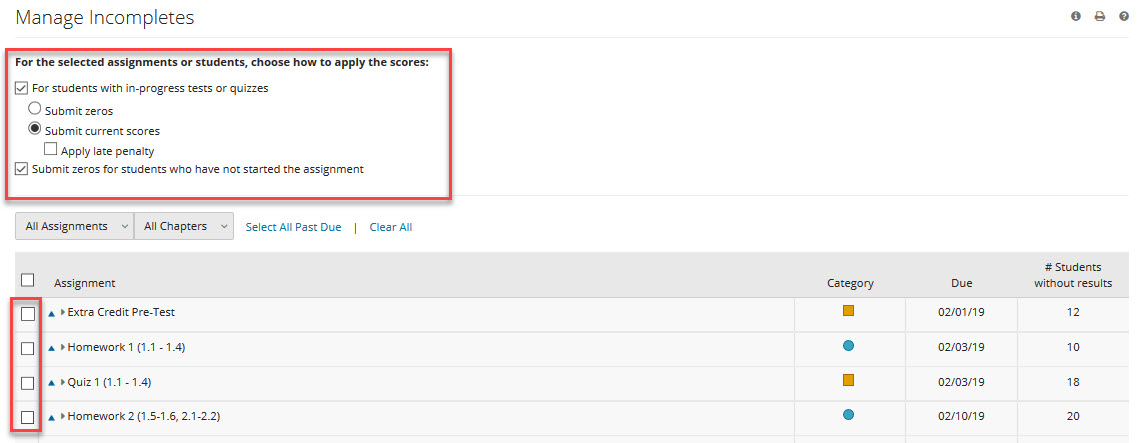How to Manage Incomplete Assignments in Pearson MyLabs
Use the following instructions to set students grades to zero when they have not successfully completed a Pearson MyLab Assignment, Quiz, or Exam. Once the zeros are set using these instructions, the zeros will then transfer to D2L when using the Instructor Self Service, Manage Grade Sync link.
To access the Manage Incomplete options, complete the following steps:
- From the D2L course Pearson MyLab Instructor Tools module>Click the MyLab Instructor Gradebook link
- In the left navigation bar Click the Gradebook link
- Next, in the top navigation bar Click the Manage Incomplete menu
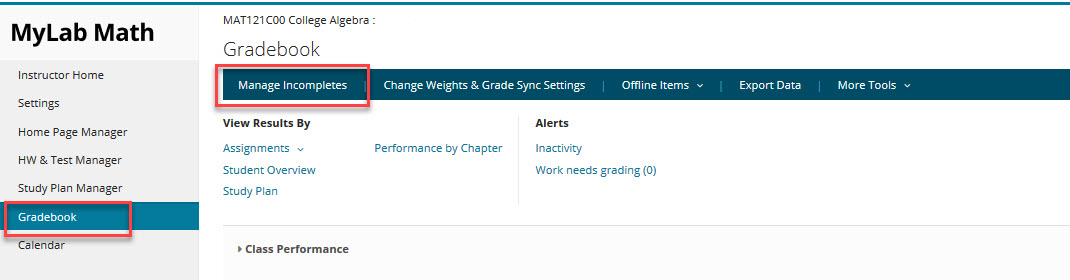
- From the Manage Incompletes window confirm the settings at the top of the window include a checkmark in the Submit zeros for students who have not start the assignment
- Next, select the assignments where the due dates have passed and click the checkbox to the left of the Assignment title>Scroll to the bottom of the window>Click Submit
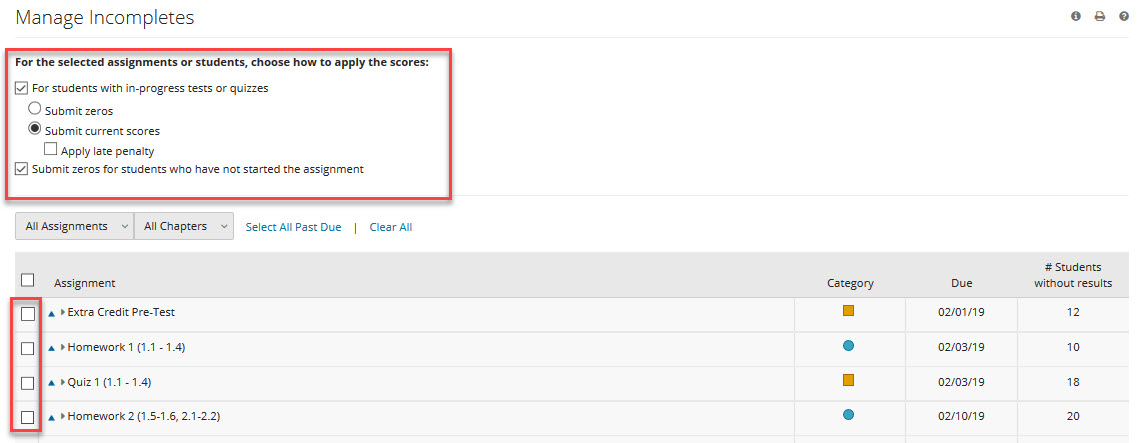
- Complete these steps after each due date passes to ensure that students grades are coming over to D2L as a zero as an incomplete assignment rather than blank entry in the D2L grade item.
Article ID: 400
Created On: Fri, Feb 1, 2019 at 7:35 AM
Last Updated On: Fri, Feb 1, 2019 at 7:59 AM
Authored by: Amy Sorensen [Amy.Sorensen@cccs.edu]
Online URL: https://kb.ccconline.org/article.php?id=400