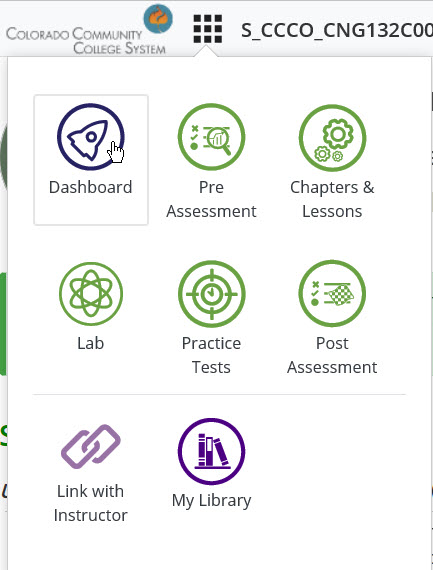
Note: Student progress and performance information varies in each uCertify course
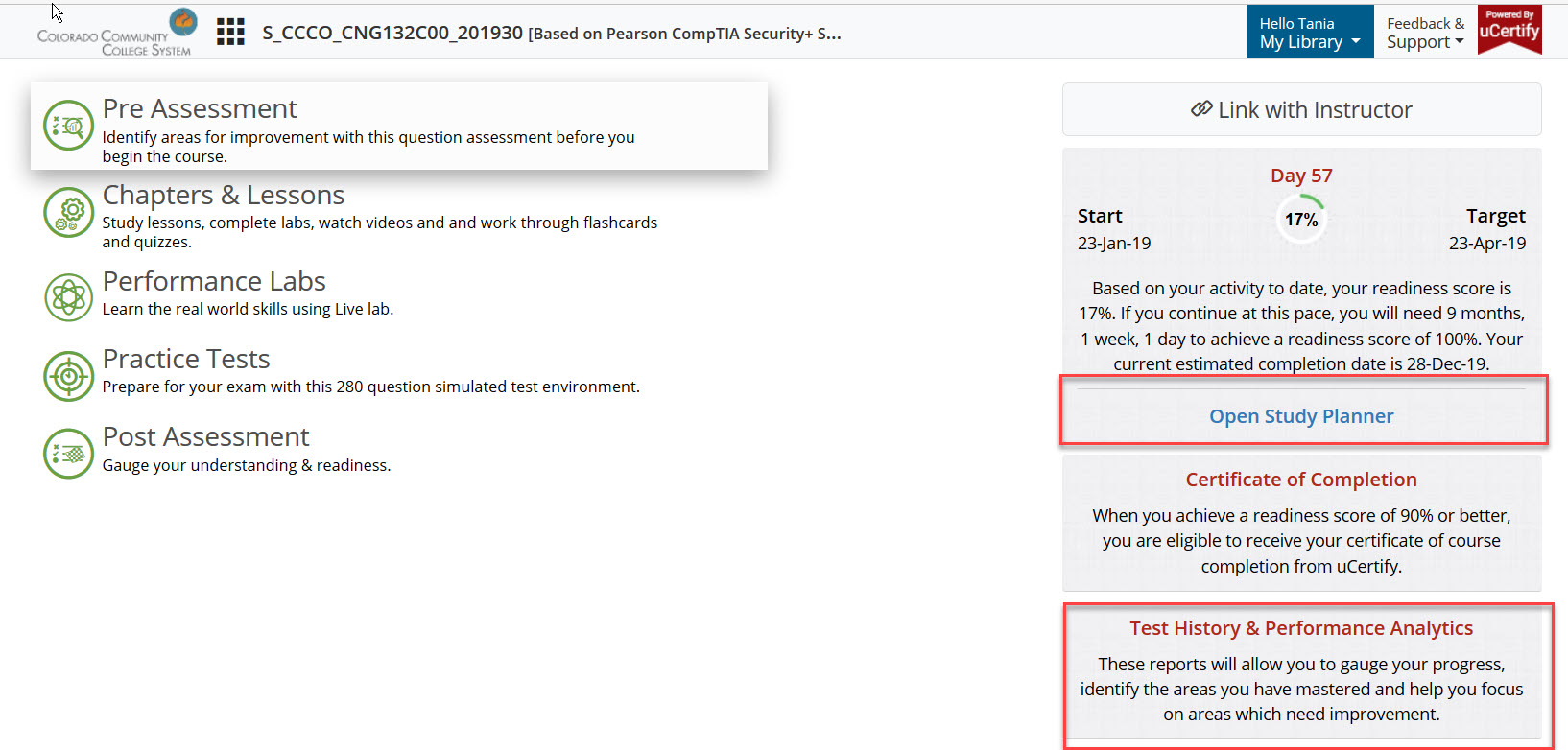
Use the instructions below to view your progress on your uCertify quizzes and labs.
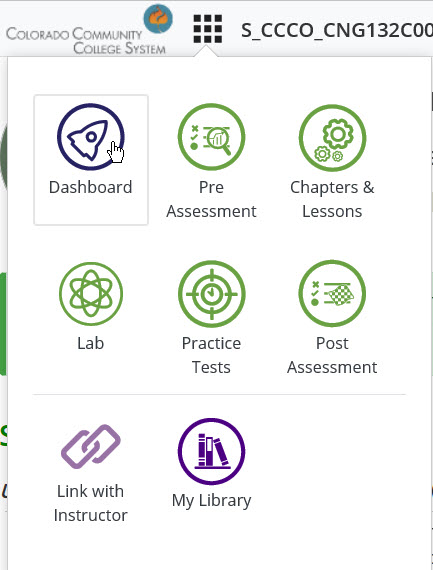
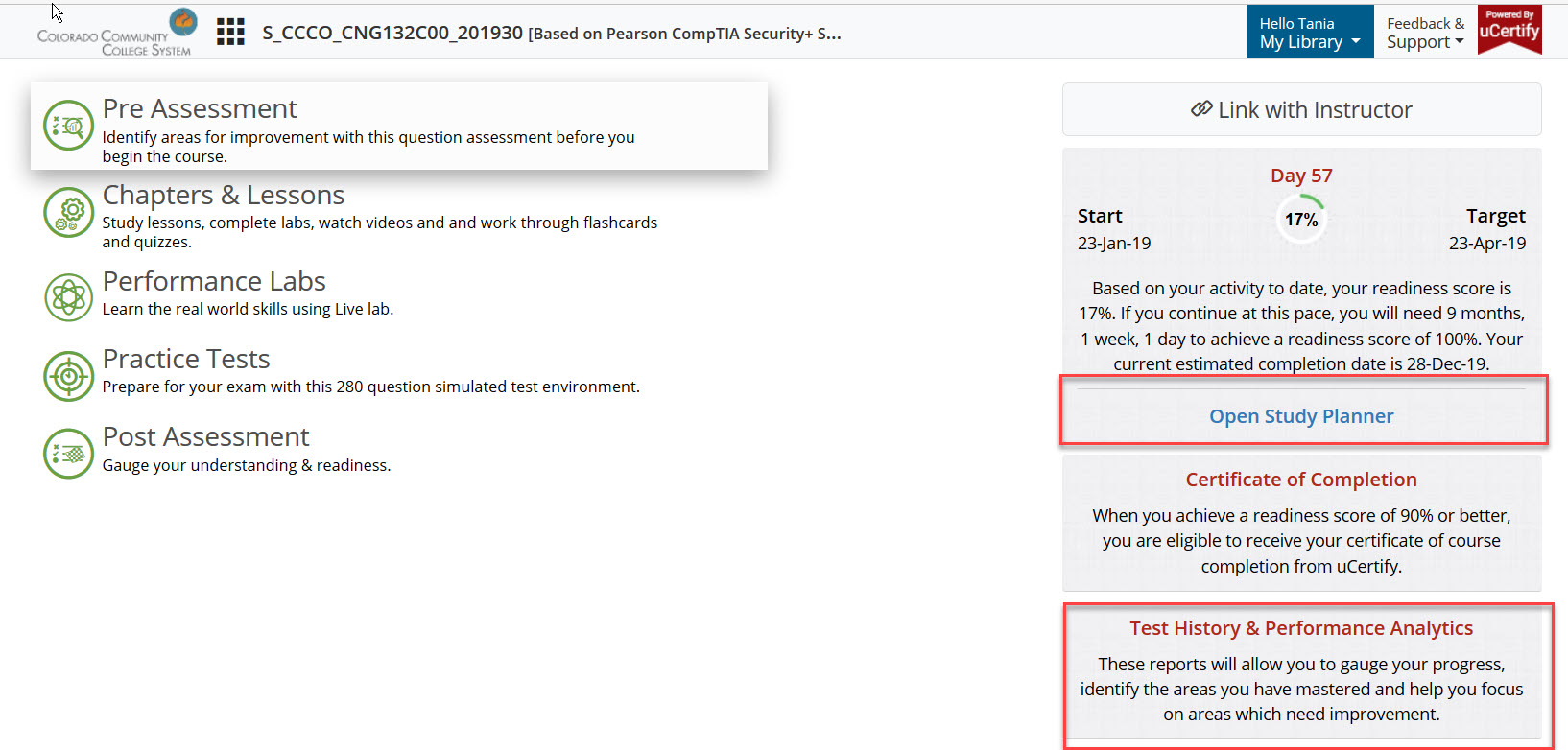
Article ID: 413
Created On: Wed, Mar 20, 2019 at 9:33 AM
Last Updated On: Wed, Mar 20, 2019 at 2:51 PM
Authored by: Amy Sorensen [Amy.Sorensen@cccs.edu]
Online URL: https://kb.ccconline.org/article.php?id=413