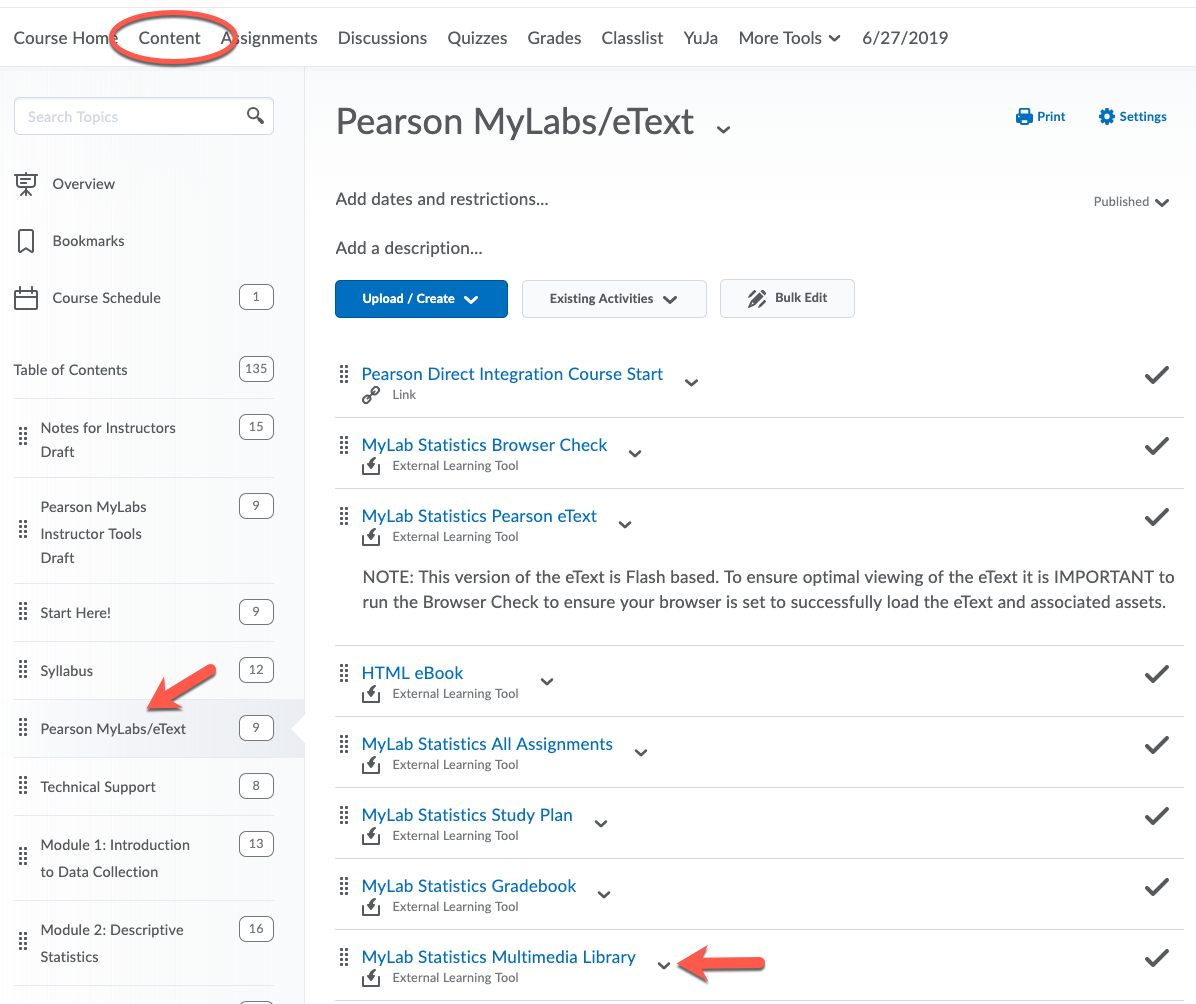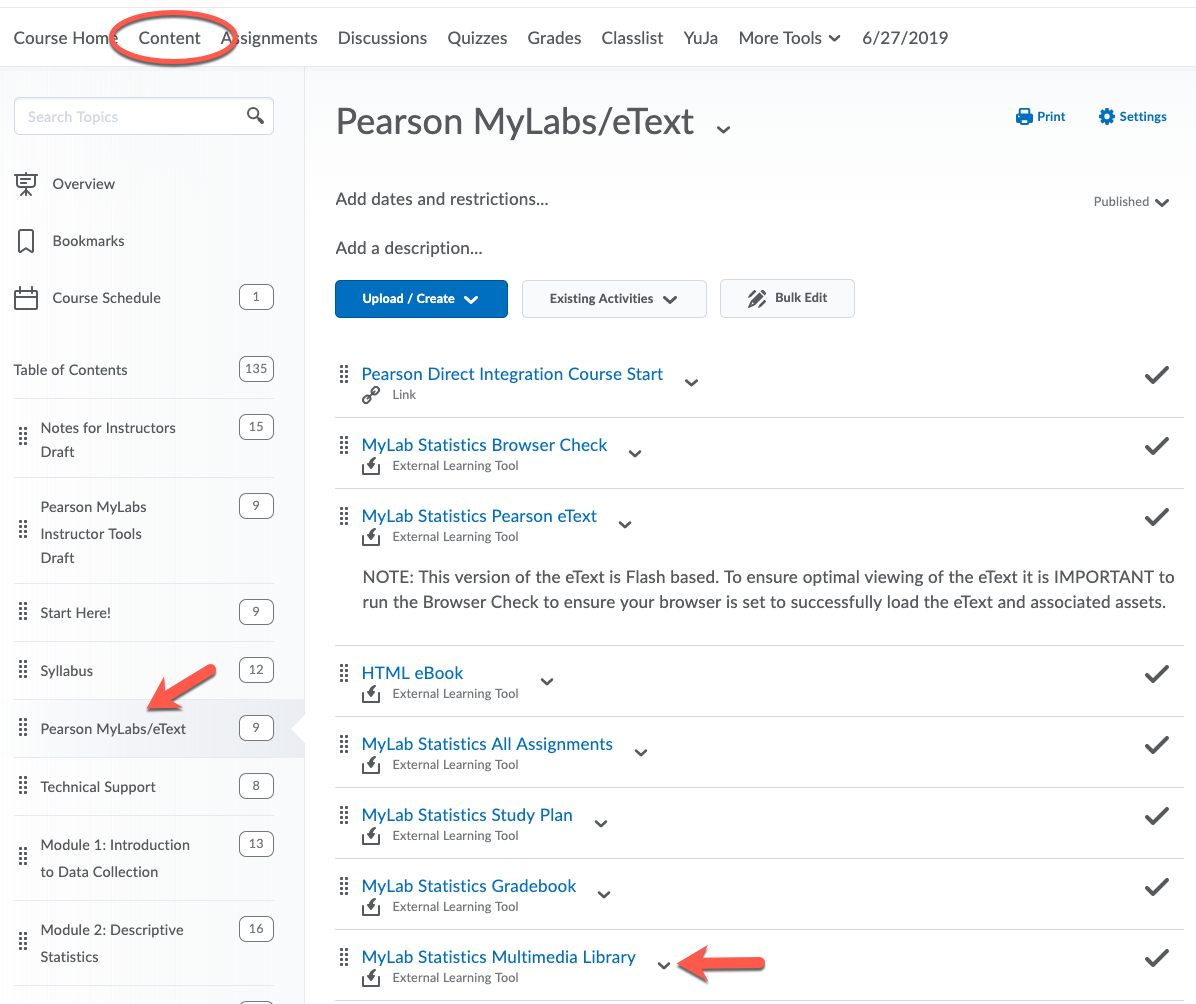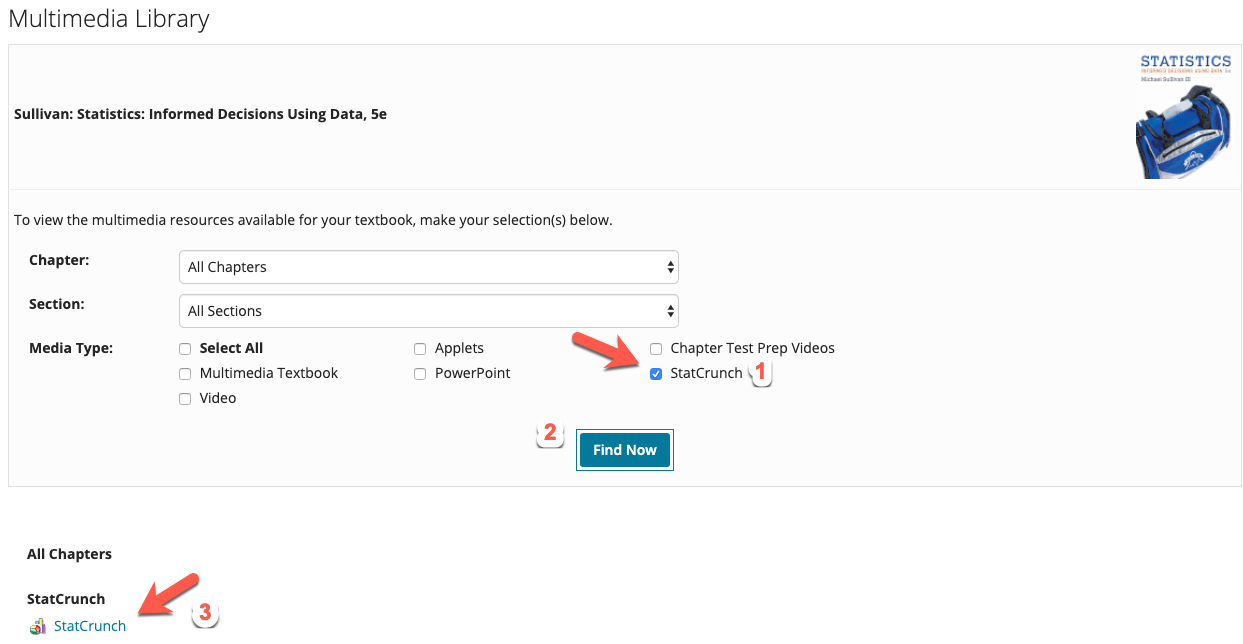How to Access Pearson MyLabs StatCrunch
- From the Content link from the top navigation>Click on the Pearson MyLabs/eText module in the left hand column
- Click the MyLab Statistics Multimedia Library link
- Select the StatCrunch checkbox
- Click the Find Now Button and the StatCrunch link appears below All Chapters
- Click StatCrunch to open the program [opens in a new window]
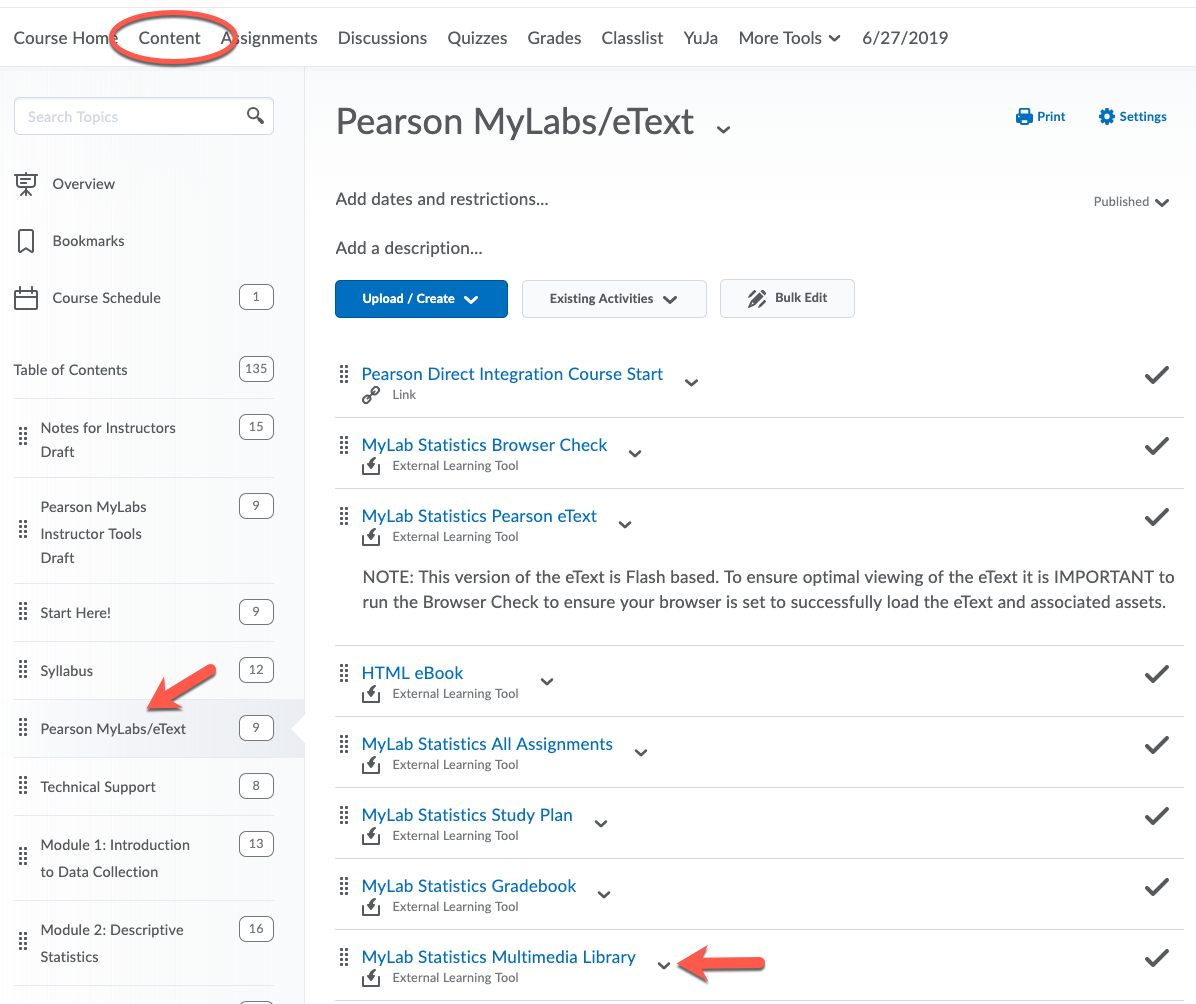
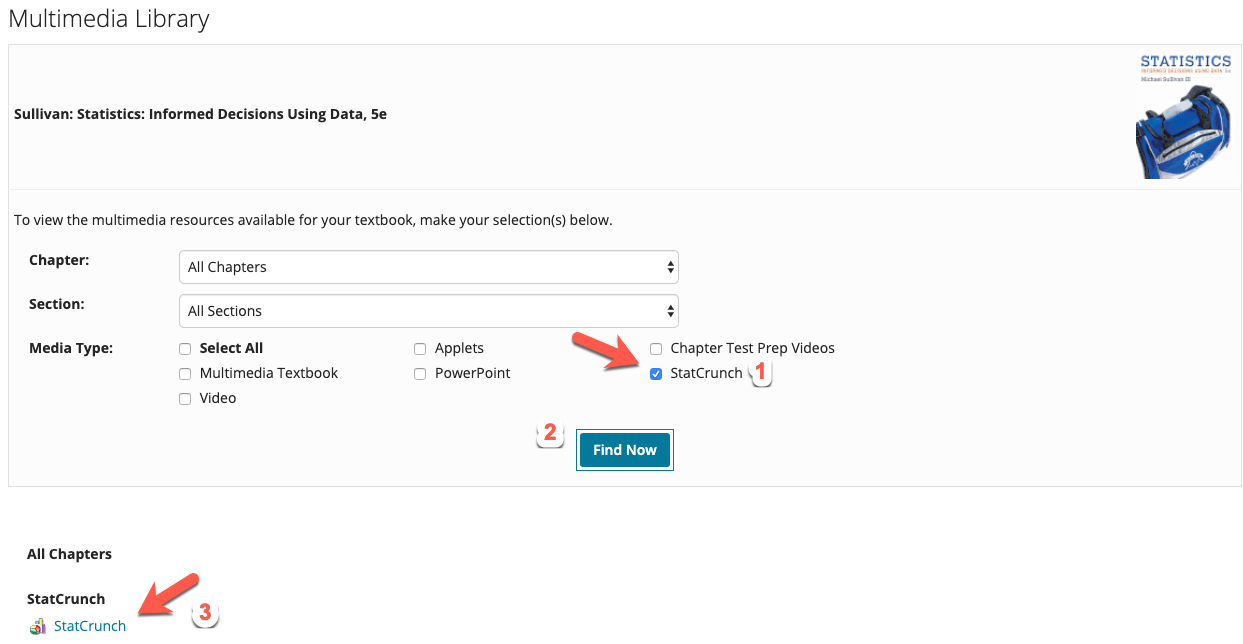
Article ID: 432
Created On: Thu, Jun 27, 2019 at 10:50 AM
Last Updated On: Thu, Jun 27, 2019 at 3:09 PM
Authored by: Warren Smith [Warren.Smith@cccs.edu]
Online URL: https://kb.ccconline.org/article.php?id=432