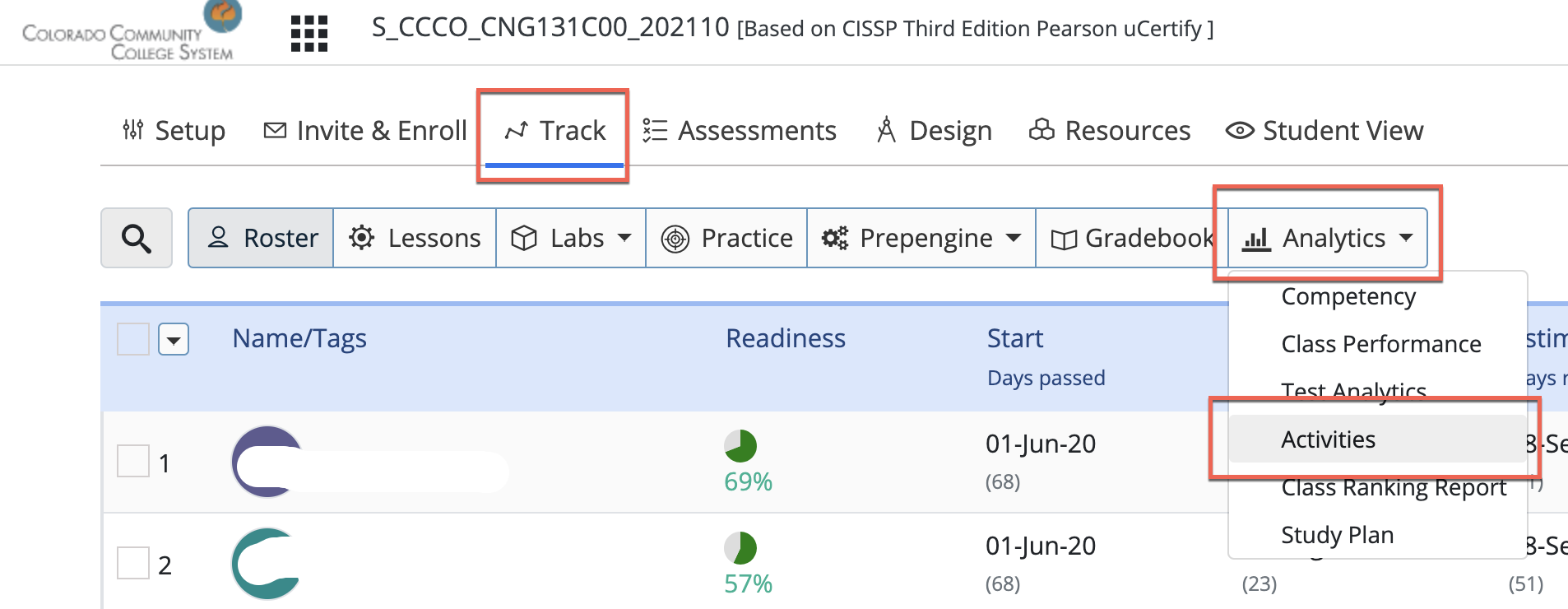
- IMPORTANT NOTE: Do NOT click the select all checkbox at the top next to "Date". If you do so and choose "Delete Test" (even if you have unchecked activities below), this will delete all of the student's activities.
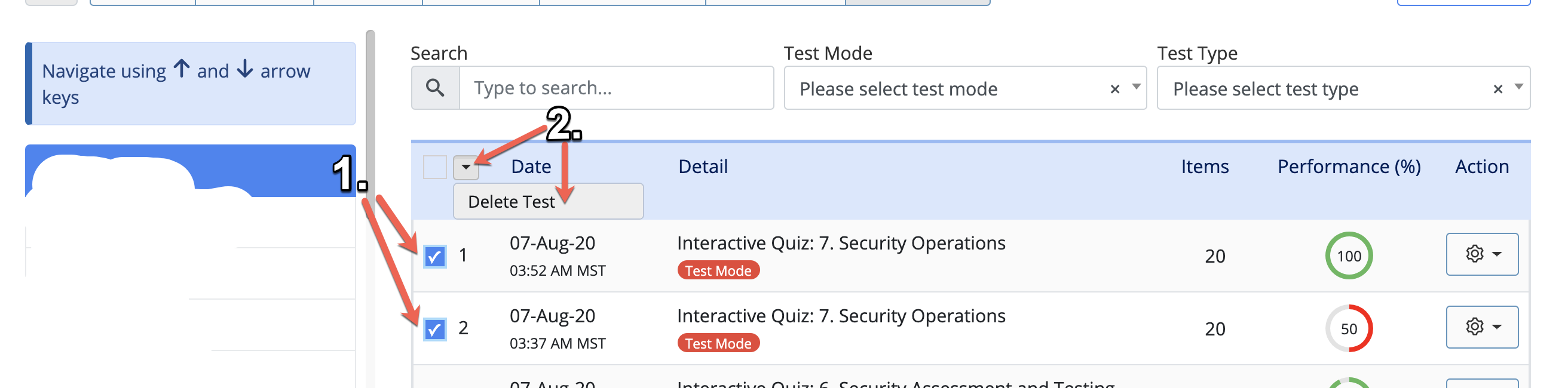
Use the following instructions to reset a student's uCertify Exam attempt(s).
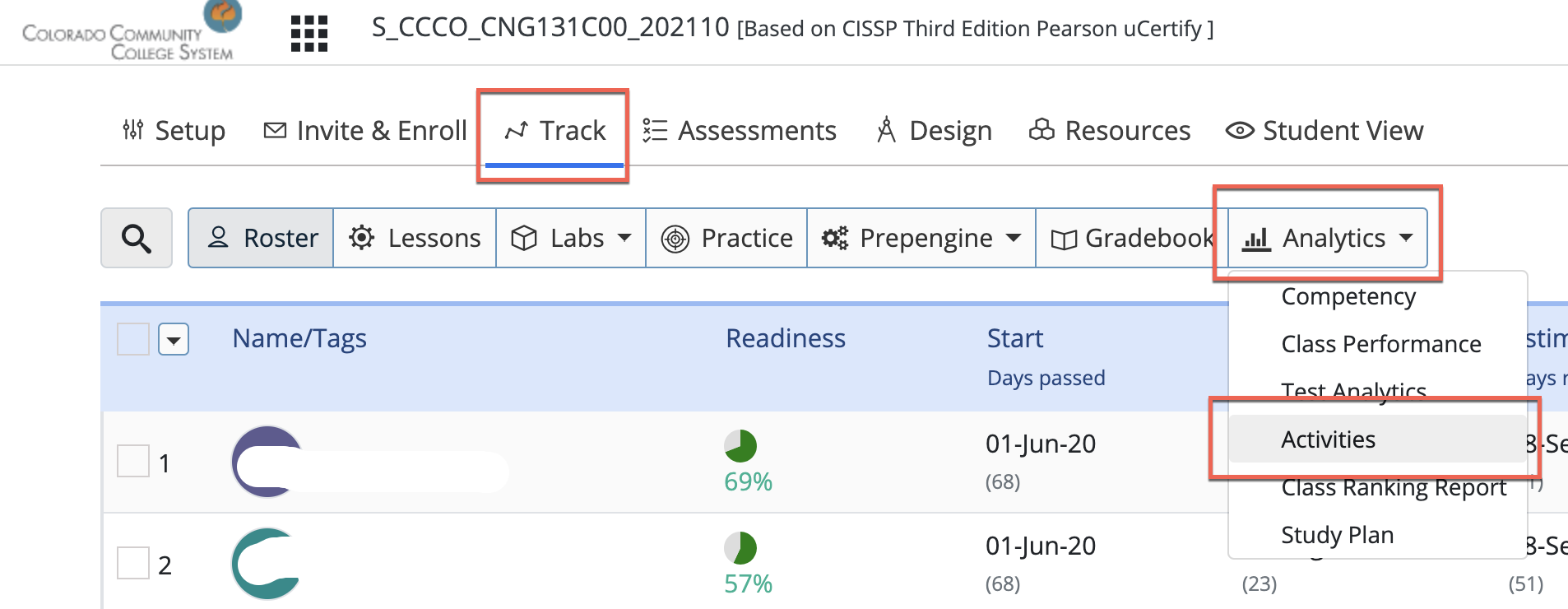
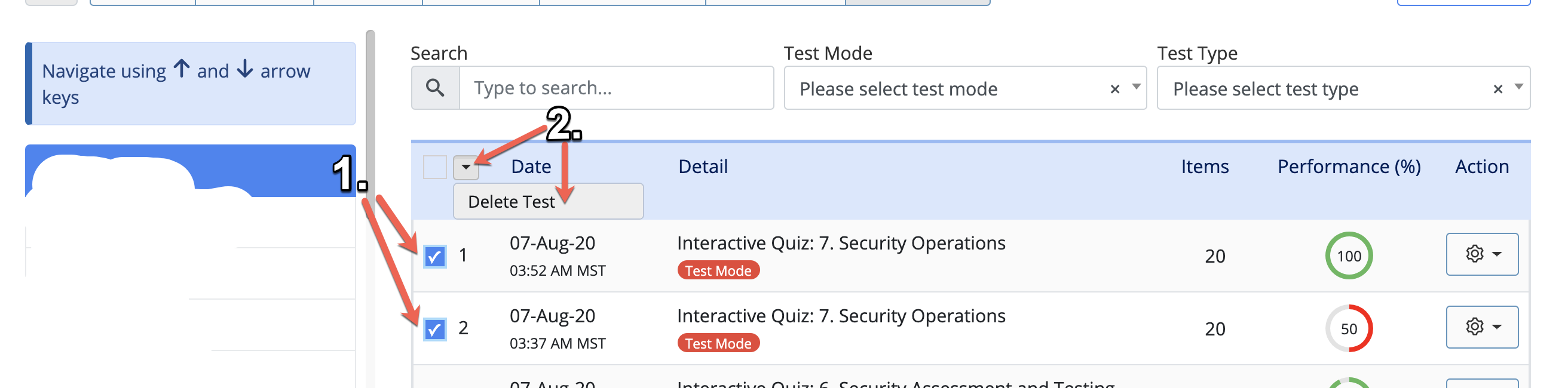
Article ID: 439
Created On: Thu, Aug 15, 2019 at 10:41 AM
Last Updated On: Fri, Aug 7, 2020 at 11:22 AM
Authored by: Amy Sorensen [Amy.Sorensen@cccs.edu]
Online URL: https://kb.ccconline.org/article.php?id=439