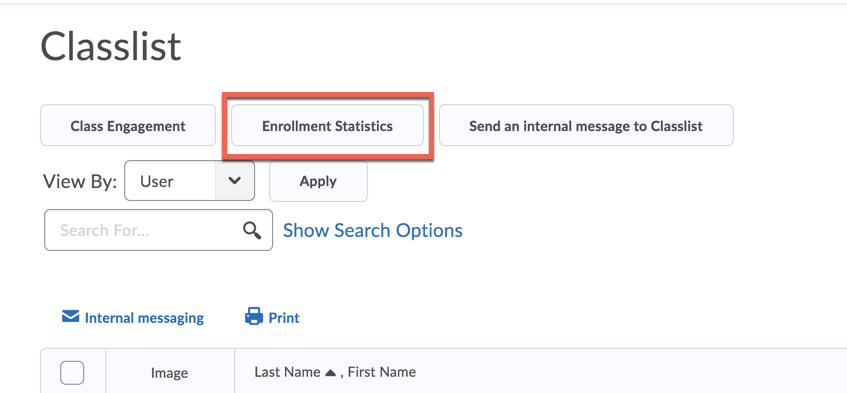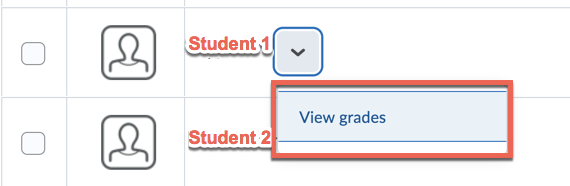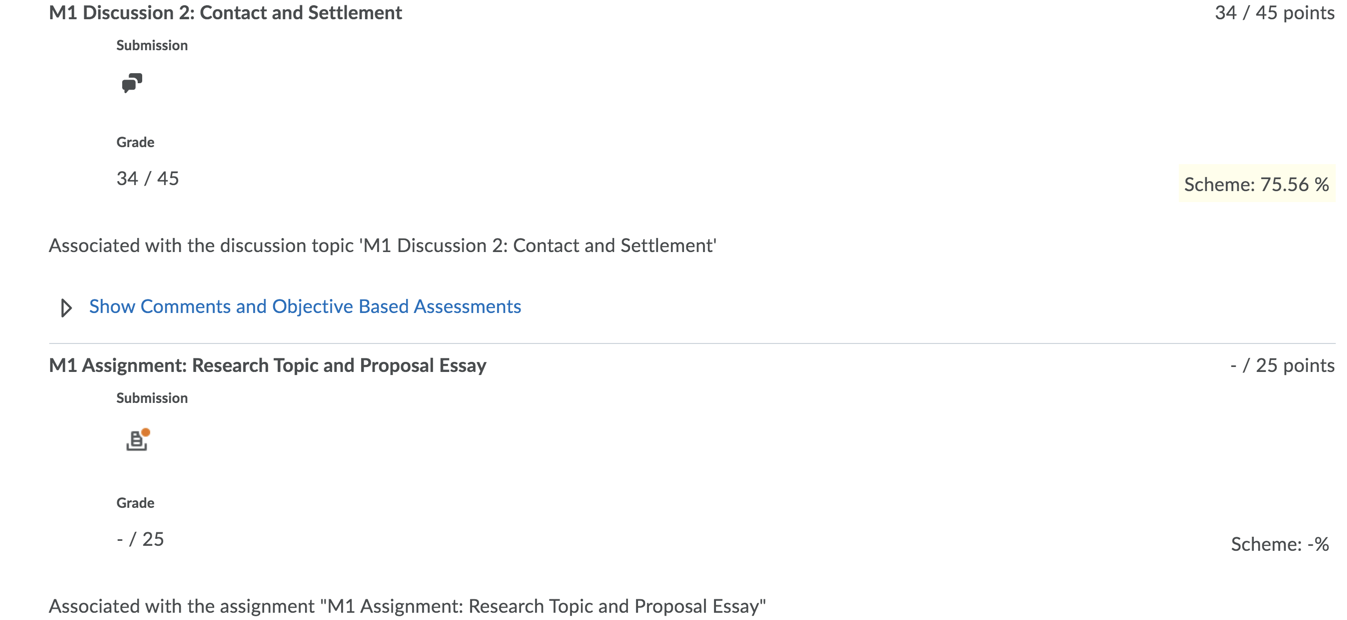How to View Submitted Work for Withdrawn Students
How to View Submitted Work for Withdrawn Students
- Click the Classlist link on the course navigation bar.
- Click the Enrollment Statistics button at the top of the page.
- At the top of the page you will see Enrollment Statistics and Withdrawals for the course. Scroll down the page to view a list of the student's who have withdrawn.
- To view the work they submitted before being withdrawn, click the action triangle next to their name and choose View Grades.
- You will then be able to see what work they completed and when:
-
Article ID: 446
Created On: Wed, Sep 25, 2019 at 11:21 AM
Last Updated On: Sun, Oct 20, 2019 at 7:21 AM
Authored by: Melody Fan [melody.fan@cccs.edu]
Online URL: https://kb.ccconline.org/article.php?id=446