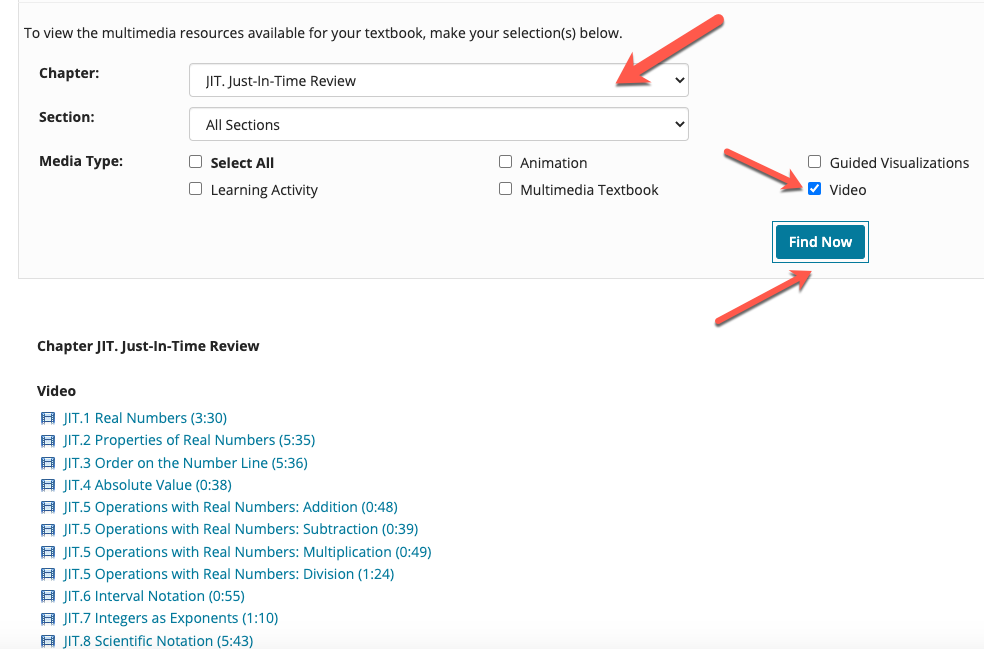
- NOTE: If you are unsure of the type of media to select, check the Select All box, then Find Now.
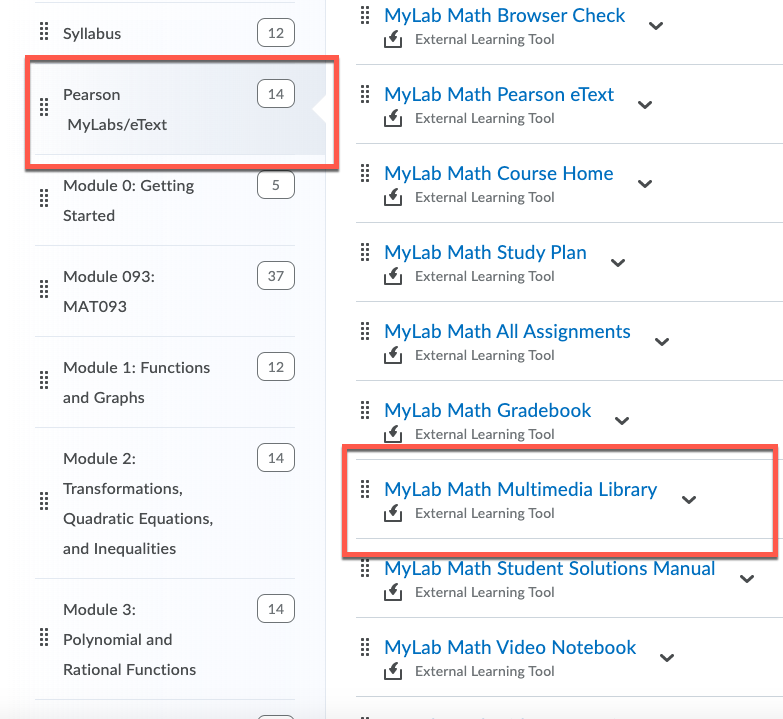
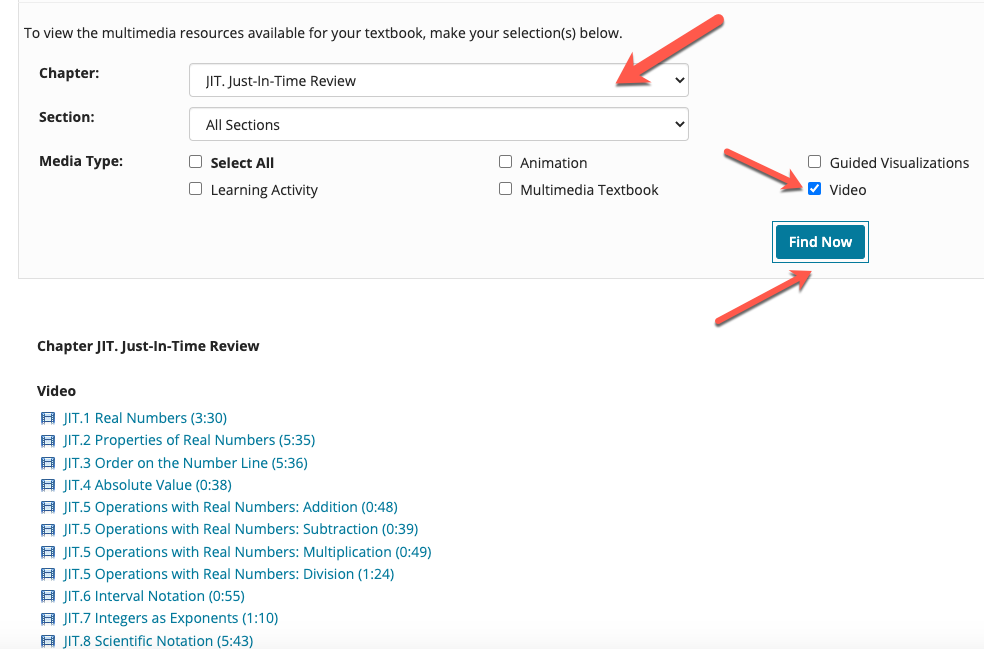
Article ID: 475
Created On: Thu, Aug 13, 2020 at 3:32 PM
Last Updated On: Thu, Aug 13, 2020 at 3:52 PM
Authored by: Melody Fan [melody.fan@cccs.edu]
Online URL: https://kb.ccconline.org/article.php?id=475