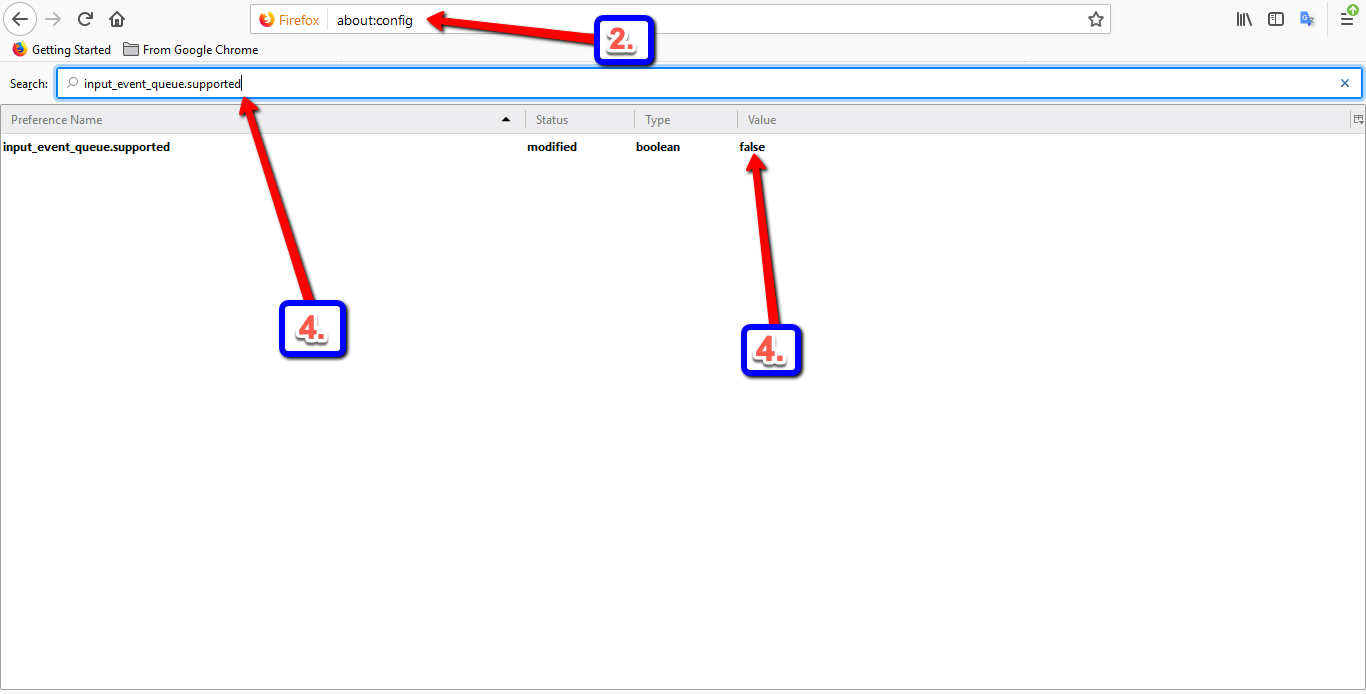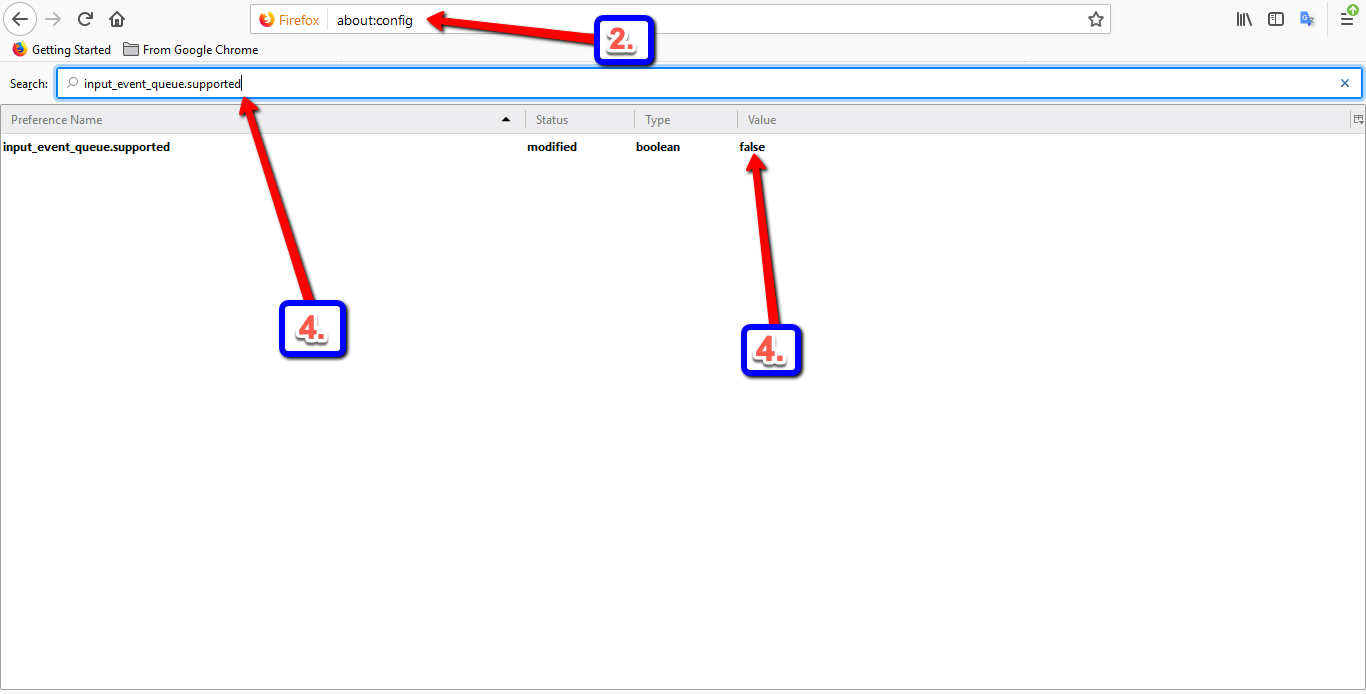uCertify - How to Fix Double Keystroke Issue in Firefox
uCertify - How to Fix Double Keystroke Issue in Firefox
- Open New Tab in the Firefox browser.
- Type about:config in the address bar, and then press Enter.
- And now, Click on 'I accept the risk' button.
- Find the input_event_queue.supported setting and change its value to false by double click.
- Restart the browser.
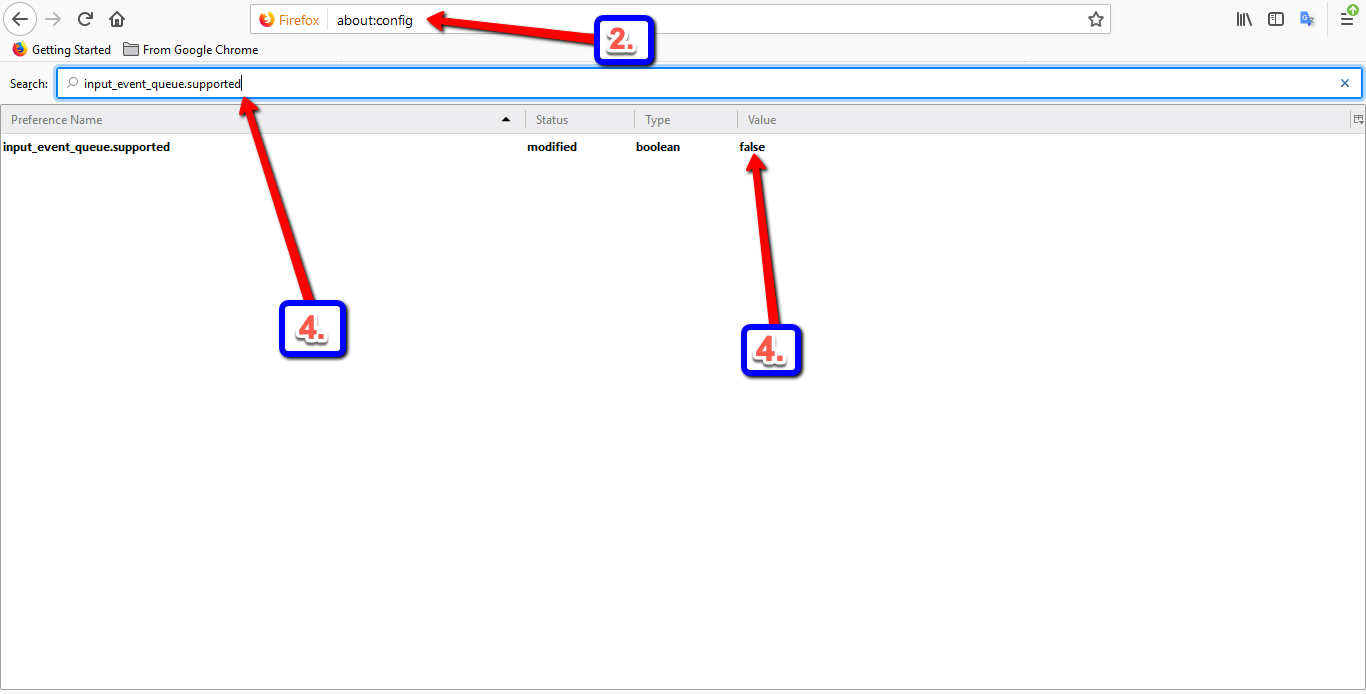
Article ID: 477
Created On: Fri, Sep 18, 2020 at 1:10 PM
Last Updated On: Fri, Sep 18, 2020 at 2:22 PM
Authored by: Melody Fan [melody.fan@cccs.edu]
Online URL: https://kb.ccconline.org/article.php?id=477