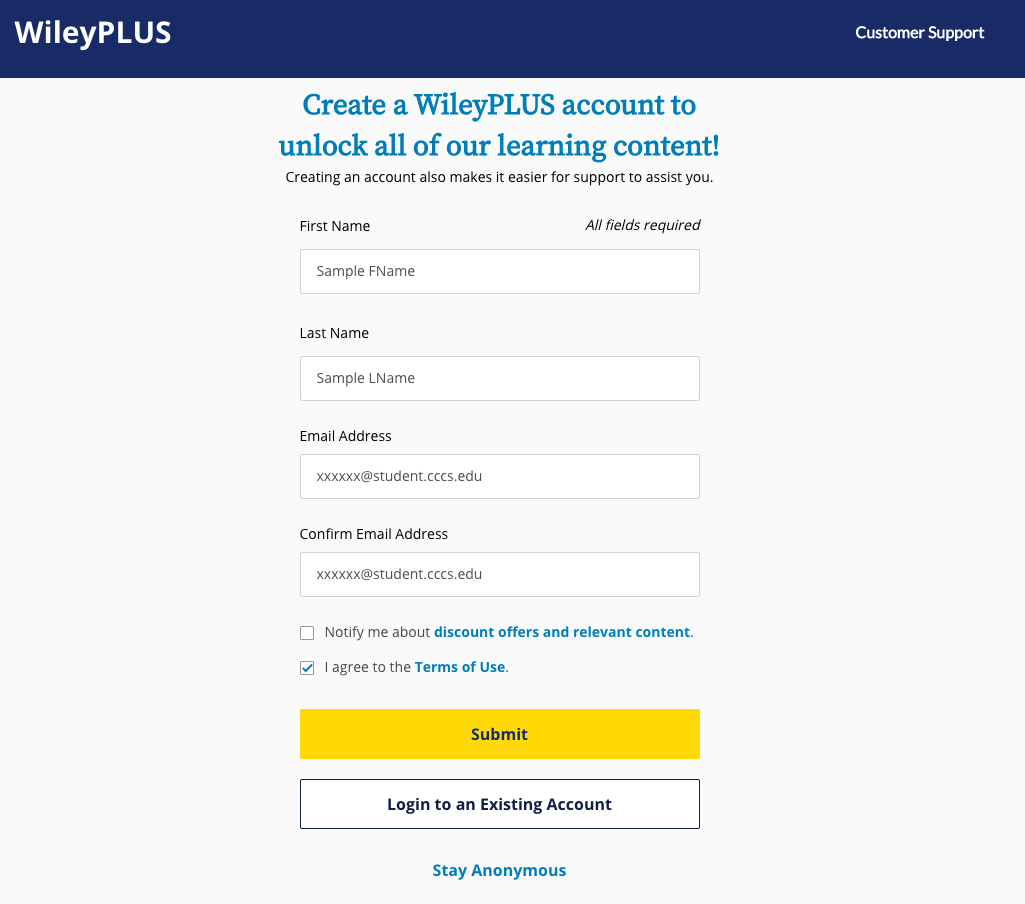
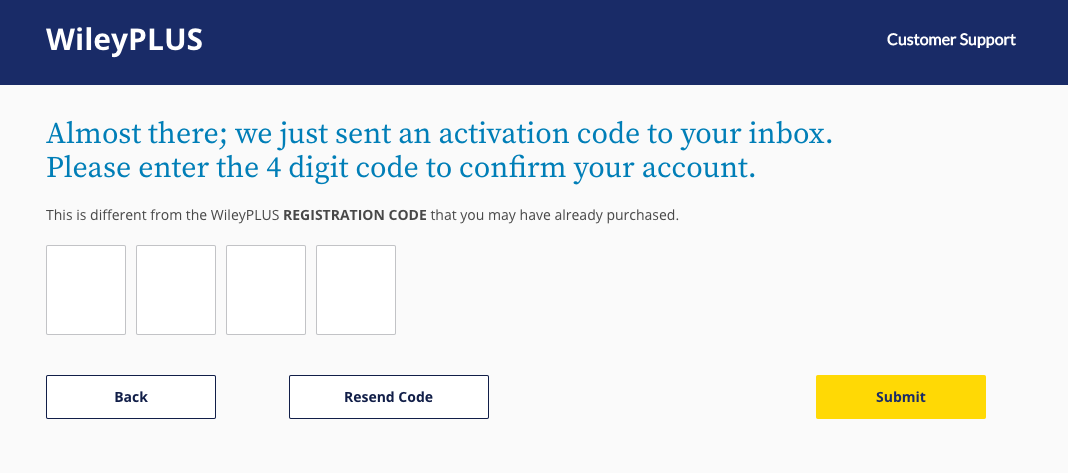
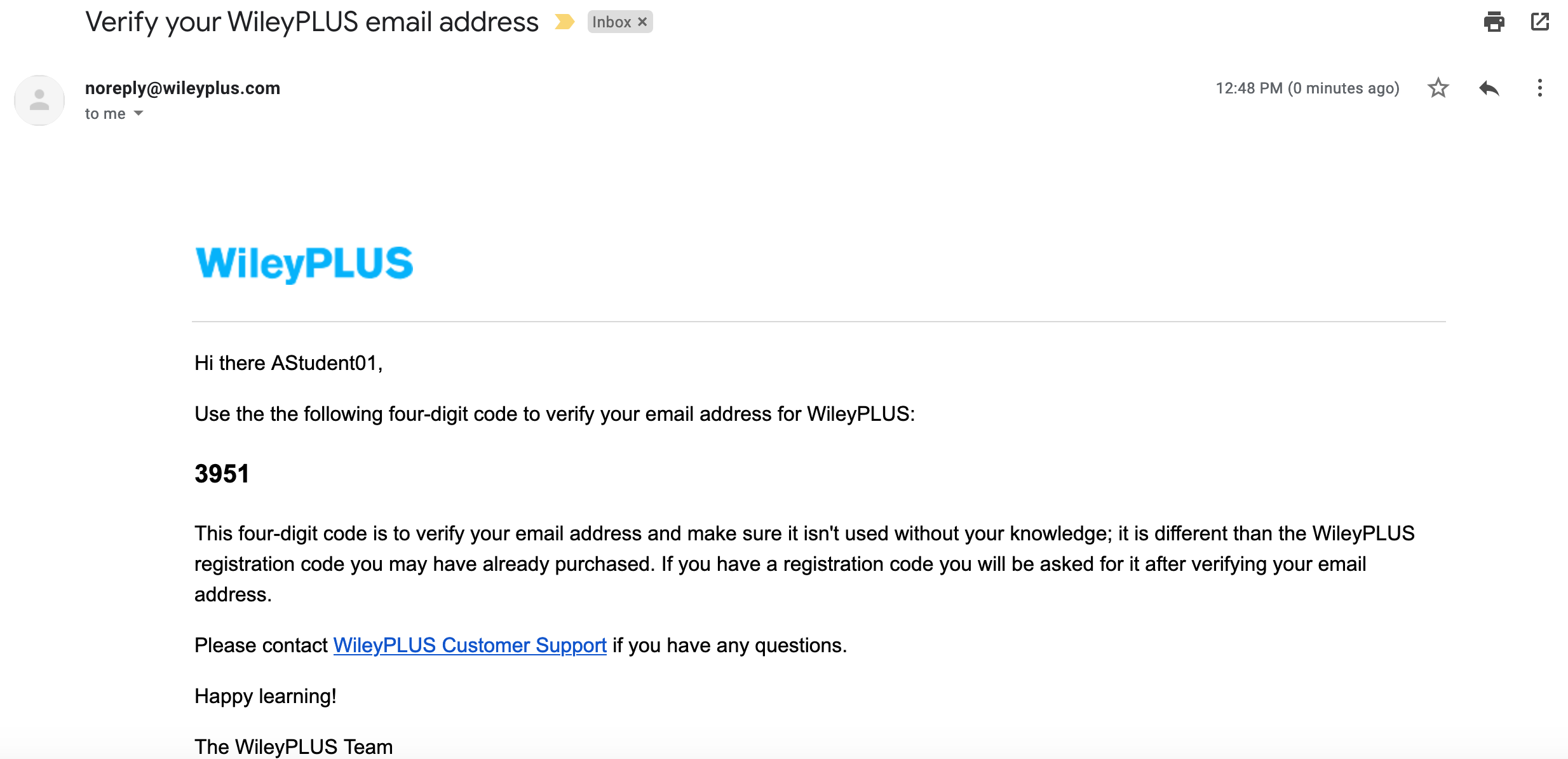
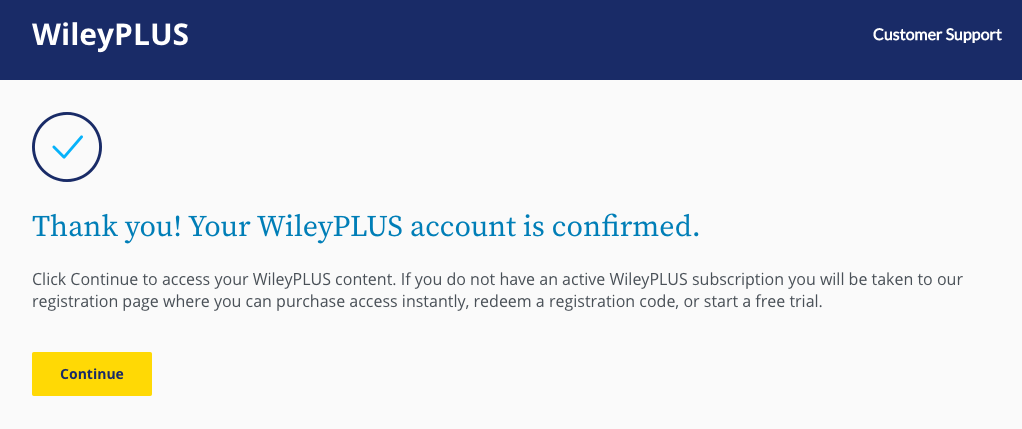
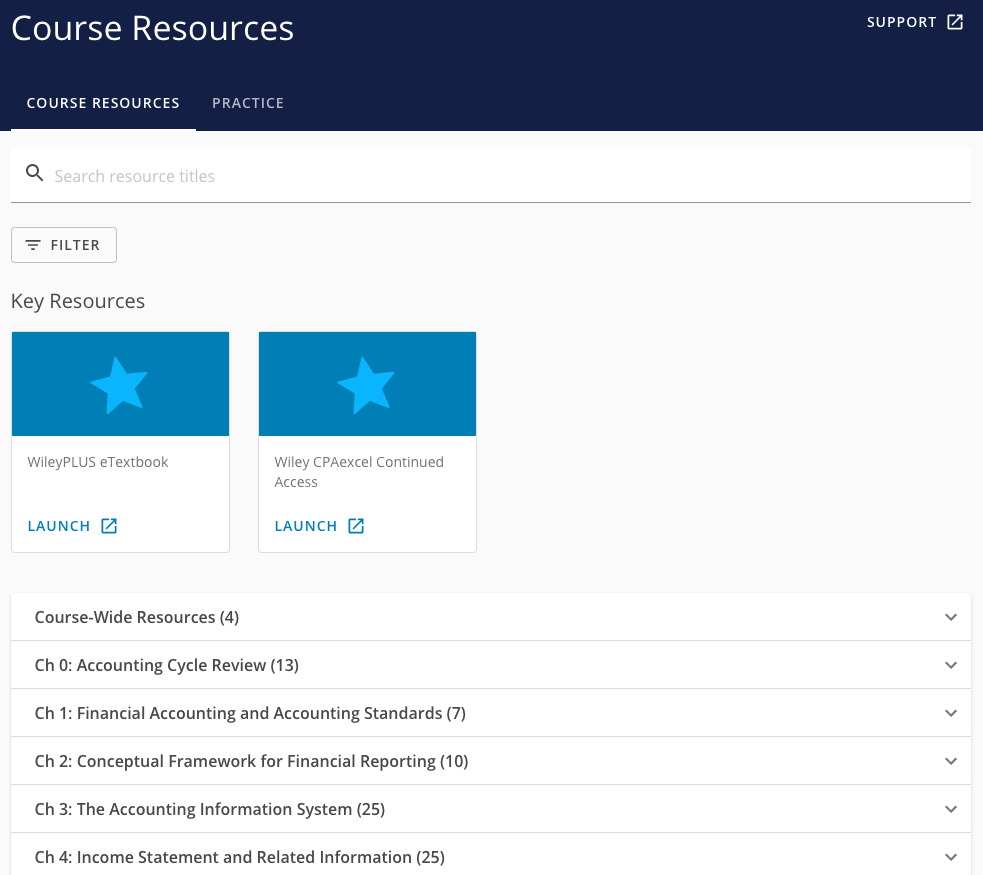
Your course is using WileyPLUS digital content and a VitalSource Bookshelf eText. This content contains an eText and a myriad of study tools. Specific links to the Homework, Quizzes and Exams are provided in the associated module folder from the D2L left navigation table of contents.
The WileyPlus Course Resources link in the menu bar under More Tools at the top of your course homepage will take you to a window that provides access to your eText, WileyPlus resources, as well as Practice exercises that you will not find in D2L course content.
You are not required to purchase any other materials. If you would like a print copy of the textbook or to learn more about our course materials, contact the CCCOnline bookstore.
Below you will find instructions for accessing the WileyPLUS content and VitalSource eText in your D2L course.
IMPORTANT: DO NOT click the "Stay Anonymous" button at the bottom of the screen. You must create an account in order for your grades to copy over to the D2L gradebook.
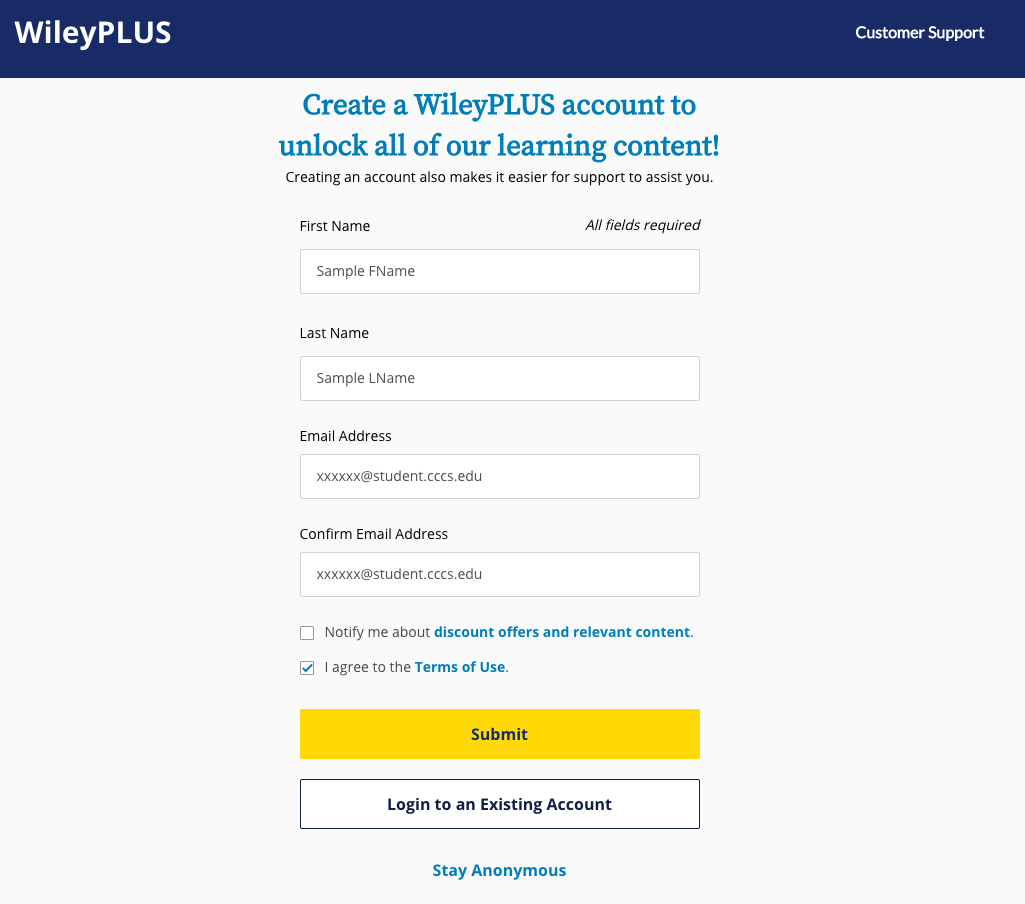
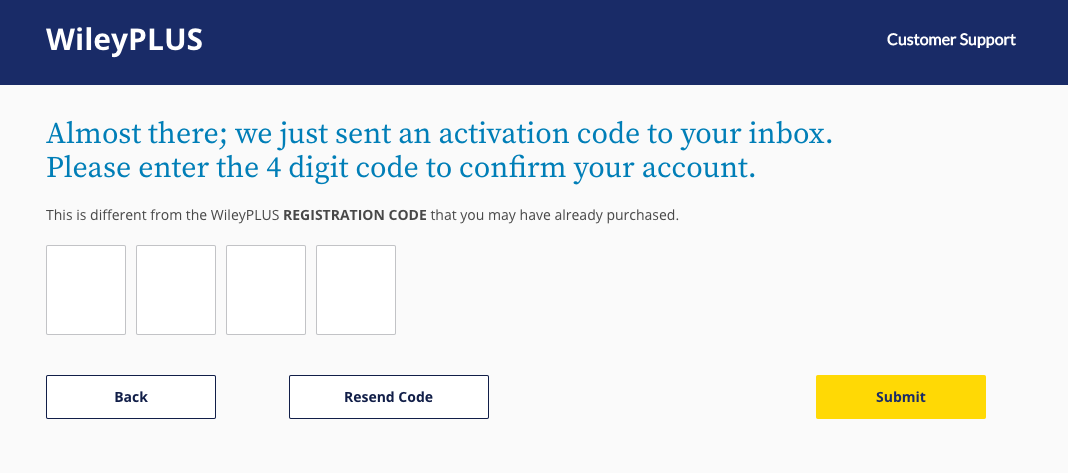
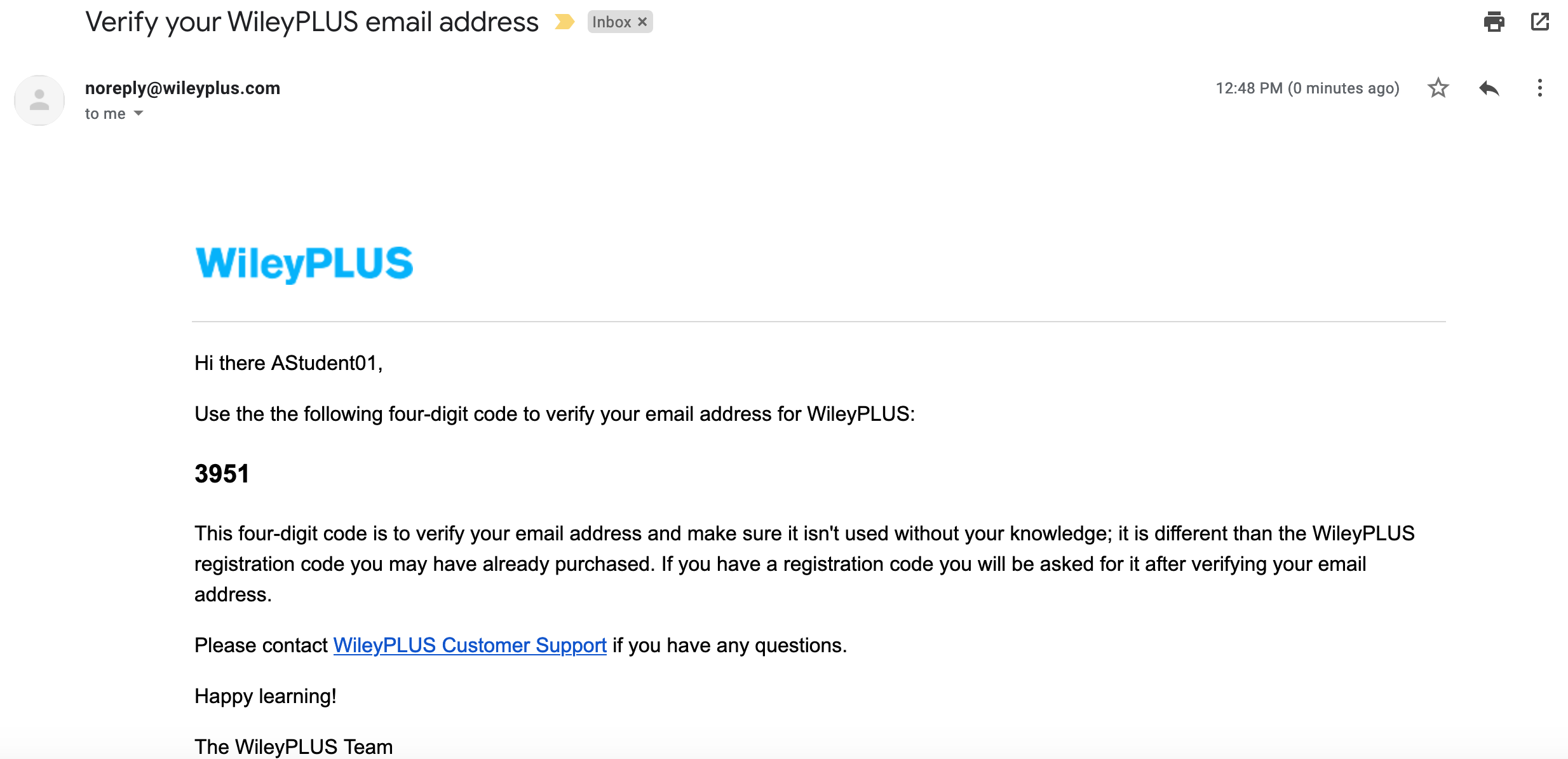
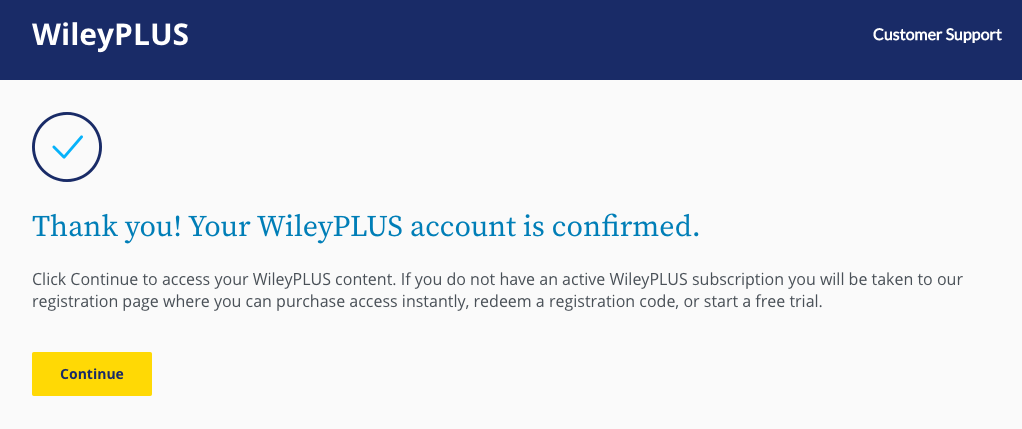
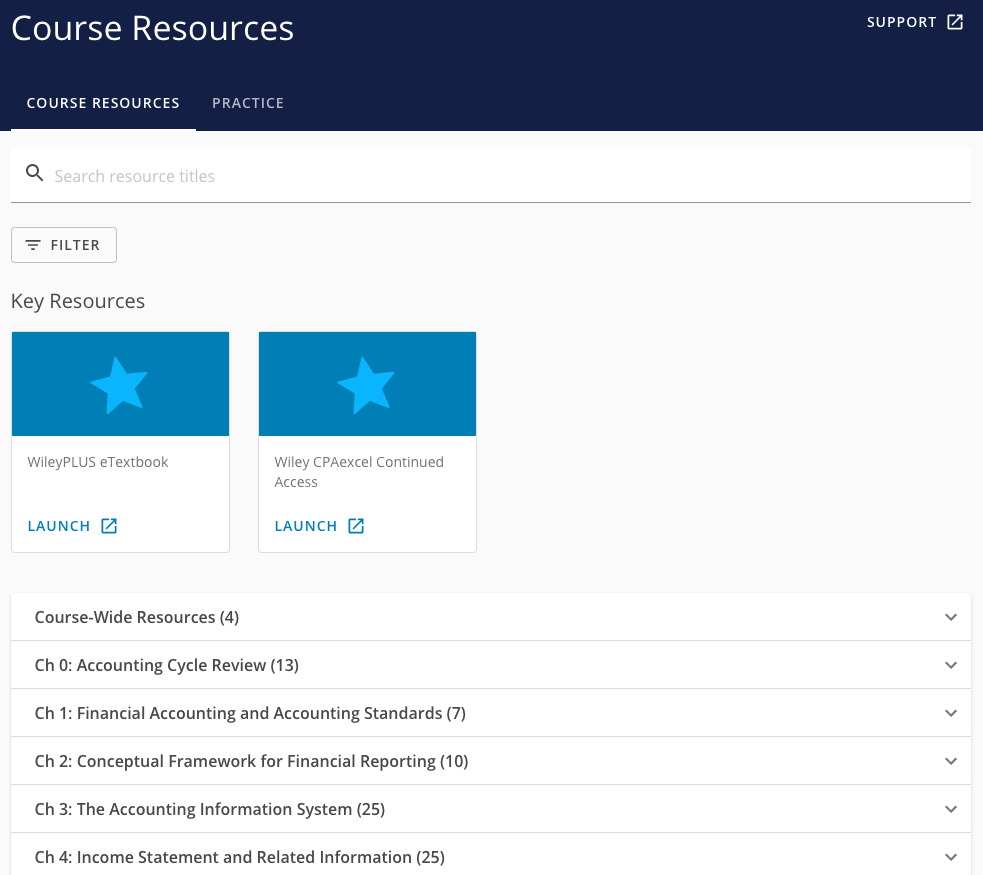
Article ID: 484
Created On: Mon, Feb 15, 2021 at 5:03 PM
Last Updated On: Fri, Aug 19, 2022 at 8:46 AM
Authored by: Melody Fan [melody.fan@cccs.edu]
Online URL: https://kb.ccconline.org/article.php?id=484