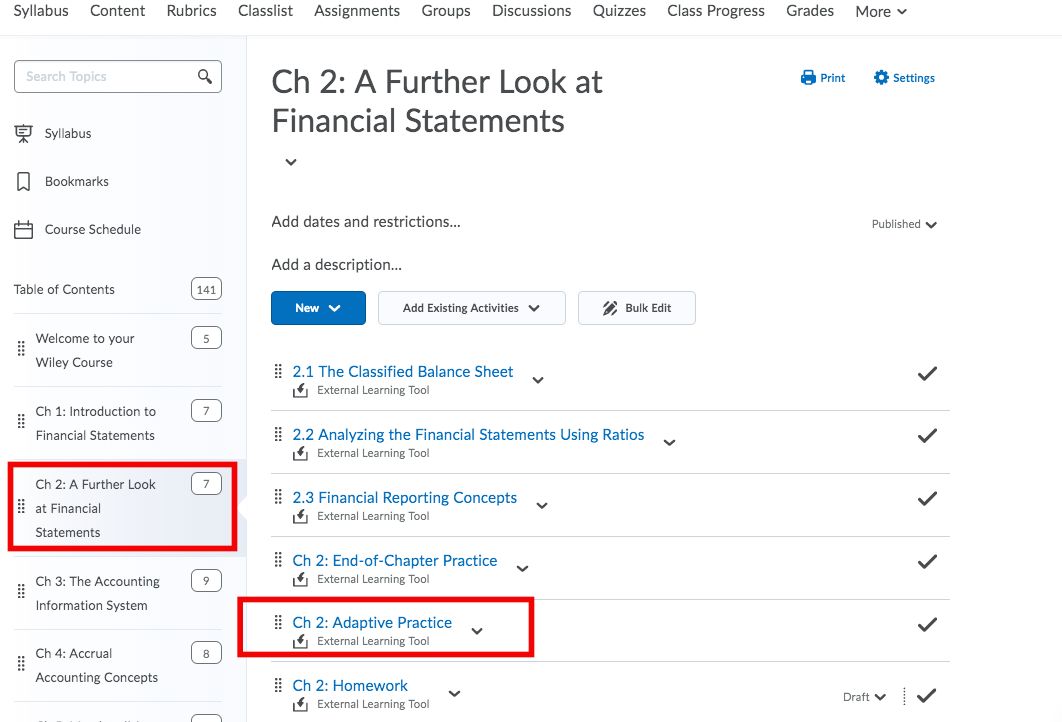
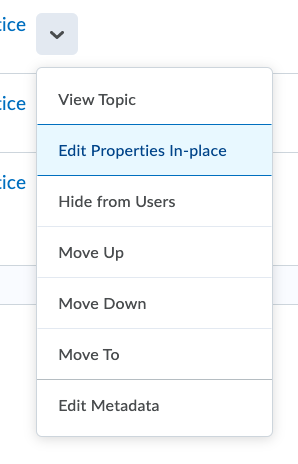
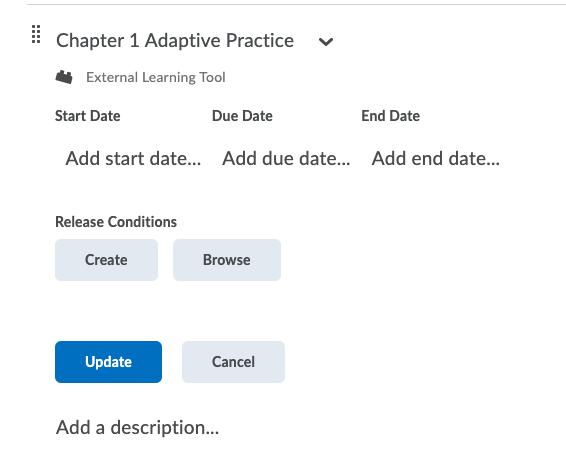
NOTES:
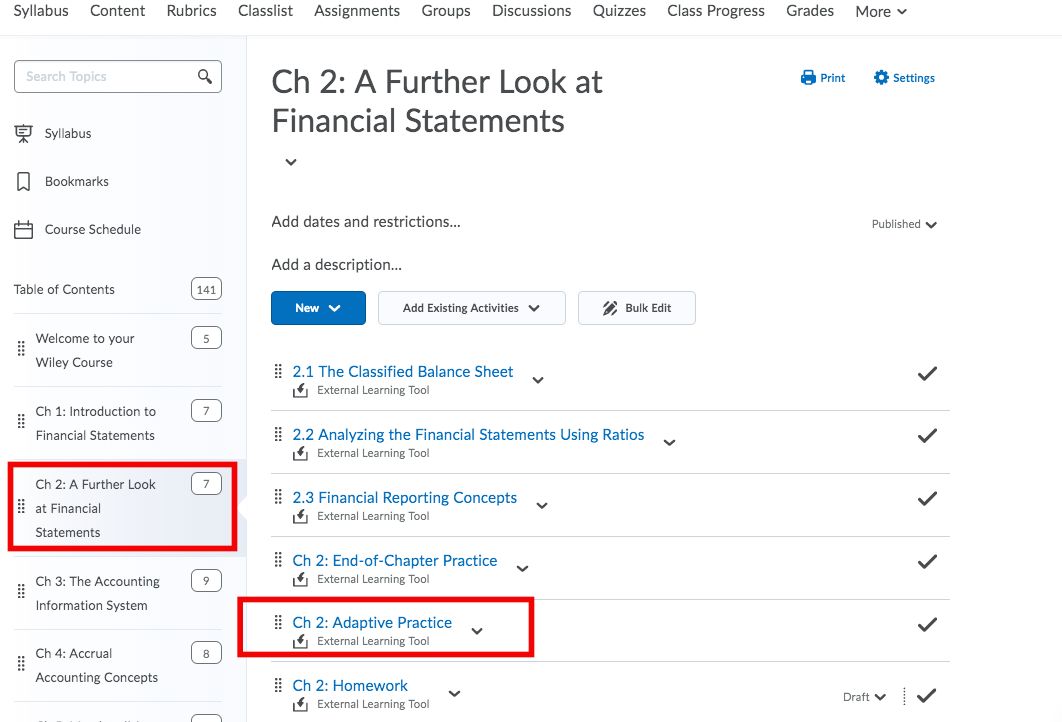
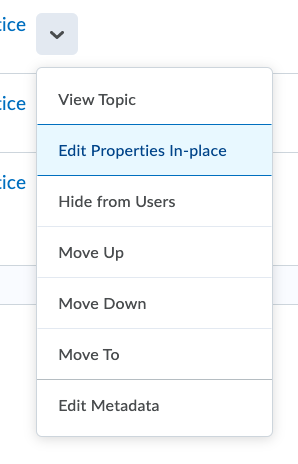
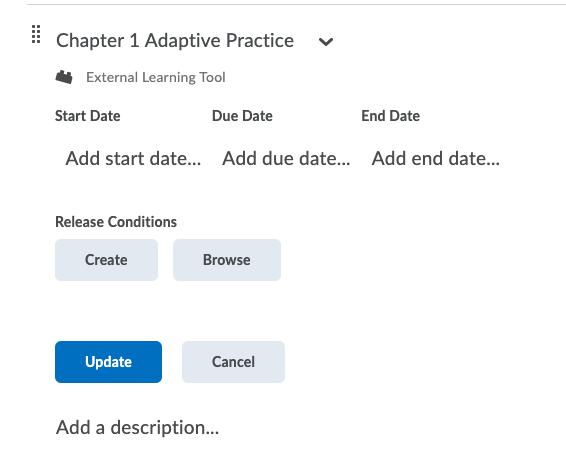
Reviewing students' work in Adaptive Practice
There are 3 assignments types in Adaptive Assignments: Practice, Pre-Lecture, and Review. They differ based on their pedagogical intention, the student experience, and type of just-in-time instruction provided, and the number of questions required in each section.
NOTE: Currently in your PHY1111, PHY1112, PHY2111, or PHY2112 courses all Adaptive Assignments are the "Practice" type.
Goal: This type of assignment is designed to help students do an in-depth practice on the content, filling in any learning gaps as they go.
Student Experience: Each student is served different materials tailored to their individual needs, including instructional content or prerequisite support. Students complete Practice Assignments when they have completed at minimum of 10 questions and demonstrated an initial proficiency on the content. Students will complete an assignment once they have demonstrated that they are prepared for an upcoming quiz or test covering similar content to that of the Assignment.
Just-in-Time Instruction: Depending on their need, students may receive instructional content. If they continue to struggle, they may receive prerequisite support (Refresher questions).
Progress: These assignments require the highest level of proficiency to complete; a substantial number of correct answers is needed to make progress.
Goal: This assignment is designed to engage students with initial exposure to new content.
Student Experience: This assignment is designed to engage students in an initial exposure to new content. The assignment will start by serving instructional content to the student and then serve questions to drive active engagement. Students complete this assignment when they have completed a minimum of 2 questions per section and demonstrated familiarity with the content. At completion, the student has not necessarily mastered the content but is ready to engage in a lecture or other activity to deepen their understanding of the topic.
Just-in-Time Instruction: After several questions on the section if the student is performing poorly they can be served further instructional materials and questions.
Progress: These assignments require the lowest level of performance to complete; only a couple correct answers are needed to make significant progress.
Goal: This type of assignment is designed to help the student reinforce learned material to prepare for a test or get ready for an upcoming chapter or unit.
Student Experience: This assignment will challenge the student to answer questions across its contents, providing just-in-time instructional support and focused practice as needed. Students complete a review assignment once they have demonstrated that they are likely to do well on an upcoming quiz or test covering similar content to that of the Assignment.
Just-in-Time Instruction: Depending on their need, the student can be served further instructional materials and questions.
Progress: They require a medium level of proficiency to complete; a fair number of correct answers is needed to make progress.
How does Progress work in Adaptive Assignments?
Adaptive assignments have a progress bar that tracks how well the student understands the material.




The Progress metric is based on Item Response Theory (IRT). It considers the student’s responses to each question, the difficulty of the question, and the student’s history in responding to each learning objective and its adjacent objectives.
There is no “time of question” nor a specific number of questions that the student must get right to complete an assignment. Relatedly, the most advanced student still needs to answer a minimum number of questions in each section in the assignment. This number depends on the type of assignment and ensures that students must see some items for every section in the assignment before completion.
Progress can increase and decrease while a student is working on an assignment. Students achieve points as they reach the designated progress percentages.
Adaptive assignments track both the student’s Current Progress and the Highest Progress they have achieved during the assignment. The student’s grade is based on their Highest Progress.
NOTE: In the new Adaptive Assignments, your grading thresholds will already be set for you, so you will not need to set them yourself.
|
Result on Adaptive Practice assignment |
Score Received |
| 70% or higher | 11 |
| 55% or higher | 8 |
| 40% or higher | 5 |
| 0% to 40% | 3 |
The way progress works varies slightly based on Assignment Type. Keep in mind that currently in your PHY course, all of the Adaptive Assignments are set to Practice.
Additional Assignment Types Not Currently Used:
Refresher questions, or prerequisite support, recognizes that conceptual knowledge often requires a "building block" approach and that concepts are interrelated. More advanced concepts often require an understanding of more basic or "prerequisite" concepts. For example, it is challenging to teach a student multiplication without him/her first having a working knowledge of addition. The Knewton engine can identify if students are struggling with a higher-level topic and need first to understand a prerequisite topic to grasp the higher-level concept. Suppose Knewton identifies a student struggling with a prerequisite topic. In that case, it will serve up content to help the student build his/her understanding of that prerequisite topic before moving him/her on to the higher-level topic.
Knewton's adaptivity has been used across the globe and refined for 10+ years with learners of all grades and subjects. Knewton's adaptivity is built on a knowledge graph that maps the relationships between concepts, including prerequisite knowledge relationships, and a proficiency model that maintains a real-time "knowledge profile" for each student across all content relevant to their assignment as they work. The Knewton proficiency model utilizes
As students answer questions, the system determines where they have knowledge gaps (either core concepts or prerequisite concepts) and serves up questions related to the learning objectives that they need to focus on the most, plus targeted instruction and prerequisite support as required.
Adaptive Assignments are a significant improvement over Orion. They offer a much richer instructor and student experience than Orion. Knewton is a superior adaptive tool, based on learning science and validated by the millions of learners who have mastered course content using Knewton's adaptive engine. Adaptive Assignments don’t just offer an updated Orion-like experience but a completely different and better approach to personalized learning
The Adaptive Assignment experience will improve upon the value that Orion provided our customers and address pain points in our Orion offering in the following ways.
Questions included in Adaptive Assignments are a subset of questions from ORION. They have been carefully reviewed and selected from the larger pool of ORION questions to ensure question quality. New questions have been written for SS21 revisions to reflect new or revised content.
In some cases, multiple select questions from ORION have been rewritten into multiple choice questions. Multiple select questions are not included because we do not provide partial credit in adaptive assignments.
In other cases, new questions have been written for revisions or to substitute for multiple select questions that could not be rewritten. For Tier 1 titles, answer explanations have also been written.
Assignment type does not change the questions that will be included. All assignment types pull from the same bank of questions.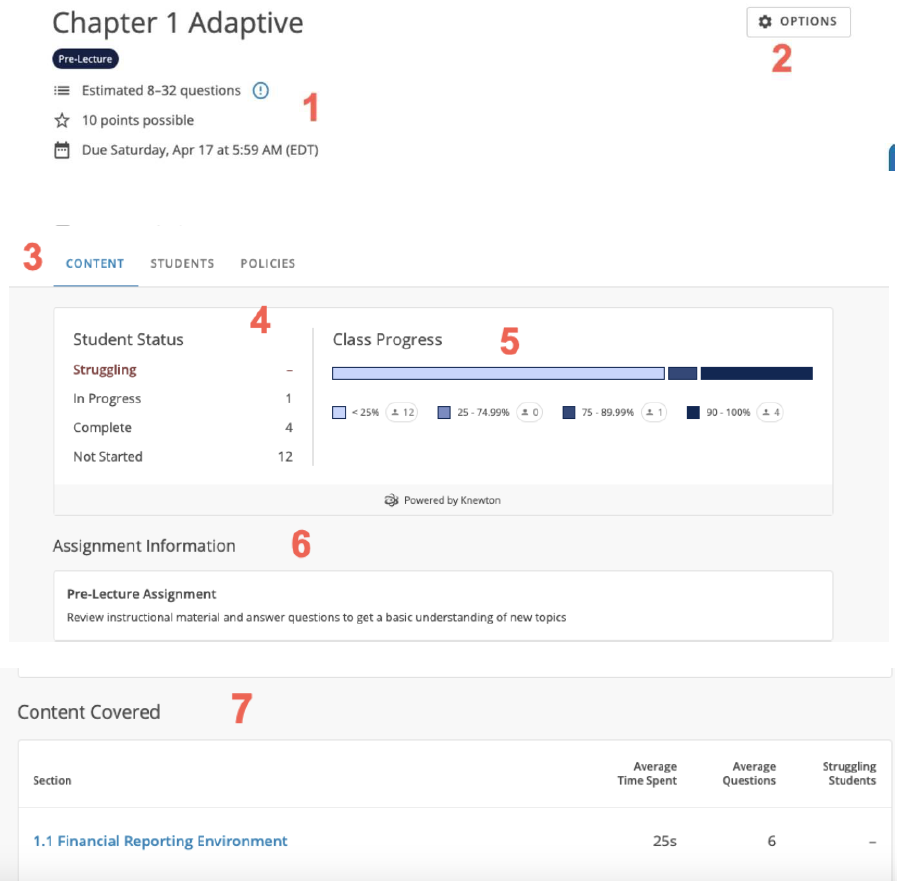
By selecting a section under Content Covered, you will see a breakdown of questions attempted by your students.
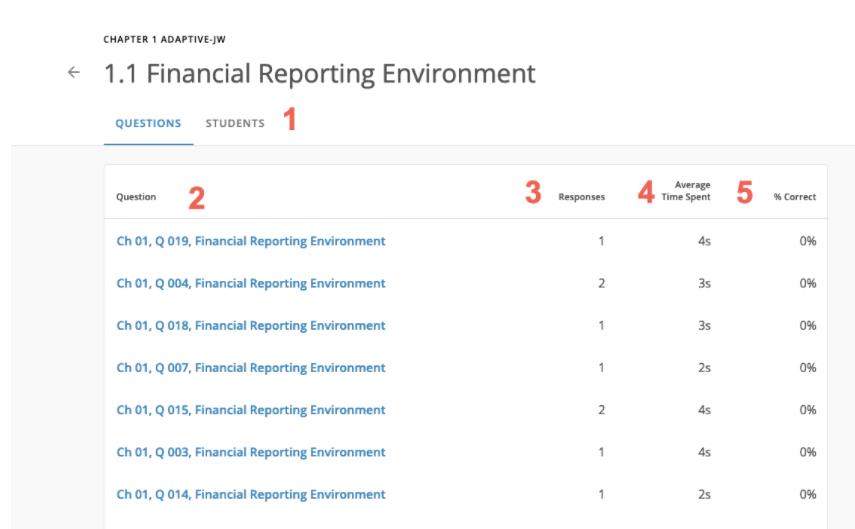
Here you will see:
If you click on a question title, you will see additional information such as:
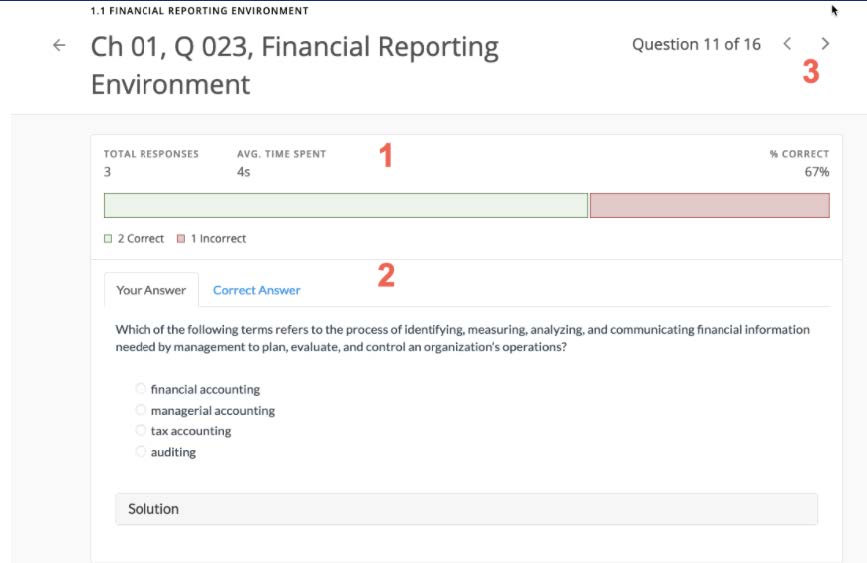
From the Assignment Dashboard, you can dive deeper into students’ performance by clicking on the “Students” tab.
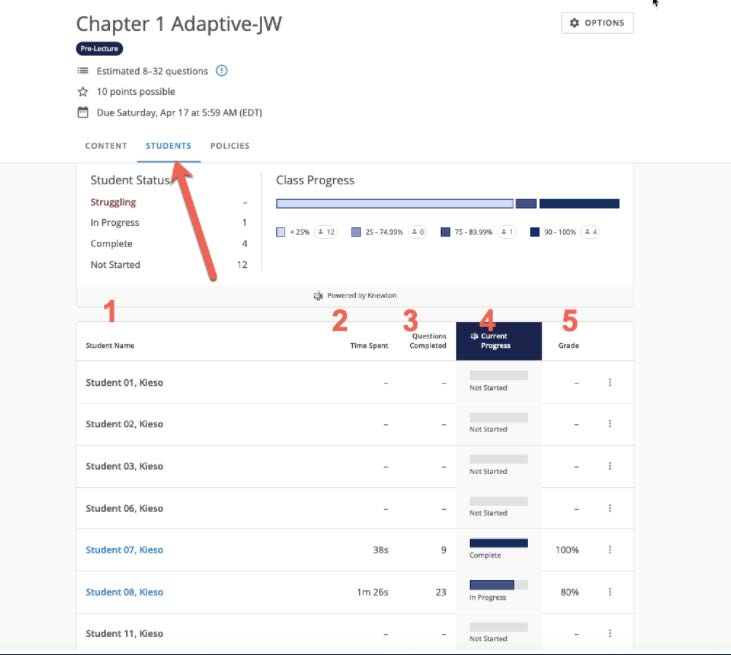
From here you will be able to see:
By clicking on a student’s name, you can dig into a specific student’s performance.
PLEASE NOTE: you cannot click on a student’s name if they have not started the assignment.
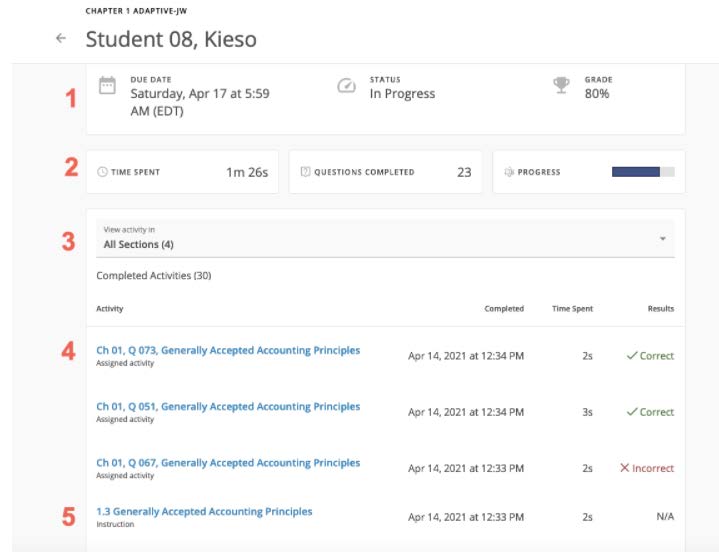
You can also watch a video to see how students review Adaptive Assignments.
Adaptive Assignments are a targeted, actionable approach to teaching. Assignment Types allow instructors to introduce new concepts to your class, help students learn with in-depth sessions, or give them a focused review before an upcoming exam. Then, they enable instructors to get a closer look at who’s grasping concepts early on, and who’s struggling, so they can intervene.
Instructors will have access to meaningful, actionable metrics through the Instructor Assignment Dashboard where they can view:
Article ID: 494
Created On: Mon, Mar 15, 2021 at 1:28 PM
Last Updated On: Thu, May 19, 2022 at 4:03 PM
Authored by: Melody Fan [melody.fan@cccs.edu]
Online URL: https://kb.ccconline.org/article.php?id=494