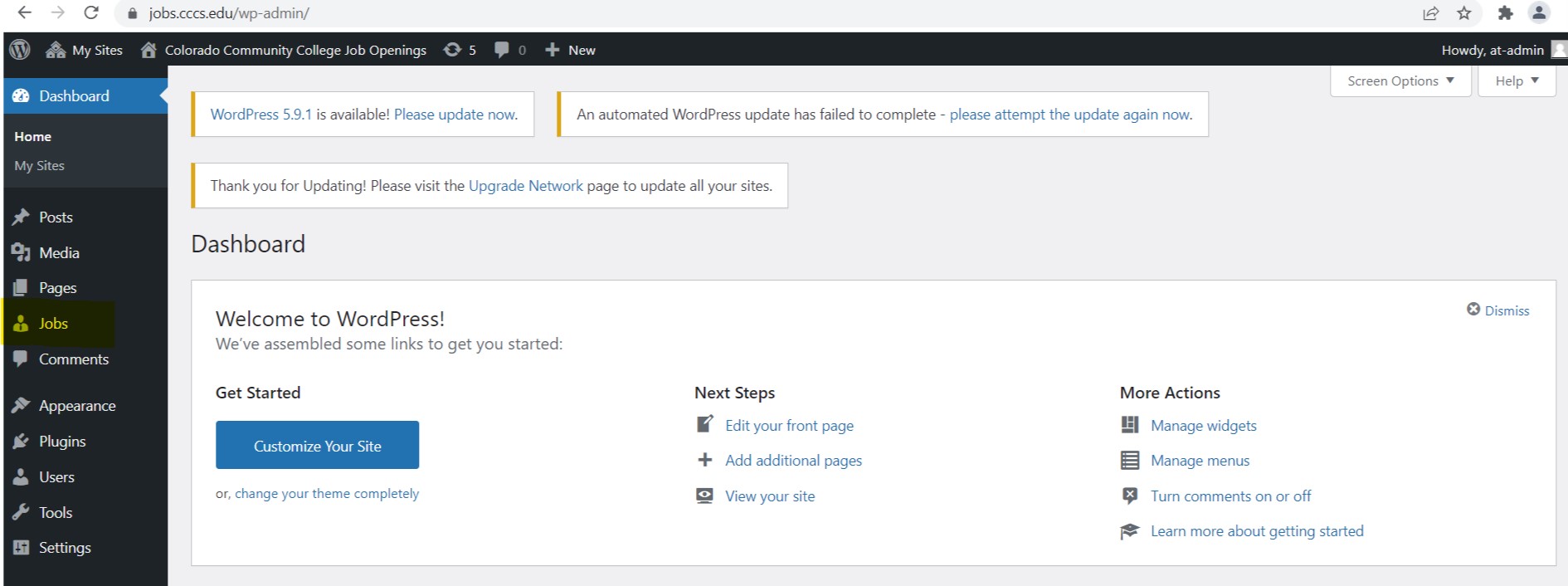
Follow the steps below to get a new job posting added the job.cccs.edu site
STEPS
1) log into the site using your credentials - https://jobs.cccs.edu/wp-login.php
2) navigate to the 'Jobs' plugin
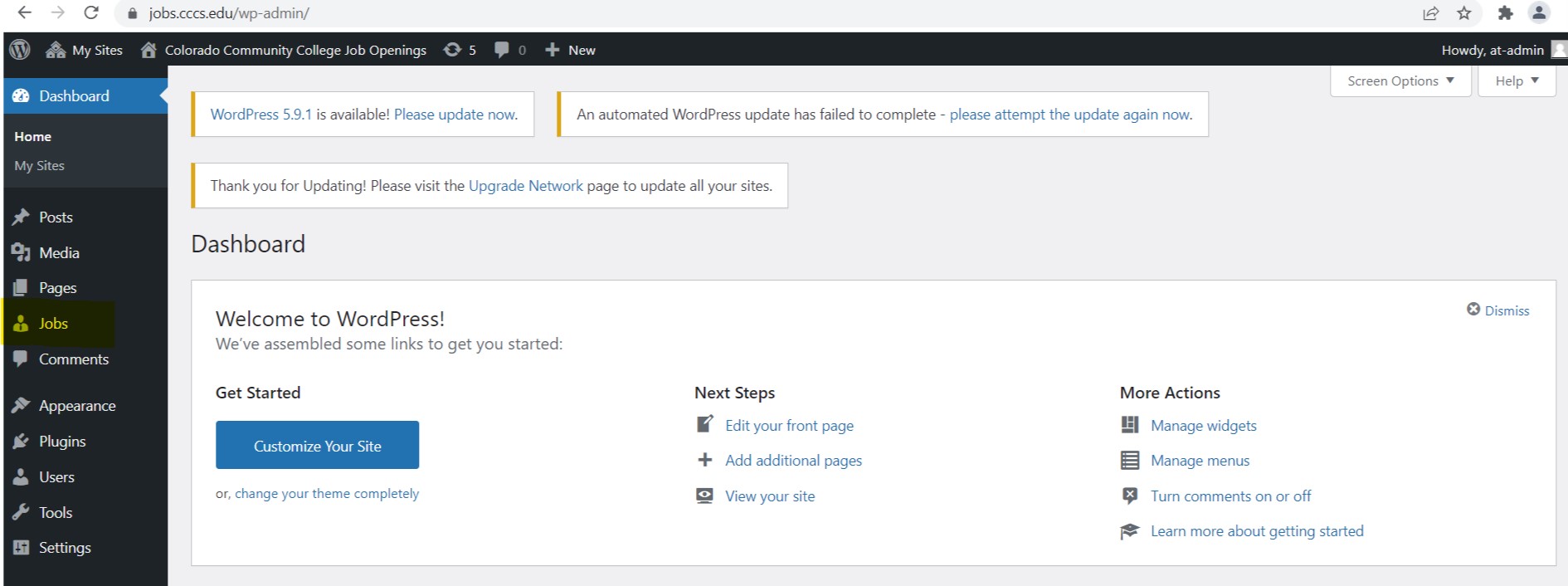
3) Add a new new job posting by clicking 'Add new position'
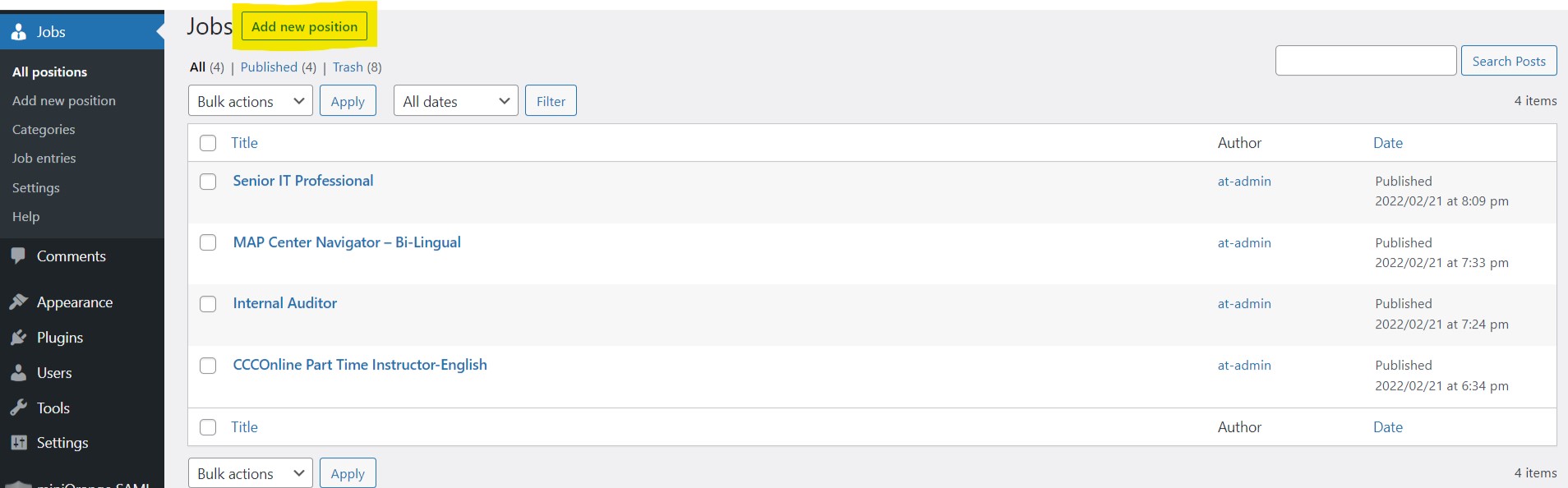
4) Fill out the position details and click 'Publish' once finished. The posting will automatically be added to the main page shown on the site and will be automatically removed after the 'Valid through' date has passed
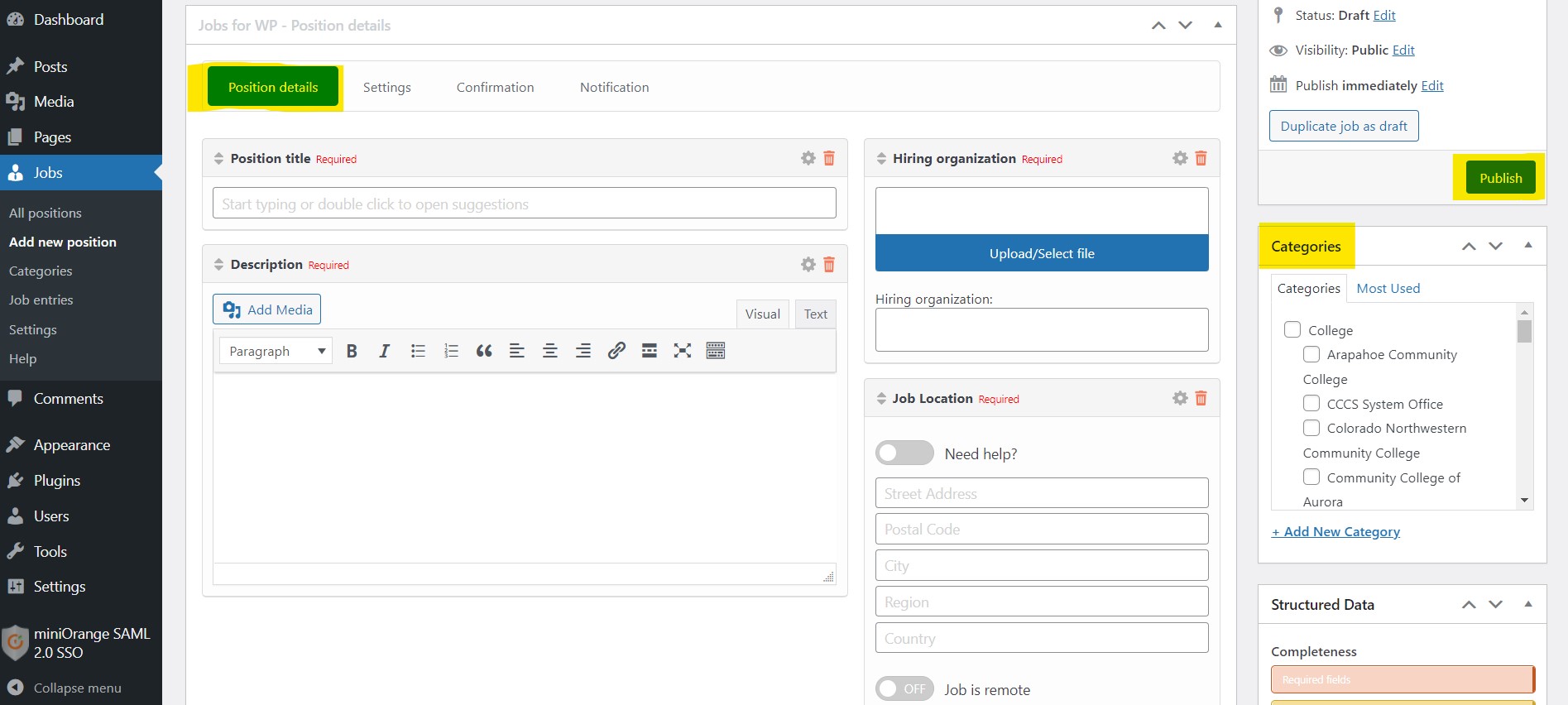
**Important Note
- Make sure to select at least one option under 'Categories' when adding a new job posting. If no box is checked, the posting will NOT appear when published
Article ID: 516
Created On: Fri, Mar 4, 2022 at 2:32 PM
Last Updated On: Mon, Mar 28, 2022 at 11:11 AM
Authored by: Sean Robinson [sean.robinson@cccs.edu]
Online URL: https://kb.ccconline.org/article.php?id=516