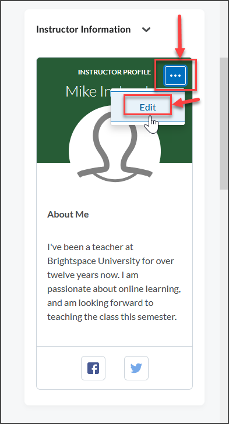
The Instructor Information Widget is on the right side of the page. You may need to scroll down to see it.
Click on the 3 dot icon in the top right corner of the widget and then select “Edit”.
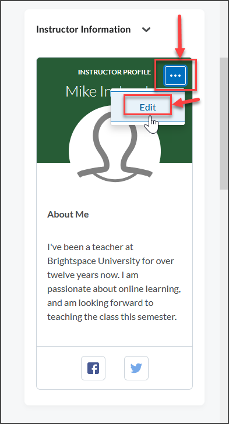
You will then be able to edit the many options within your Instructor Information Widget.

** Note: Any fields left blank will omit the space from the widget.
Article ID: 522
Created On: Tue, Aug 2, 2022 at 2:59 PM
Last Updated On: Tue, Aug 2, 2022 at 2:59 PM
Authored by: Kristin Rivedal [Kristin.Rivedal@cccs.edu]
Online URL: https://kb.ccconline.org/article.php?id=522