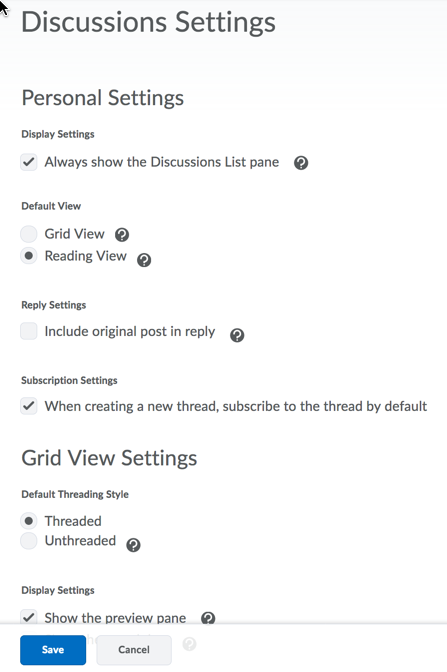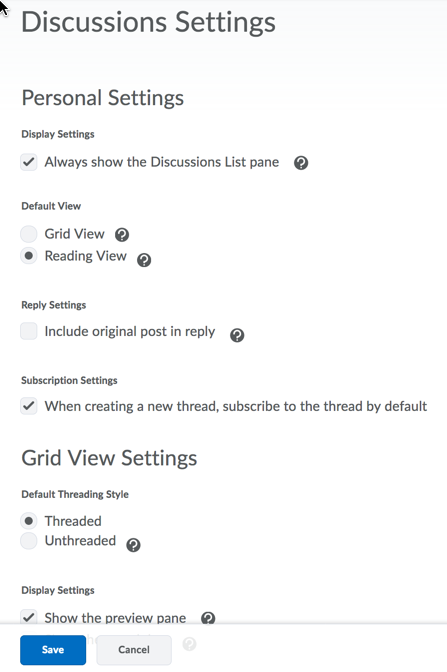Discussion View Settings-Grid or Reading View
Click here to view a video tutorial on how to switch between the Grid and Reading View in Discussions. [The video will open in a new window,]
Update your Discussion View-Grid View or Reading View.
- Click the Discussion tool
- From the Discussion List>Click the Settings link [gear icon] in the upper right corner
- Update Discussion settings as desired>In the default view section click either Grid View or Reading View
Grid View-Selecting this option will display the discussion posts in the traditional Grid View, with post subjects displaying in a grid.
Reading View-Selecting this option will display the discussion posts in Reading View, where the entire text of a post displays for all posts.
- Click Save when updates are complete
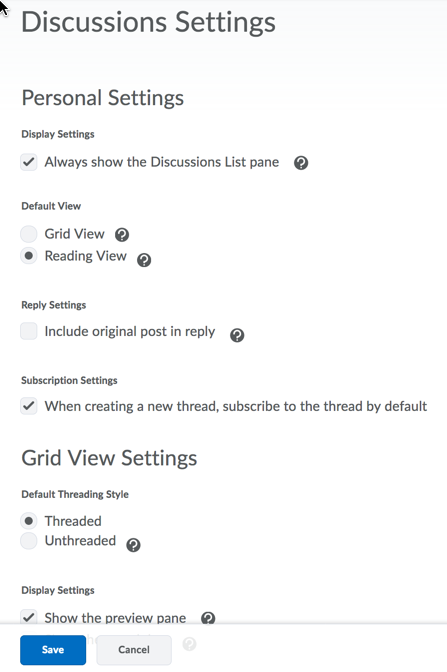
Article ID: 69
Created On: Mon, Dec 8, 2014 at 2:42 PM
Last Updated On: Mon, Jun 18, 2018 at 3:31 PM
Authored by: Sean Renner [sean.renner@cccs.edu]
Online URL: https://kb.ccconline.org/article.php?id=69