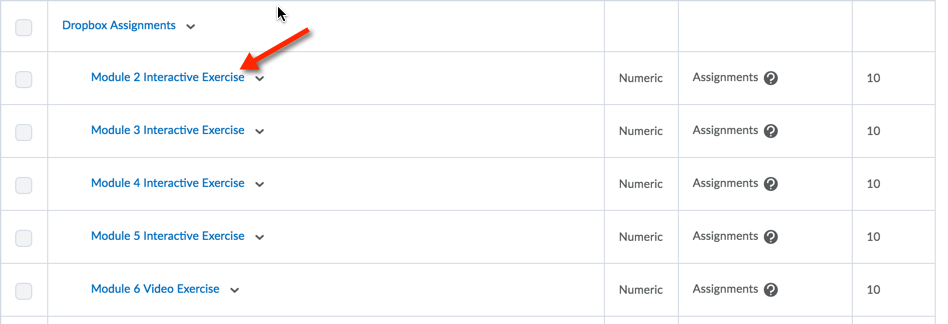
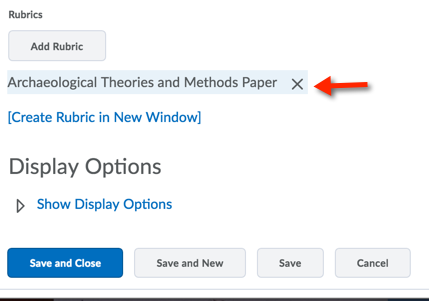
Note: If you have entered data in the associated Rubric for the Assignment, the feedback will be removed for all student submissions
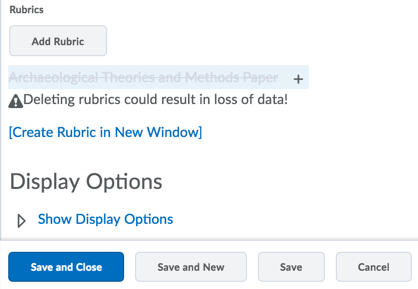
If your course has rubrics attached to an Assignments grade item, it is best to use the Rubric from the Assignments Tool. Use the following instructions to remove rubric associations from the grade item.
[Note: Discussion rubrics need to be attached to the grade item and discussions assessed from the grade item for students to see the completed rubric; don't remove rubrics associated to discussion grade items]
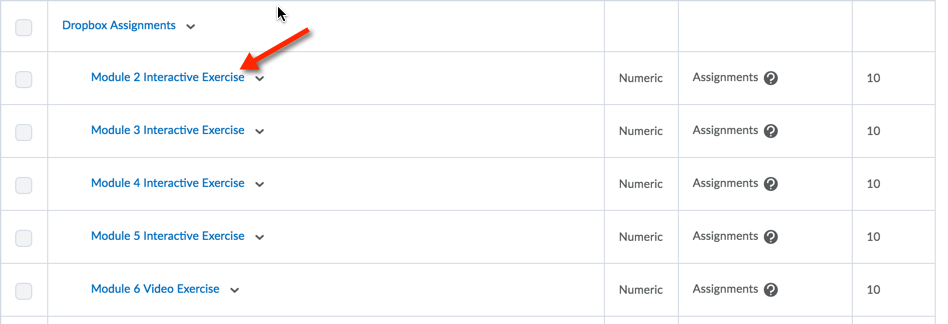
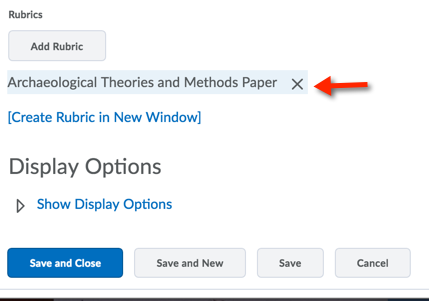
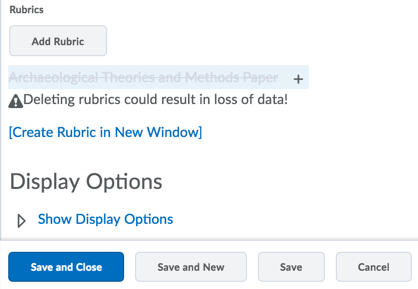
Article ID: 73
Created On: Fri, Dec 12, 2014 at 8:49 AM
Last Updated On: Mon, Jun 11, 2018 at 7:52 AM
Authored by: Amy Sorensen [Amy.Sorensen@cccs.edu]
Online URL: https://kb.ccconline.org/article.php?id=73