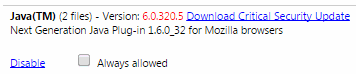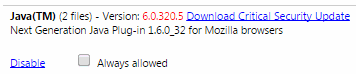Determine if Java is enabled in your browser
FireFox:
- Click Tools>Choose Add-ons>Click Plug-Ins
- In the list Find Java Plug-In [it may show disabled]
- Click the button to enable Java is shows disabled [accept the security exception if requested-be sure to read the question carefully to accept)
- Reboot your computer
- Launch your browser and check to be sure Java is enabled
Internet Explorer:
- Click Tools>Manage Add-ons
- Locate SunMicrosystems, Inc. Java in the list>Select Java in the list
- If the Status shows Disabled>Click the Enable button
- Reboot your computer
- Launch your browser and check to be sure Java is enabled
Chrome:
- Open Chrome>Type: chrome://plugins/ in the address bar
- Locate Java in the list>Verify that Java is Enabled [The link will show Disabled if Java is Enabled, see screenshot below]
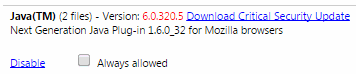
Note: After any setting changes are made to your Web Browser, it is always a good idea to restart your computer.
Article ID: 8
Created On: Fri, Sep 12, 2014 at 1:47 PM
Last Updated On: Tue, Apr 26, 2016 at 12:58 PM
Authored by: Amy Sorensen [Amy.Sorensen@cccs.edu]
Online URL: https://kb.ccconline.org/article.php?id=8