Pegasus/MyITLab, MyLanguageLabs, MyStatLab>D2L Grade Sync
Pegasus Platform Instructions
Using the MyLabsPlus to D2L Grade Sync
PART I-Verify the gradeable items are set to sync with LMS
- Enter the MyLab Gradebook as an instructor [examples: MyITLab, MyLanguageLab, MyStatLab]
- Set your columns to sync with the LMS or D2L- Locate the graded assignments by clicking the appropriate folder in the left navigation
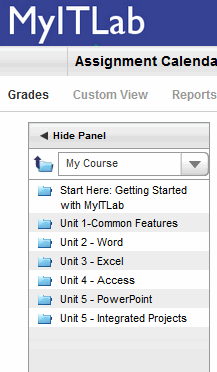
- Locate the MyLab assignment that needs to sync with D2L>Click the action triangle to the right of the assignment title>Select Synchronize with LMS
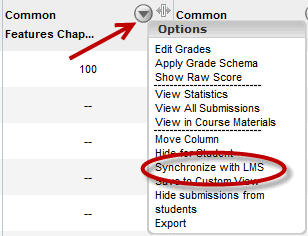
Watch for the LMS Synchronization is enabled checkmark [If you do not receive this notification submit a ProfHelp ticket to get the issue resolved]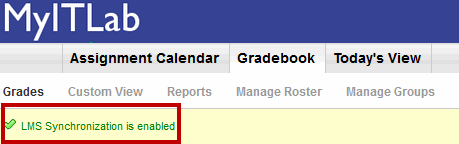
Note: Once the columns are set to synchronize, it will take at least 24 hours for the column options to appear in the Faculty Gateway
PART II- Use this link to sync the grades from the Pearson MLP course. [MUS120 courses specifically]
PART III--Complete after the term starts in Live courses ONLY. Not available in DEV shells.
- Enter the Faculty Gateway-Locate the CCCO Faculty Resources widget>Click Faculty Gateway from the My Home page in D2L
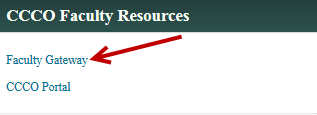
- From the Faculty Gateway>Click the Connect MyLabs+ to D2L gradebook link
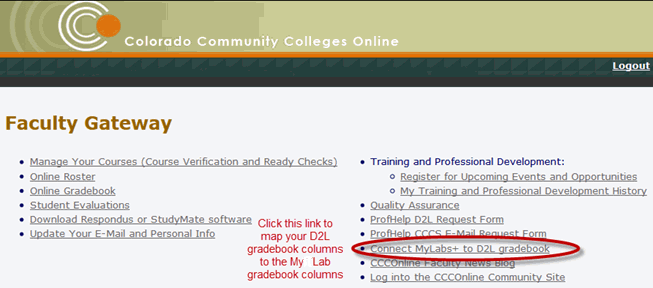
- From the Transfer Grades window>Click the Map MyLabs+ grades to D2L in the Actions column
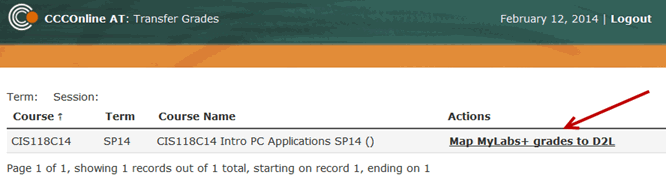
- Click Reload if you are not seeing the D2L columns>Click OK to confirm Reload
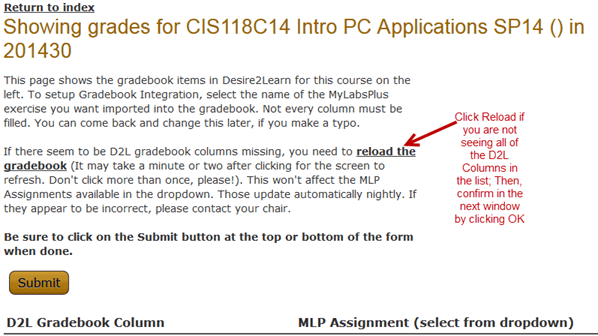
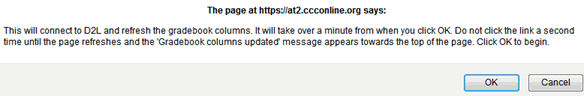
- In the MLP Assignment column>Click the dropdown arrow next the D2L Gradebook Column you want to map>Select the correct MyLabs grade column item from the dropdown list
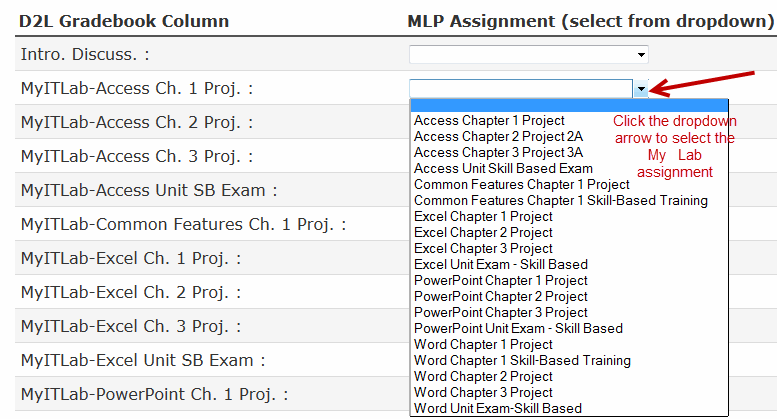
- Click Submit when finished
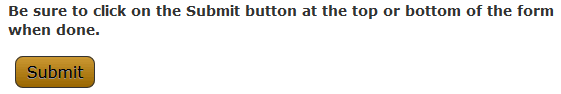
Notes:
- MLP grades > D2L gradebook Sync Times: The sync time frame for the MLP>D2L grade sync best case scenario: grades posts to MyLabs prior to 3:30 a.m. should show up in D2L mid-day, grades posted to MyLabs after 4:00 a.m. should show up in D2L mid-day the following day. At a minimum this is a 24-hour process.
- Always verify the grades that come over from MyLabs to D2L to be sure they are correct. The percentages for each assignment should match not the total points.