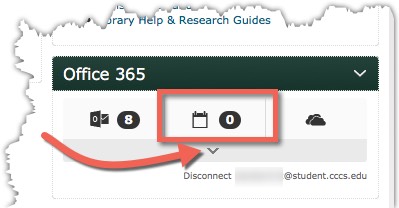
Widget with calendar preview pane expanded:
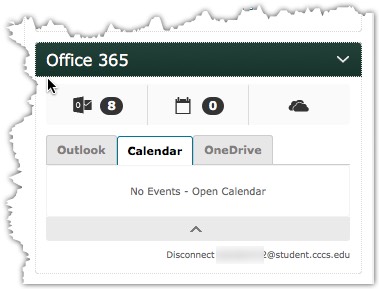
Once you have connected your Office365 account to your D2L account (for any given browser), to access your Office 365 calendar from D2L, click the center calendar icon on the Office365 widget (on the My Home page) or, for a preview of upcoming events, click the downward pointing arrowhead in the gray bar beneath the icons (this will expand the preview window):
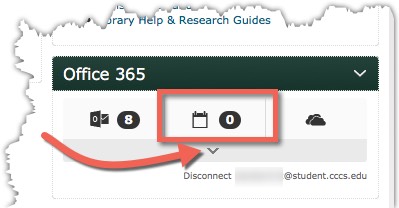
Widget with calendar preview pane expanded: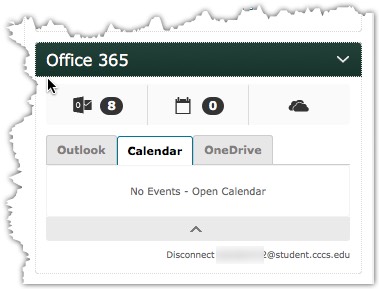
Clicking on the mail icon or an email will open Office365 calendar in a new window or tab.
For more detailed instructions on how to use Office365, please review the Office365 Self-help Guide
Article ID: 228
Created On: Mon, May 9, 2016 at 11:41 AM
Last Updated On: Wed, May 25, 2016 at 2:19 PM
Authored by: Kristin Rivedal [Kristin.Rivedal@cccs.edu]
Online URL: https://kb.ccconline.org/article.php?id=228