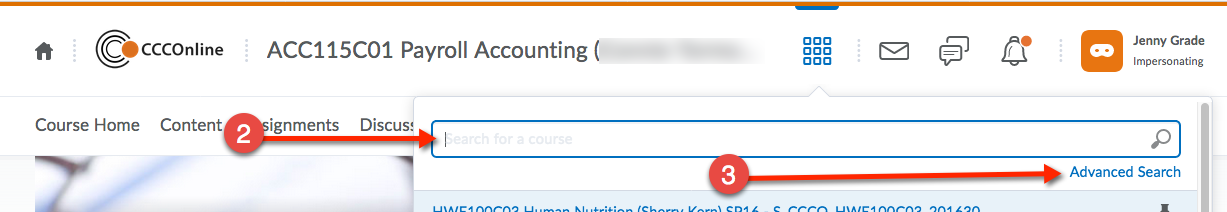
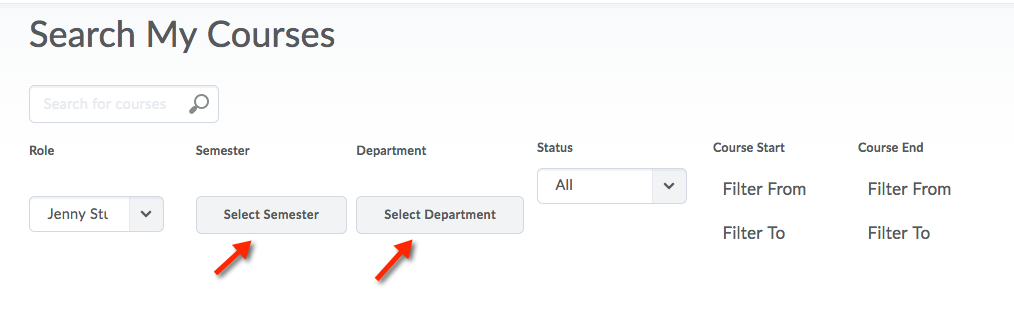
If you would like to review other courses sections in your department during a semester as a student, use the following instructions.
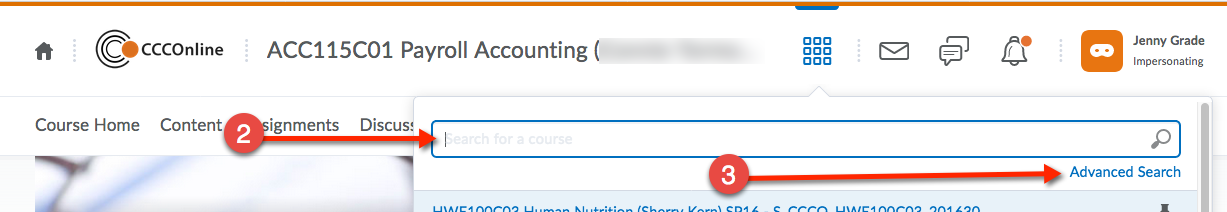
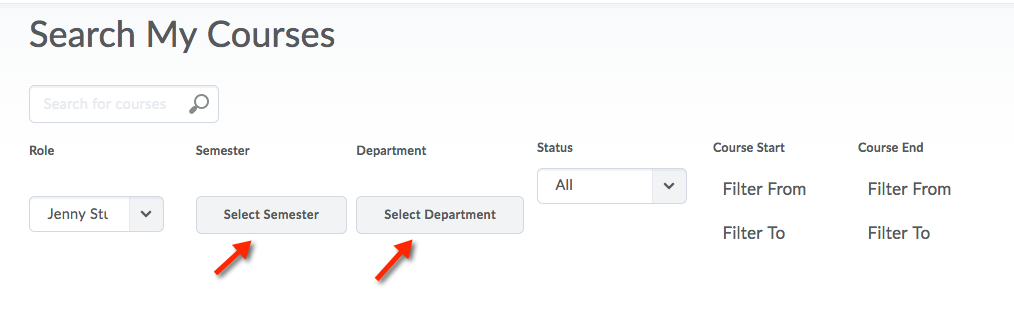
Article ID: 259
Created On: Wed, Nov 2, 2016 at 8:33 AM
Last Updated On: Fri, May 4, 2018 at 12:41 PM
Authored by: Amy Sorensen [Amy.Sorensen@cccs.edu]
Online URL: https://kb.ccconline.org/article.php?id=259