Impersonate a Demo Student from the Classlist?
-
Click the Classlist link on the course navigation bar.
-
Find the demo student. in the list of students<Click the action triangle>Click Impersonate.
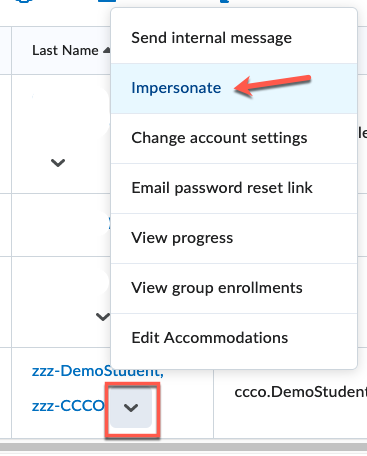
-
Click Yes in the Confirmation window to suspend your current session.
-
The screen refreshes to the Course Home page. Navigate the course as the student.
-
To return to the course as yourself/instructor, locate the "Impersonating [x]" link at the top right of the screen>Click the "X" to the right of Impersonating: Demo Student. The screen refreshes to the Course Home page and the Instructor role.
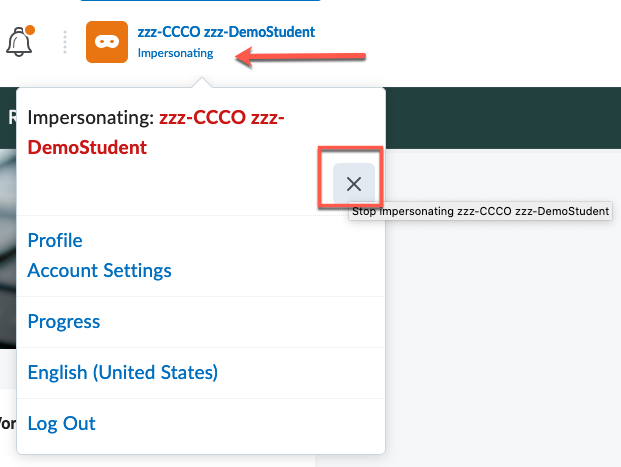
Click here to view a video tutorial on how to impersonate Jenny in your courses. [the video will open in a new window]










