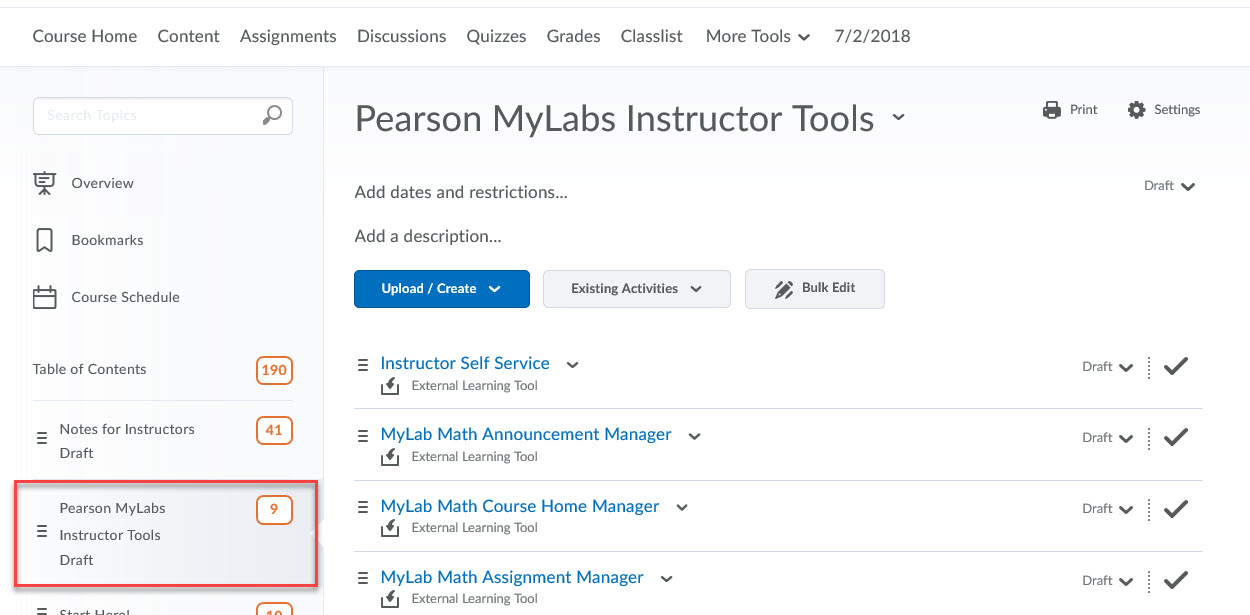
Use the following instructions to setup your Pearson MyLabs direct integration course.
Note: These steps must completed prior to the start of term so students are able to access the Pearson MyLabs eText and associated digital content.
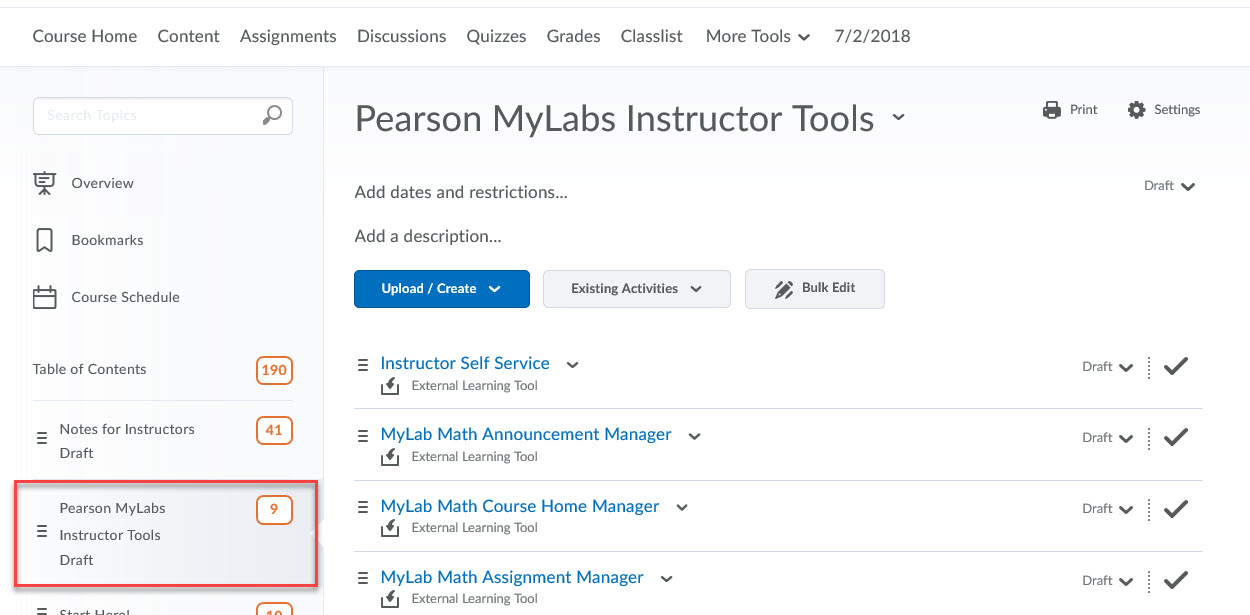
Pearson Technical Support information can be found here if you are having trouble viewing the MyLabs links. It is important that your browser is setup to allow cookies and the pop up blockers are turned off.
Article ID: 364
Created On: Mon, Jul 2, 2018 at 12:22 PM
Last Updated On: Mon, Jul 23, 2018 at 11:58 AM
Authored by: Amy Sorensen [Amy.Sorensen@cccs.edu]
Online URL: https://kb.ccconline.org/article.php?id=364