Students may be dropped from CCCOnline courses for reasons such as non-payment and no-show. A student can request to be re-enrolled into the dropped CCCOnline course.
CCCOnline does not guarantee they will be re-enrolled in the course.
Verify the following:
- Student was active in the class within 72 hours prior to the drop. Advisor needs to ask the student for this information.
- Note: Student can submit the form regardless of the 72 hours restriction. CCCOnline Student Services will make the decision in conjunction with the home college for requests made after census.
- Direct student to https://at.ccconline.org/students/Re-Enrollment/ or have student go to ccconline.org > Students>Student Handbook>Attendance Policies.
- The form is available from the day after census date through the end of the semester.
- S# and home college portal password used by student to log in.
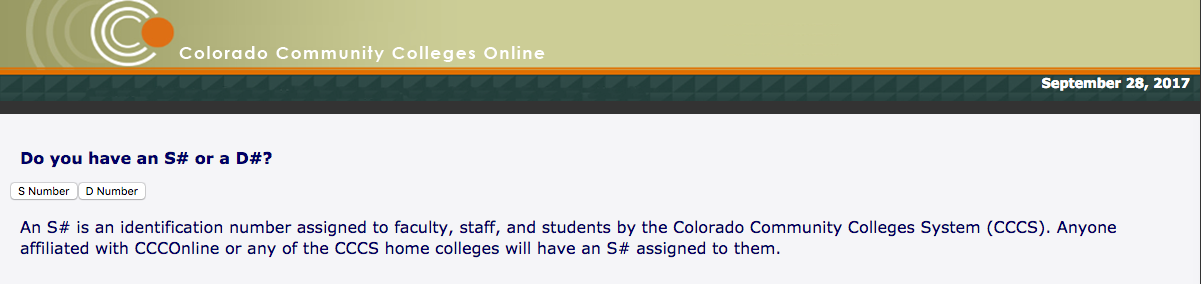
- Students log into the form using their Student ID and password. They will then be given an option of selecting from the CCCOnline courses for which they have been dropped - only dropped courses will be available to them; they will not be able to use this form to add a new course. The form will be available starting the day after the Last Day to Add. After census, students will be re-enrolled only with the permission of their home college. If the student has any problems with the form they can contact - advising@ccconline.org
Completing the form does not guarantee that a student will be allowed to re-enroll. Re-enrollment will be determined based on a student’s last date of activity in that course and the student’s academic standing at their home college. Students who complete the form can expect an e-mail response within 24 hours, not including weekends of submitting the form.
The student is not guaranteed to be re-enrolled within 24 hours. The request will be addressed within 24 hours'
NOTE: Requests for late enrollment should be directed to John Schmahl, Director, Student Services – john.schmahl@cccs.edu
NOTE: To add new courses, students need to go through the normal registration process. Check Agent Verification Tool for enrollment status of course(s)






