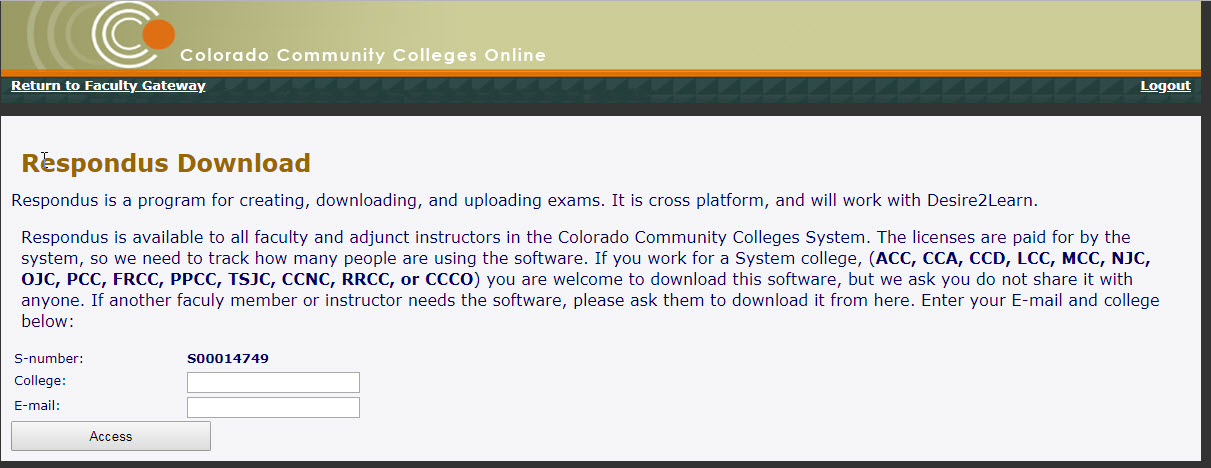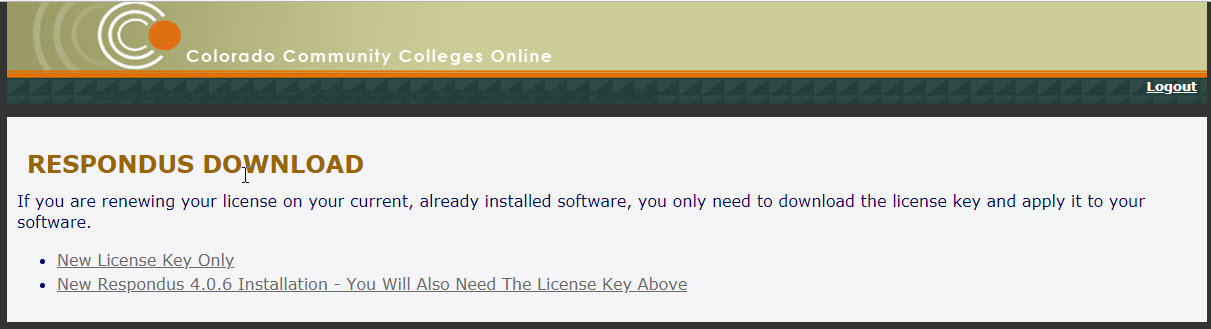Use the following instructions to obtain a Respondus software key and download the Respondus Installation software package.
NOTE: this is NOT for the Respondus LockDown Browser. This download is only for the Respondus exam creation/generation software
NOTE: If you have a CCCS issued laptop, please email CCCS-IT to put in a ticket to have Respondus installed on your computer.
- Log in to the CCCOnline portal
- Click either the Employee or Instructor tab
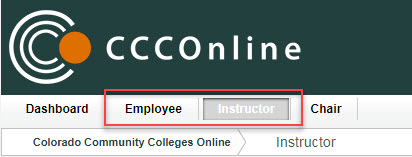
- In the Employee Gateway or Instructor Gateway expand the Download Respondus widget by clicking the triangle>Click the Download Respondus software link
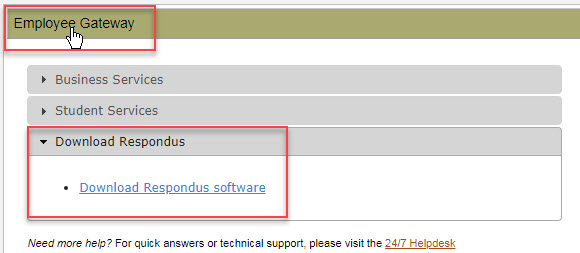
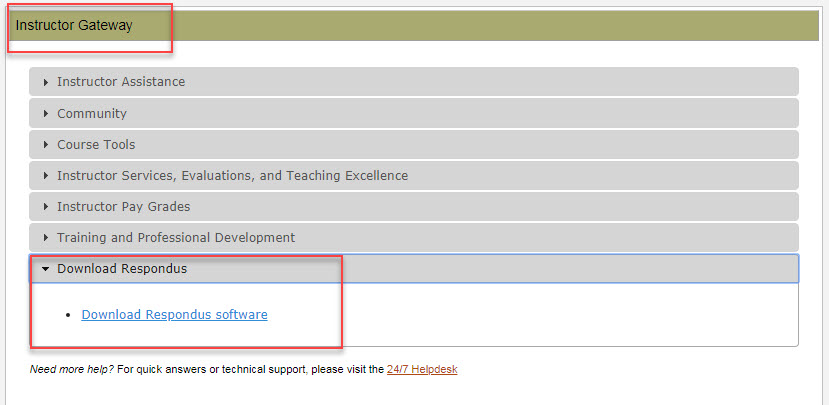
- From the Respondus Download window complete the form and click the Access button to retrieve the key and software download package.