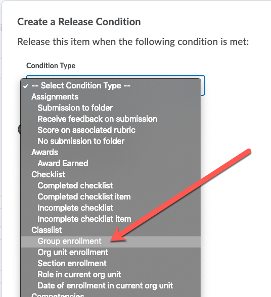This process assumes that a category for single user, member-specific groups has been created in your course. If this group style is not available in your course, please contact ProfHelp.
Known issues with this accommodation method:
- This can only be set up AFTER the due date has passed. As such, it is likely that there will be a small window when the accommodated student will not have access (time between standard closing date and the time the accommodation is put in place.)
- During the time that student(s) have special access, other students are NOT able to access this link.
To release a course link to a specific user (for special access to [insert vendor name here)
- Navigate to the module in content with the link to the student specific assignment
- From the dropdown menu on the link, select “Edit properties in place”
- Click the text that reads “Add dates and restrictions”
- Click the “Create” button under Release Conditions
- In the popup window, select Classlist>Group enrollment from the dropdown menu labelled Select Condition Type
- In the new dropdown menu labelled “Group”, find the name of the student for whom a special accommodation or extension is being granted.
- Click the Create button
- If needed, add start and end dates
- If there are multiple students being granted identical accommodations or extentions, you may repeat the process outlined above but be sure to change the dropdown to “Any condition must be met”.