Use the following instructions to gain access to your McGrawHill Connect course digital content.
- Enter your D2L Course, from the Content menu, Click the McGraw Hill Connect link in the eText module
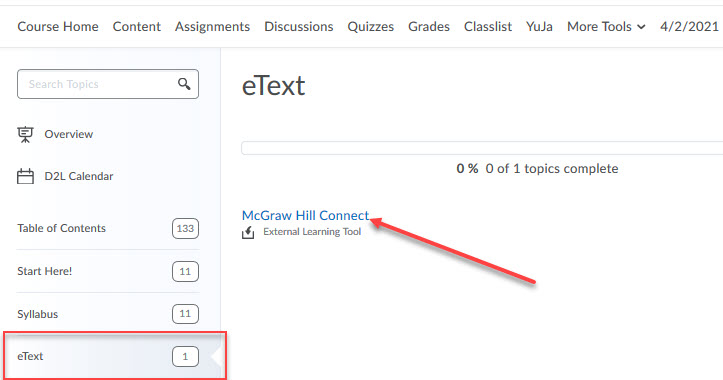
- From the Connect window>Click the Begin button
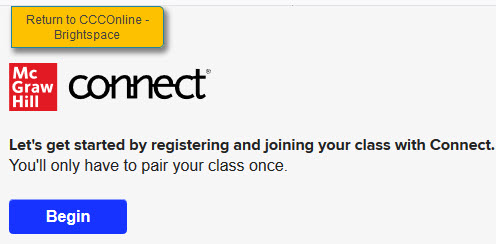
- In the Welcome window, Enter your email to join this class>Click the Begin button
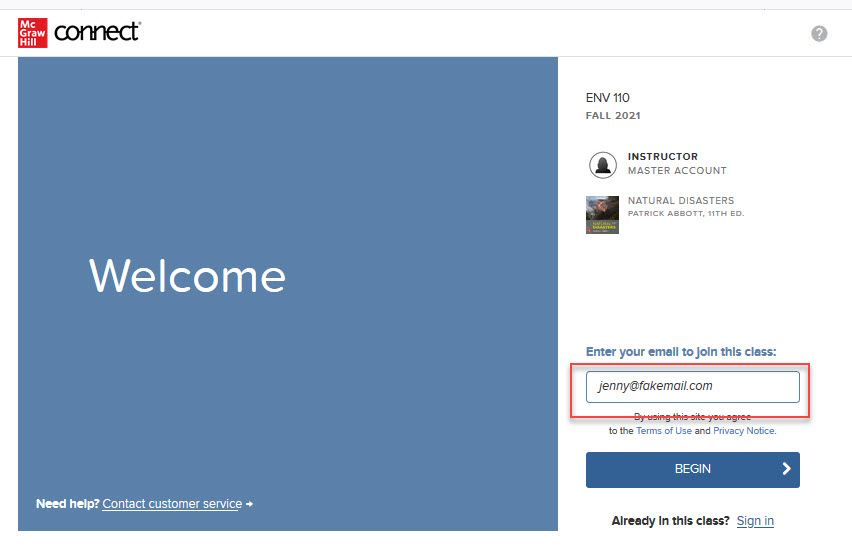
- If you do not have a Connect account, complete the account registration page--
Enter your email address, confirm your email address, create a password, confirm the password, select a security question and enter the answer>Click the I agree checkbox>Click Continue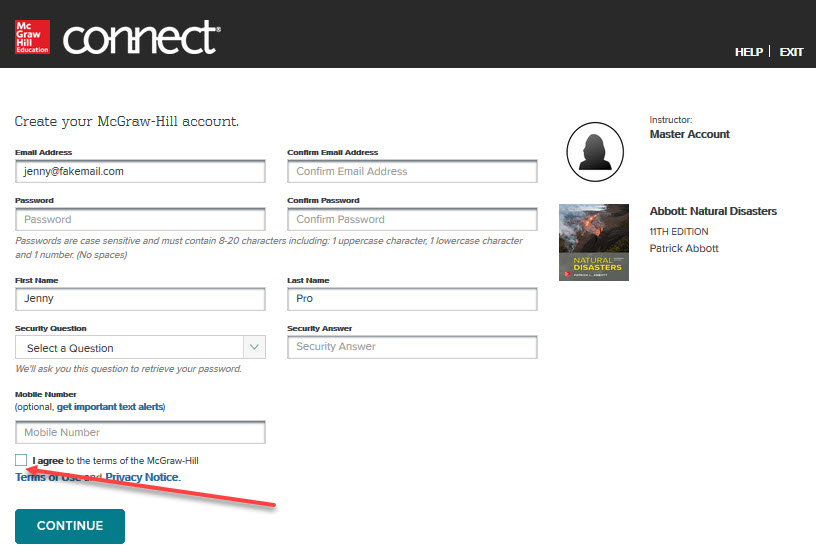
- Last, in the Quick links column>Click the Go to my Connect Section to enter your course

Review McGraw Hill Deep Integration Course Start article to discover how to navigate your Connect course.








