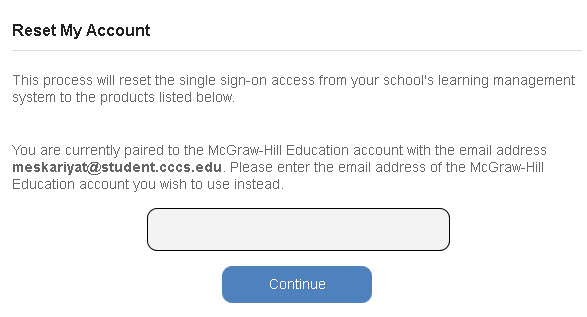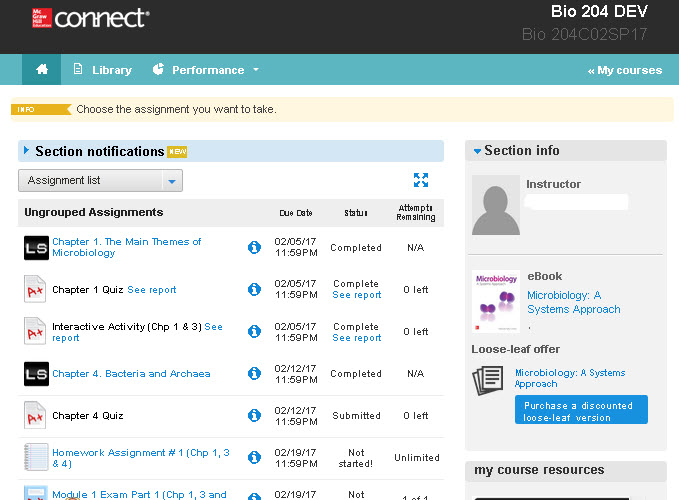IMPORTANT Students: If you are retaking a CCCOnline course that is using a McGrawHill Connect product, you will need to reset your account to start the McGraw Hill Connect course without any submissions or attempts from the previous semester's course. Complete the instructions below to successfully reset your McGraw Hill course.
- From your D2L course>Click Content>Click the McGraw-Hill Campus or Connect link
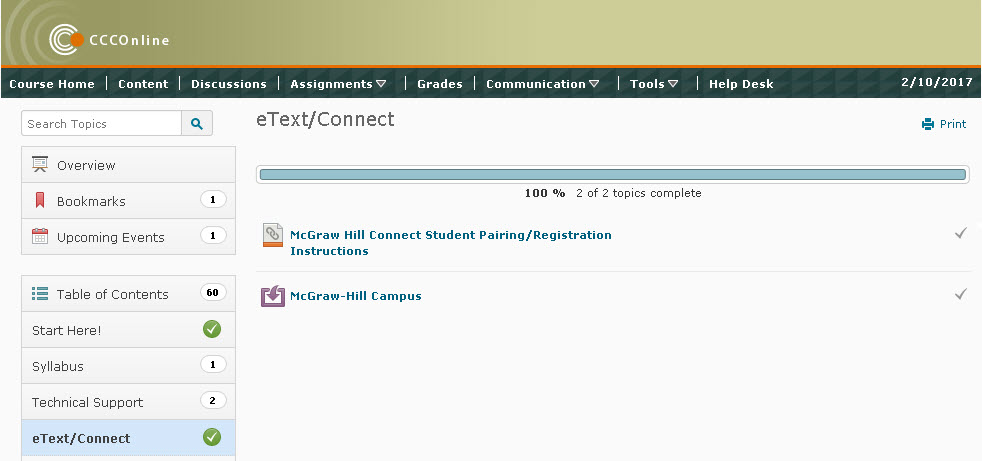
- From the McGraw Hill Connect window>Click the Manage Account button
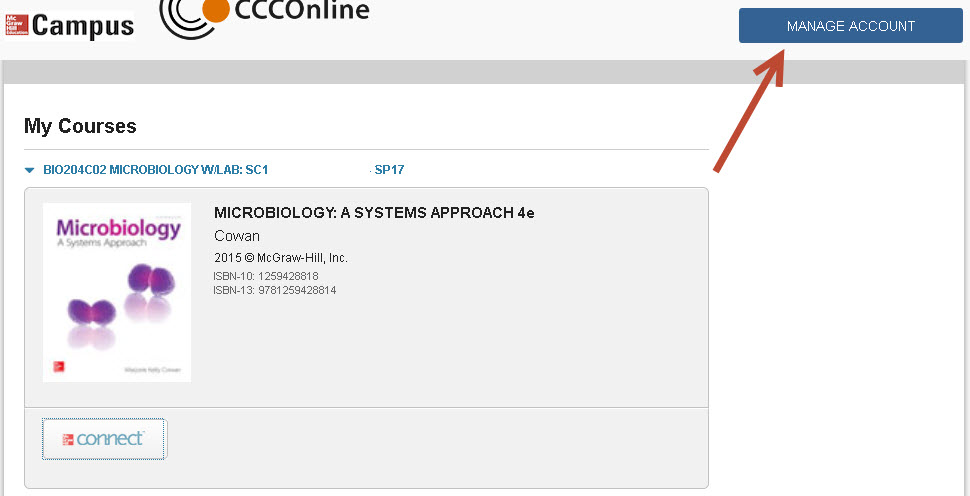
- From the Reset my Account window, in the text box type in a different email address than one you used the first time to take the course, see the paragraph above for the current email address being used>Click Continue. You will enter the McGraw Hill Connect course.
Note: if you don’t have another email address – you can use a fake email address – this is just a “behind the scenes” indicator that will reset your account.