When you log into the portal or D2L with your S# and password and successfully authenticate with your password, you will see the DUO MFA screen that will have you authenticate with the DUO MFA solution. Once you have successfully authenticated with DUO MFA you will gain access to the application. VPN users will still be prompted for authentication to the application even though you have authenticated previously for VPN access. Please see the sample screenshot below that shows the DUO MFA prompt.
You can choose any of the options.
Please note the ‘Remember me for 12 hours’ is a preference box. If you check it, you can log in and out of any of these applications in the same browser window for 12 hours without authenticating again if you have security access to the application. The preference box will stay checked until you uncheck it.
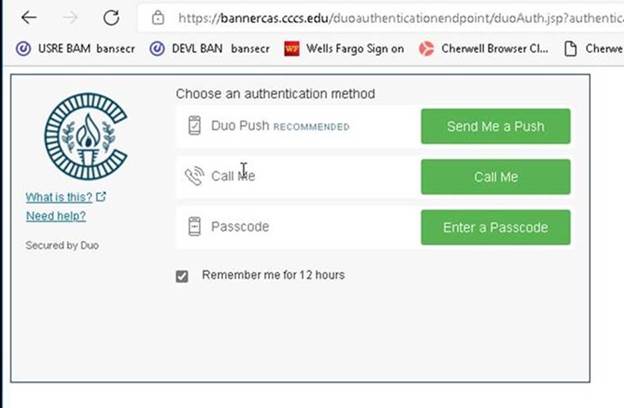
* If you have not completed your DUO enrollment, please reach out to the helpdesk and they will help ensure your DUO MFA access is setup and ready to go. *
24/7 Support Desk: 1-888-800-9198 or https://help.cccs.edu






