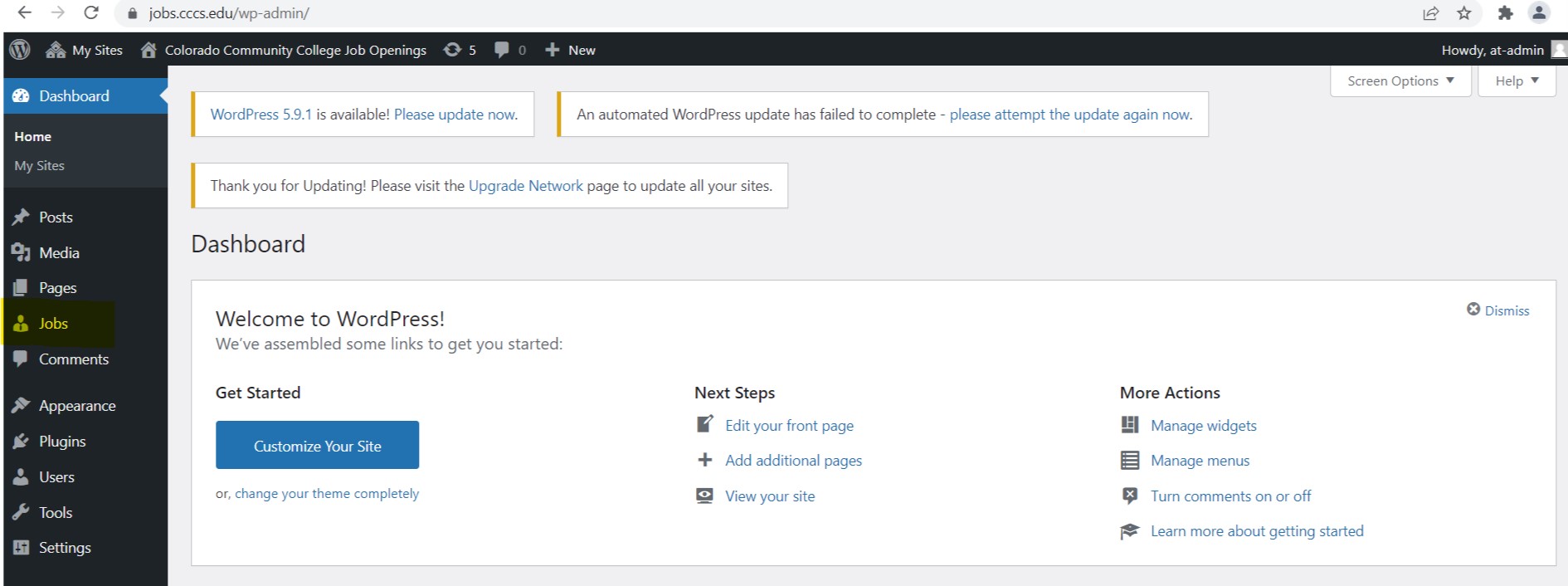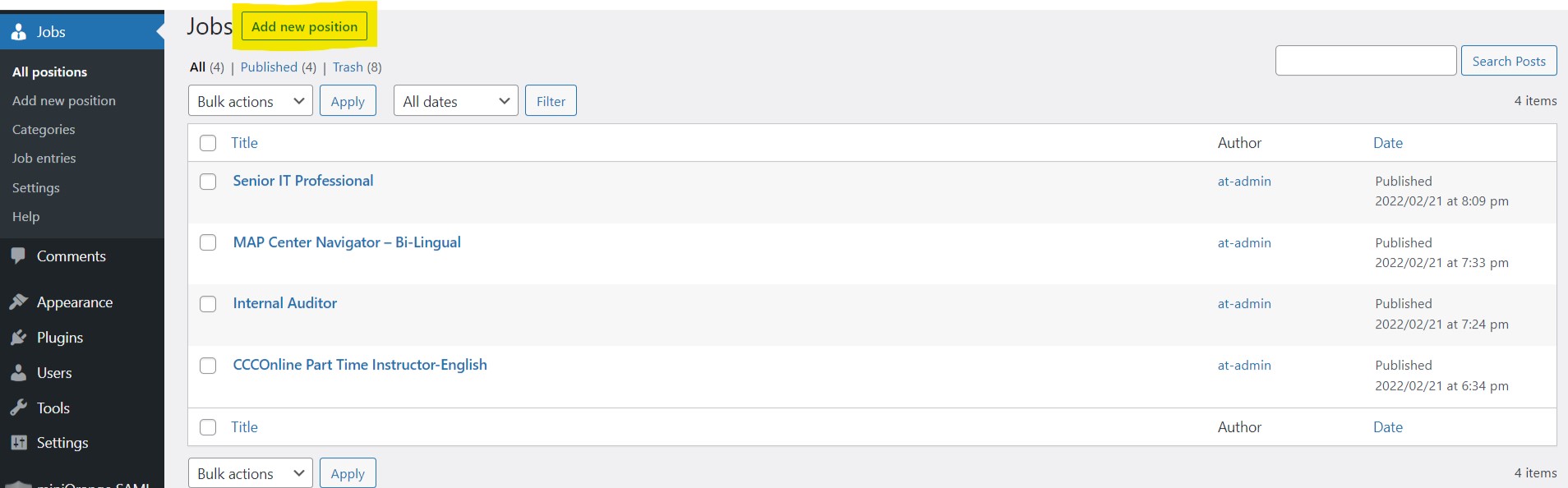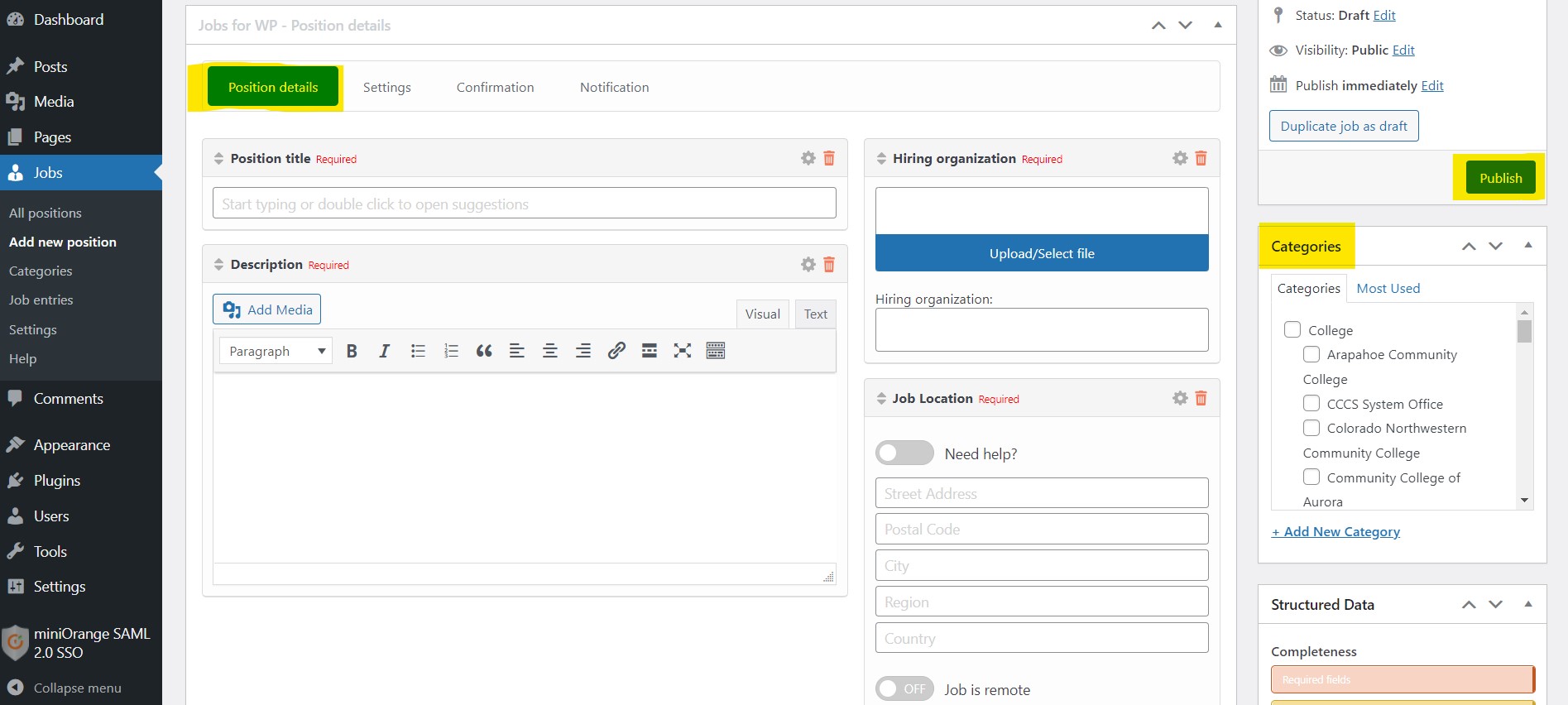| Home »
Categories
» Technical Support |
Adding Job Postings to HR jobs site |
|
Article Number: 516 | Rating: 5/5 from 1 votes | Last Updated: Mon, Mar 28, 2022 at 11:11 AM
|
|
Follow the steps below to get a new job posting added the job.cccs.edu site
STEPS
1) log into the site using your credentials - https://jobs.cccs.edu/wp-login.php
2) navigate to the 'Jobs' plugin
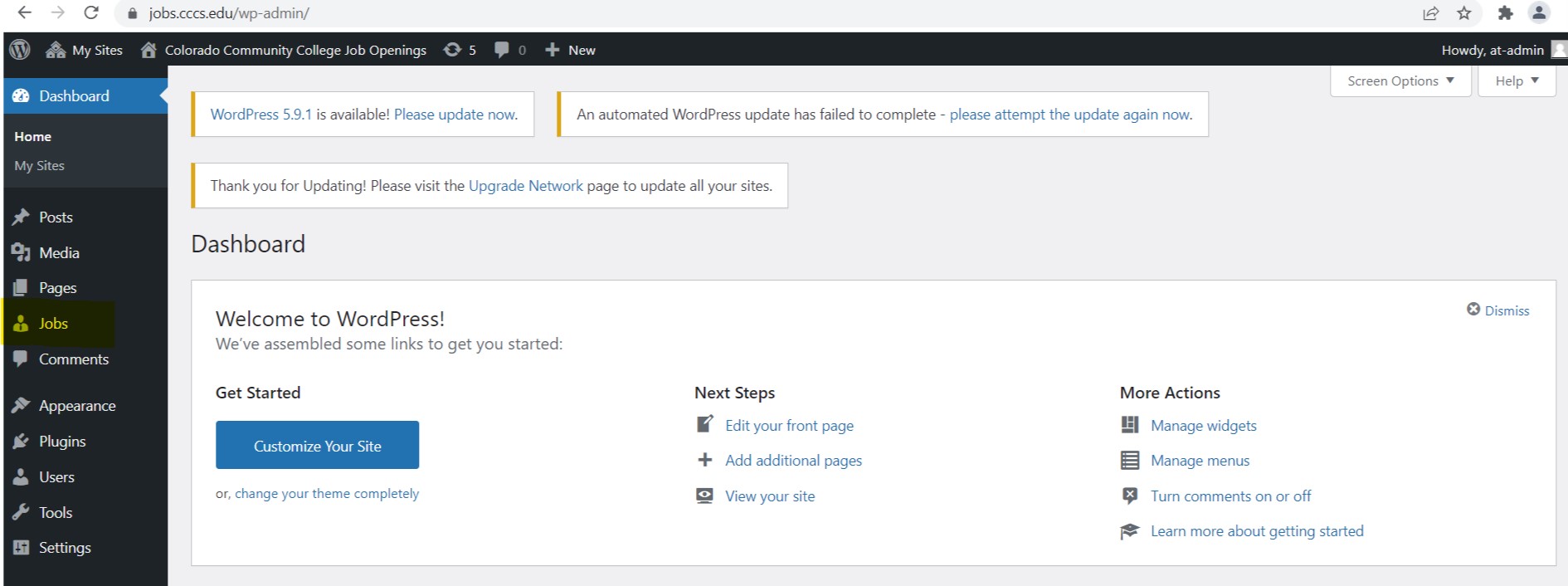
3) Add a new new job posting by clicking 'Add new position'
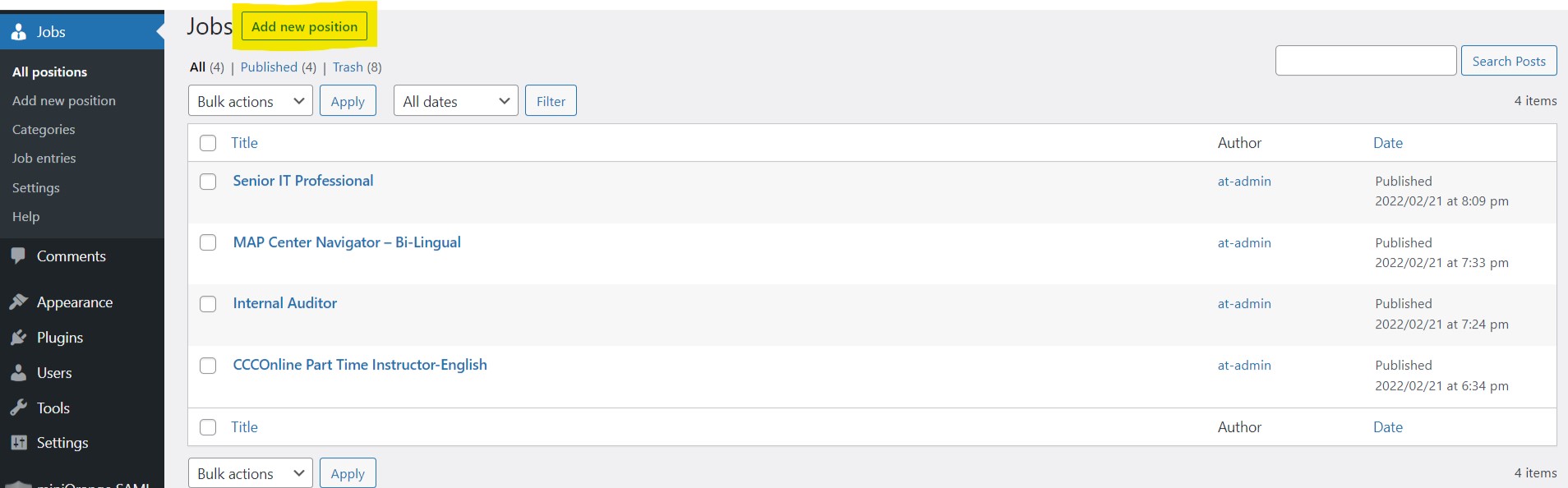
4) Fill out the position details and click 'Publish' once finished. The posting will automatically be added to the main page shown on the site and will be automatically removed after the 'Valid through' date has passed
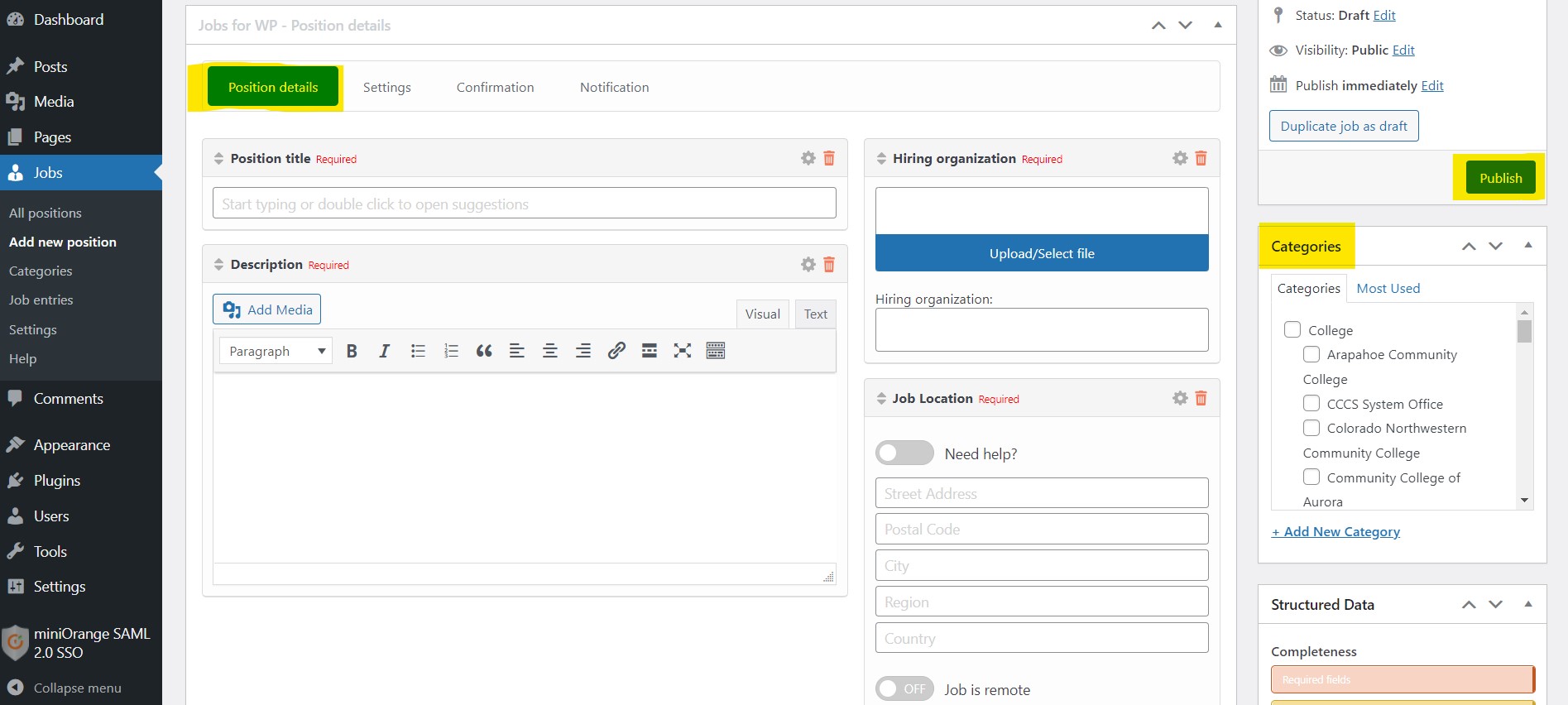
**Important Note
- Make sure to select at least one option under 'Categories' when adding a new job posting. If no box is checked, the posting will NOT appear when published |
|
5 (1)
Article Rating (1 Votes)
Rate this article
|
| |
|
Attachments 
There are no attachments for this article.
| Related Articles 
Mail Migration to Microsoft 365
Viewed 2391 times since Wed, May 25, 2022
How to Disable Pop-up Blockers
Viewed 4291 times since Fri, Mar 15, 2019
DUO Multifactor Authentication
Viewed 1359 times since Thu, Mar 10, 2022
How to Enable Cookies in My Browser
Viewed 8747 times since Fri, Mar 15, 2019
Set Browser to Clear Cache upon Exit
Viewed 4602 times since Mon, Sep 26, 2016
Publisher Status Sites
Viewed 3437 times since Wed, Oct 12, 2016
|
|