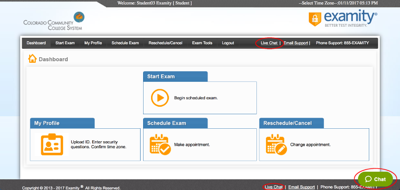Examity System Requirements
- Desktop computer or laptop (not a tablet or phone).
- Up-to-date Operating System (Windows or Mac OS)
- Webcam and microphone.
- Can be tested at testmycam
- Internet Speed of at least 3 Mbps download and 3 Mbps upload.
- Determine your internet speed by running a test at speedtest
- Latest version of Chrome / Mozilla Firefox / Safari / Microsoft Edge browser.
- Flash must be installed and enabled. Get/Verify Flash
- Pop-up blocker should be disabled.
Use Examity’s System Check tool to ensure your system meets the requirements.
Common Examity Issues
Safari Users: If you are using Safari and are unable to see the “Allow” button when attempting to take a picture with your webcam, please ensure Flash is enabled. Under the Safari menu, go to preferences. Click the “plugin settings” button and enable flash.
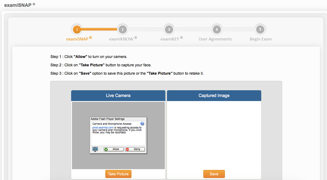
Examity Direct Support Information
FAQ Site
Phone: 855-392-6489
Email: support@examity.com
Live Chat: Click on the live chat link located at the top and bottom of your Examity® portal.