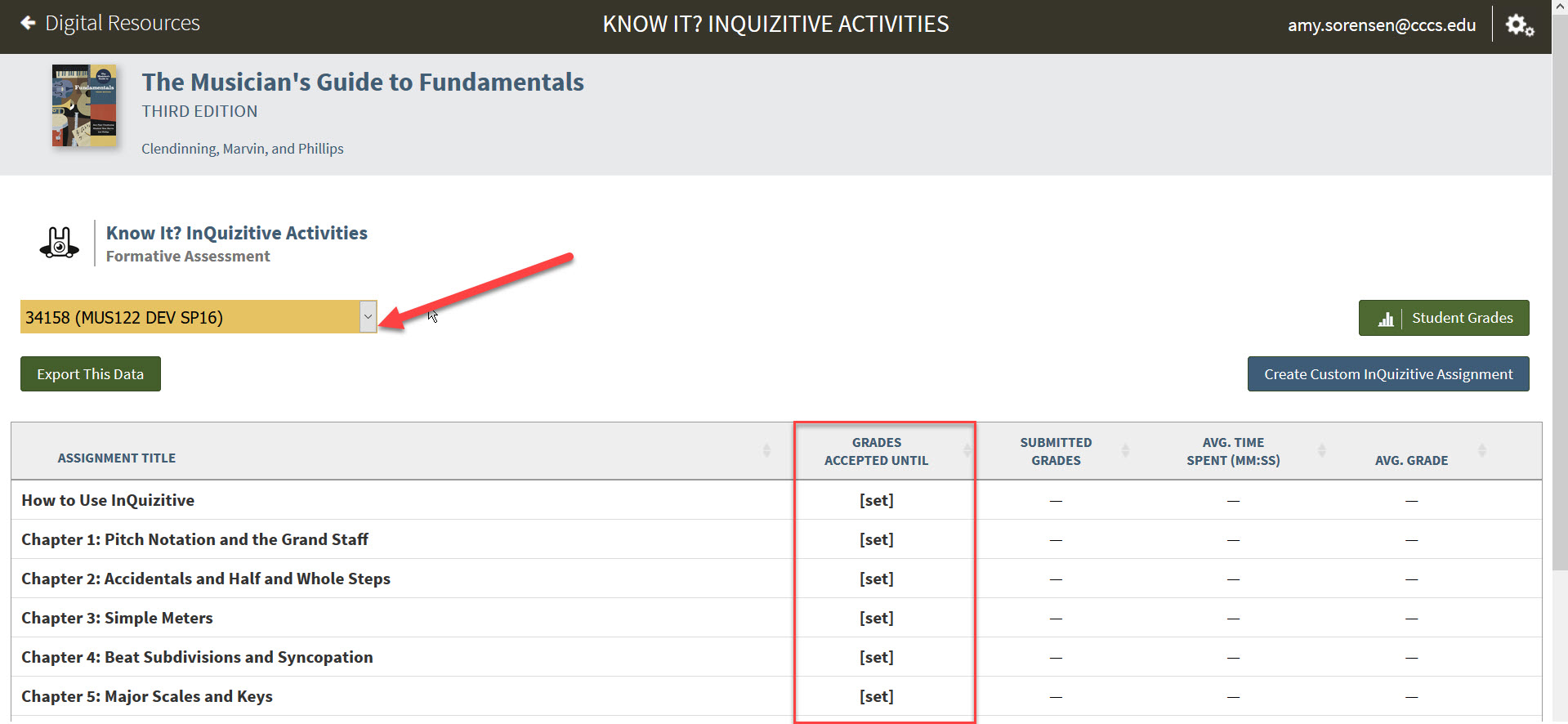Use the following instructions to set individual dates on Norton digital assets.
- From the D2L course, Notes for Instructors>Click the Norton Digital Resources link [do not share this resource link with students]
- When prompted, enter your Norton instructor login credentials.
- From the Norton Digital Resources wiindow, Click the activity button of the items that need a due date set
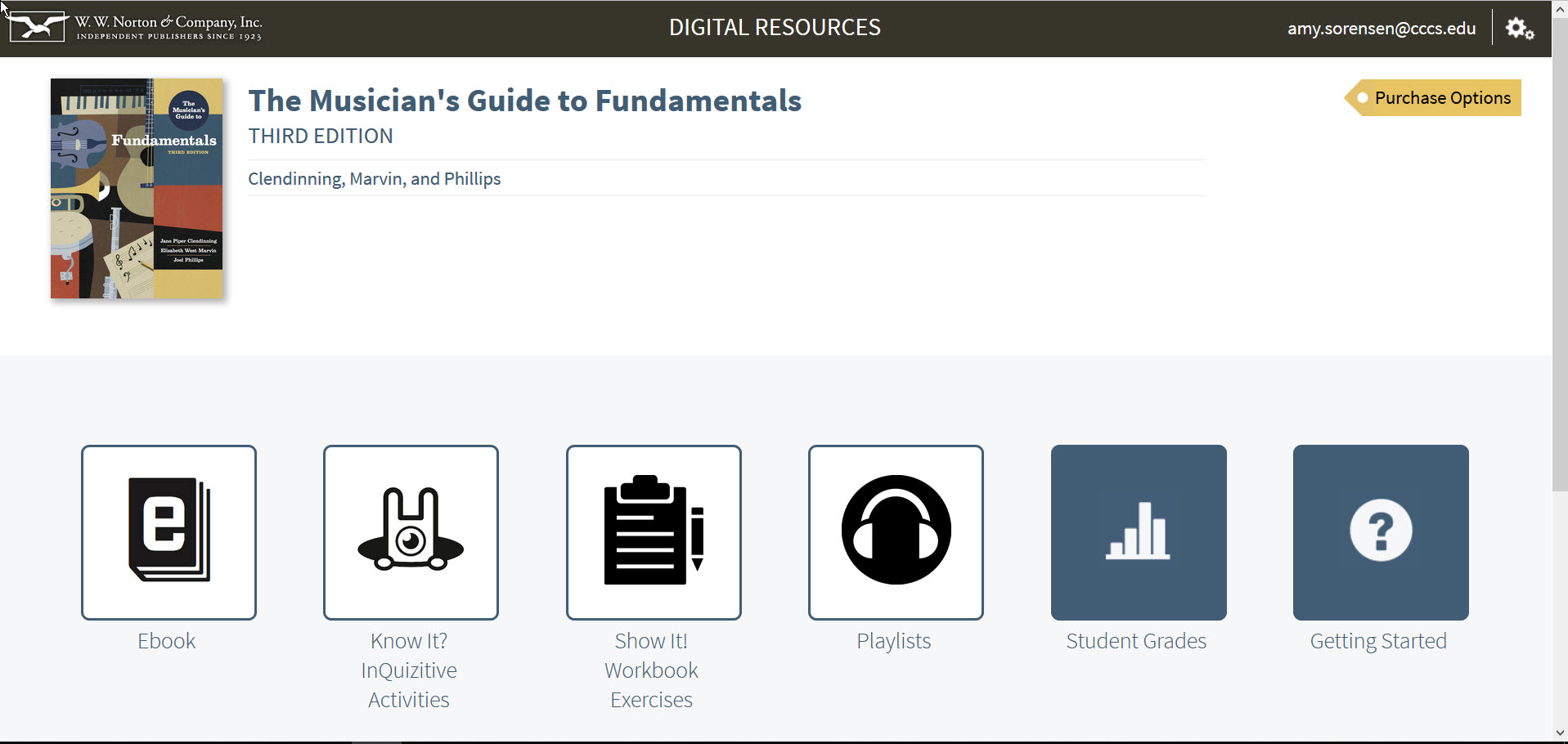
- From the Activity window, select which student set or course section you want to set due dates by first using the dropdown arrow in the upper left corner of the screen.
- Next, click the set link next to each activity and set the desired date for which you stop accepting grades.