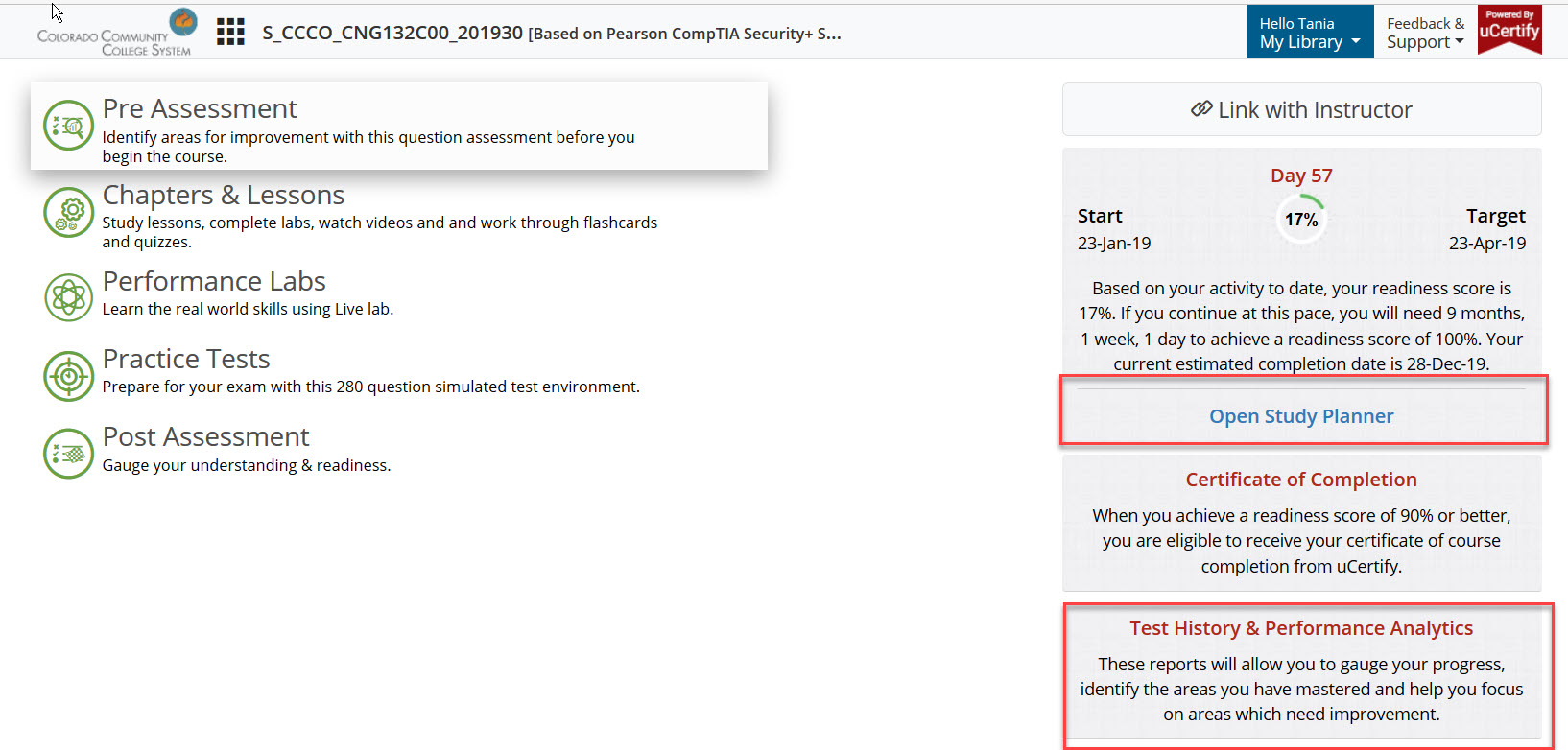Use the instructions below to view your progress on your uCertify quizzes and labs.
- Enter the uCertify course by clicking any of the external learning tool links from Content in your D2L course.
- From the uCertify window, Click the waffle icon at the top of window-9 dots that form a square>Choose Dashboard
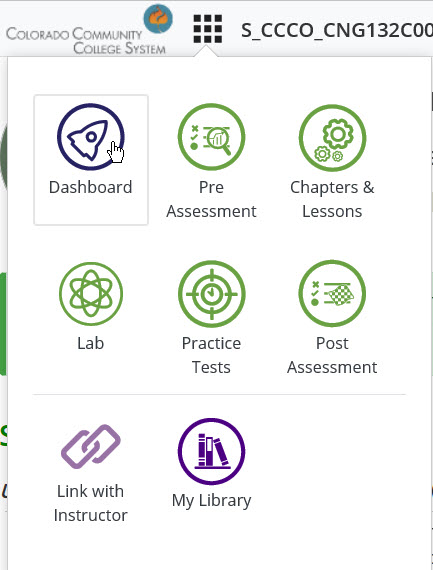
- From the Dashboard window, Click the either the Open Study Planner or Test History & Performance History on the right side of the window to review your progress on quizzes and labs.
Note: Student progress and performance information varies in each uCertify course