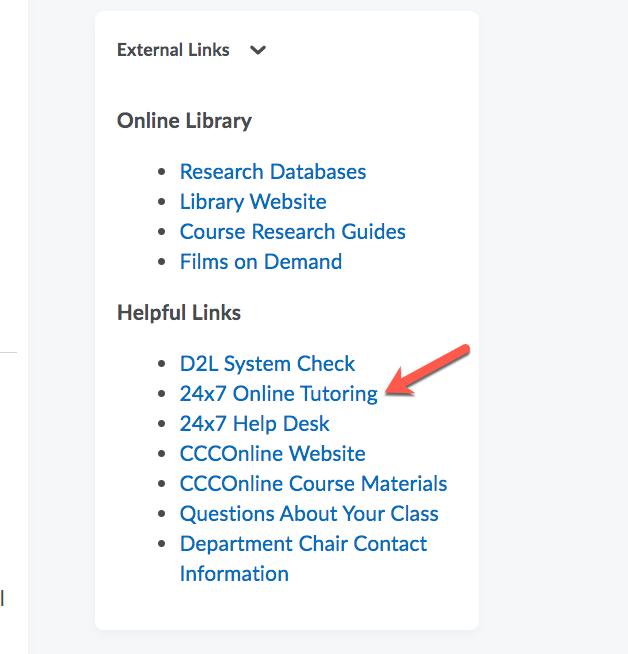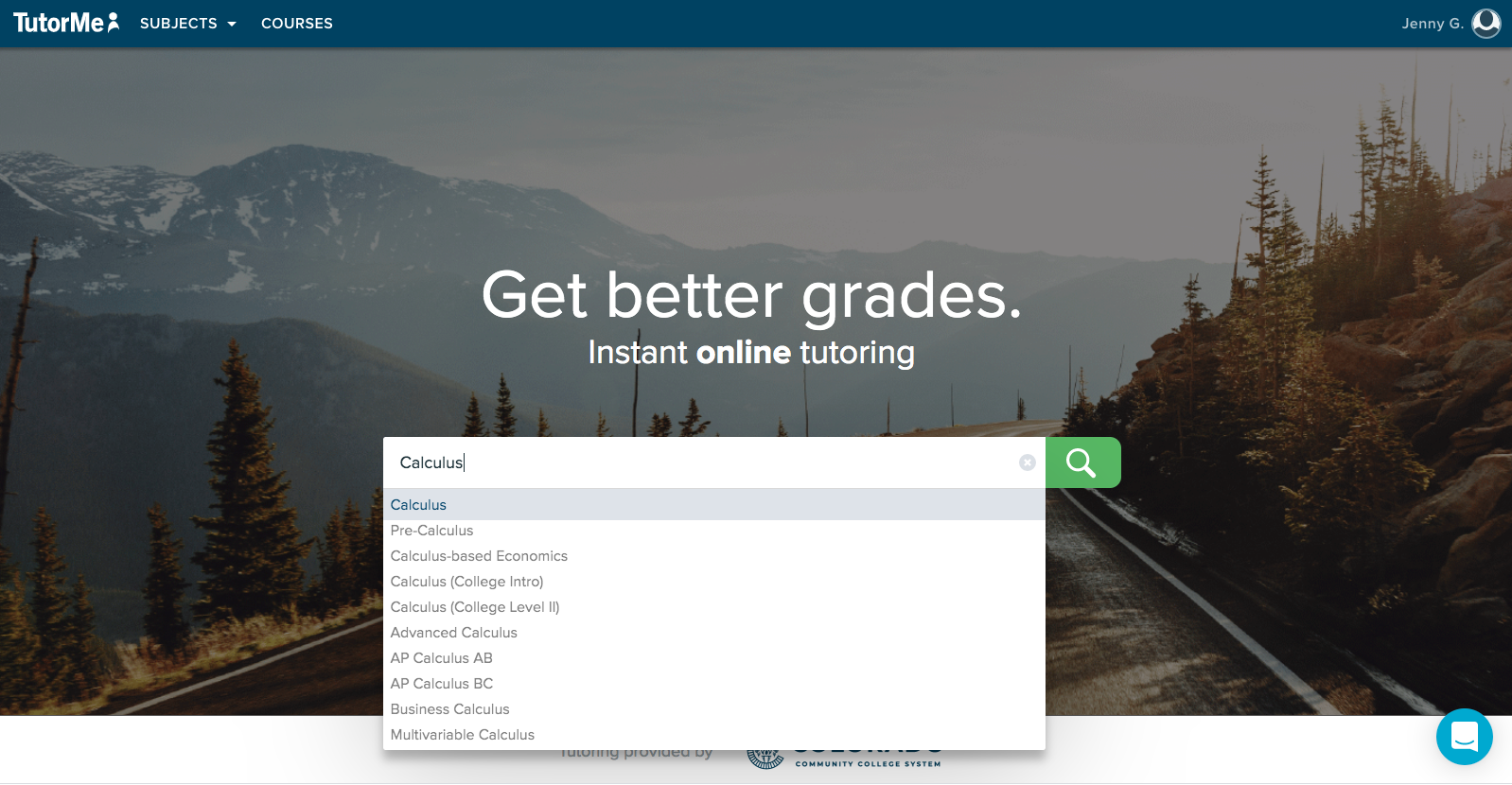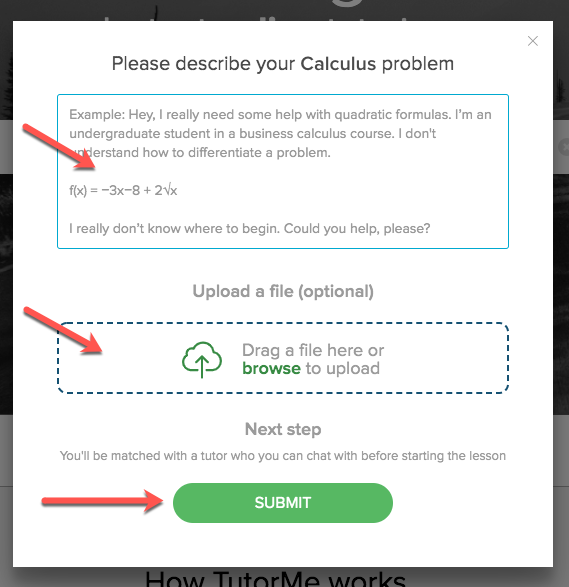| Home »
Categories
» Students » Support » D2L |
How to Access TutorMe Online Tutoring |
|
Article Number: 448 | Rating: 4/5 from 2 votes | Last Updated: Tue, Jan 14, 2020 at 5:36 PM
|
|
How to Access TutorMe Online Tutoring
- In your D2L course, find the External Links widget on the right hand side of your screen. Click the 24x7 Online Tutoring link.
- Next, on the TutorMe page, click the Connect with a Tutor button.
- Once you are on the TutorMe homepage, type the subject you need help with into the search bar.
- A window will pop up, allowing you to describe your problem, upload a file if needed, and then submit your issue to be matched with a tutor.
|
Posted by: Melody Fan - Tue, Jan 14, 2020 at 5:29 PM. This article has been viewed 3303 times. Filed Under: D2L |
4 (2)
Article Rating (2 Votes)
Rate this article
|
| |
|
Attachments 
There are no attachments for this article.
| Related Articles 
How Students Submit Course Feedback
Viewed 1764 times since Fri, Jan 24, 2020
|
|