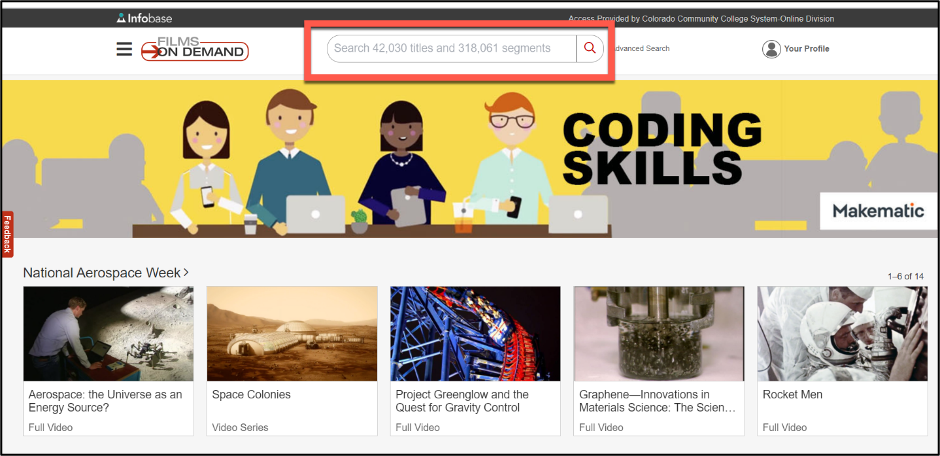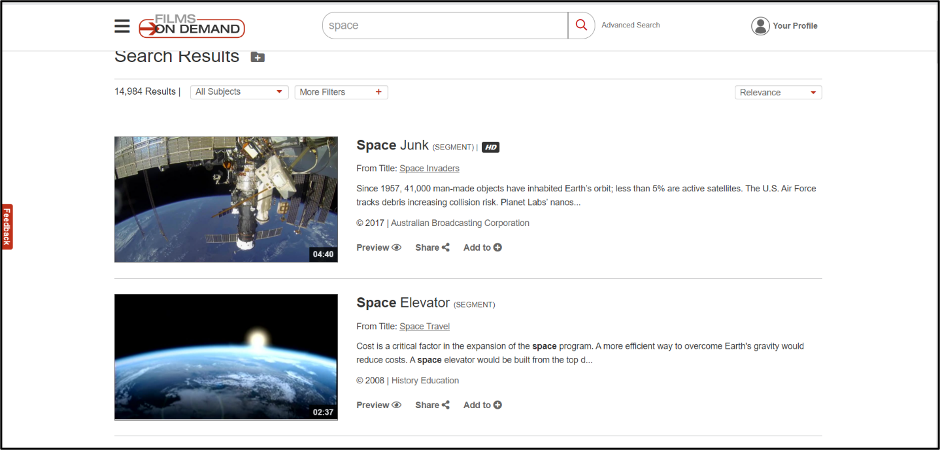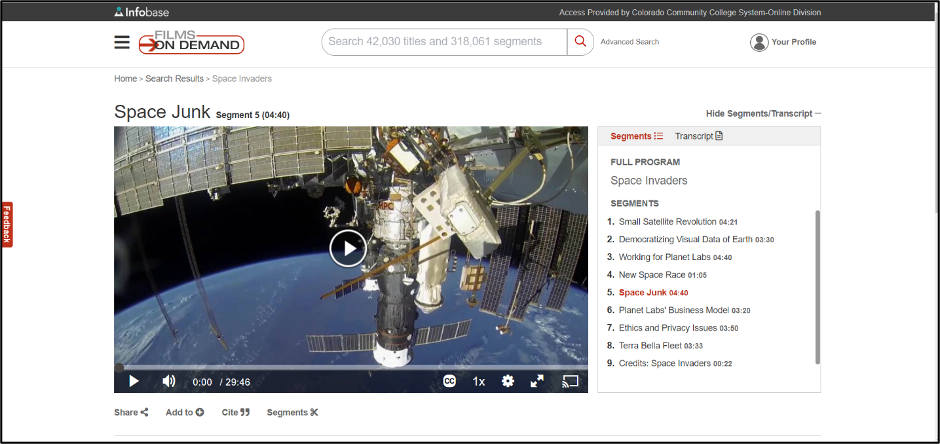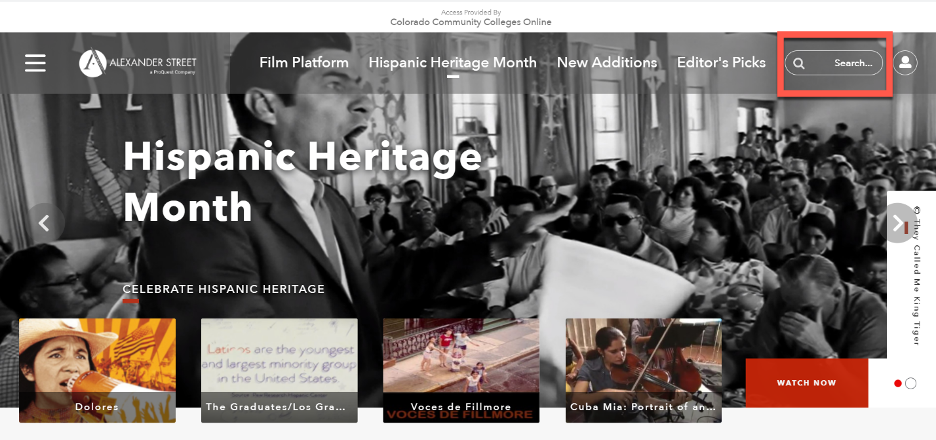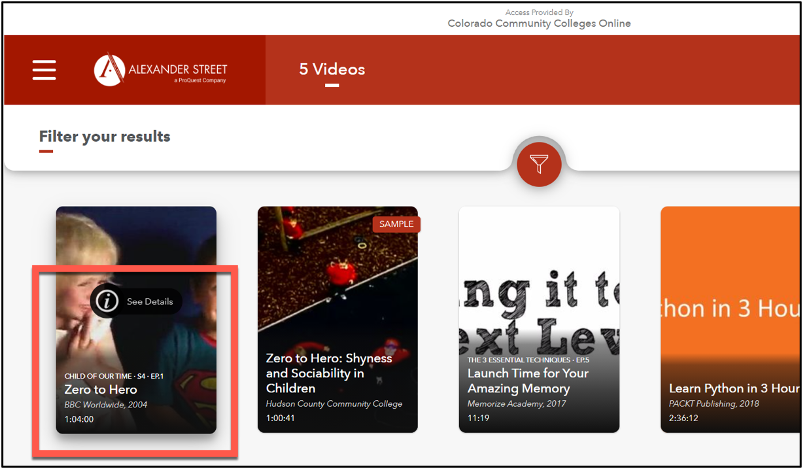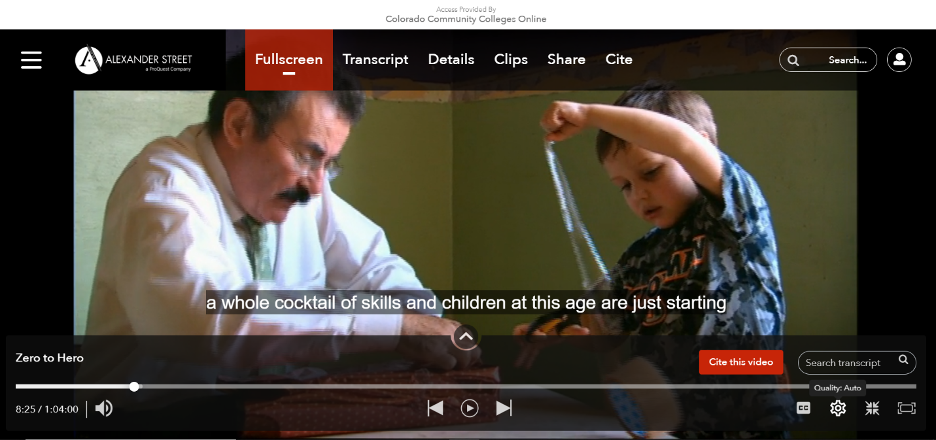What to Do if You Cannot Access Library Videos in Your Course
If you are asked to enter your S# to view a video through the CCCO library in your course, and receive the error message below, try these steps.
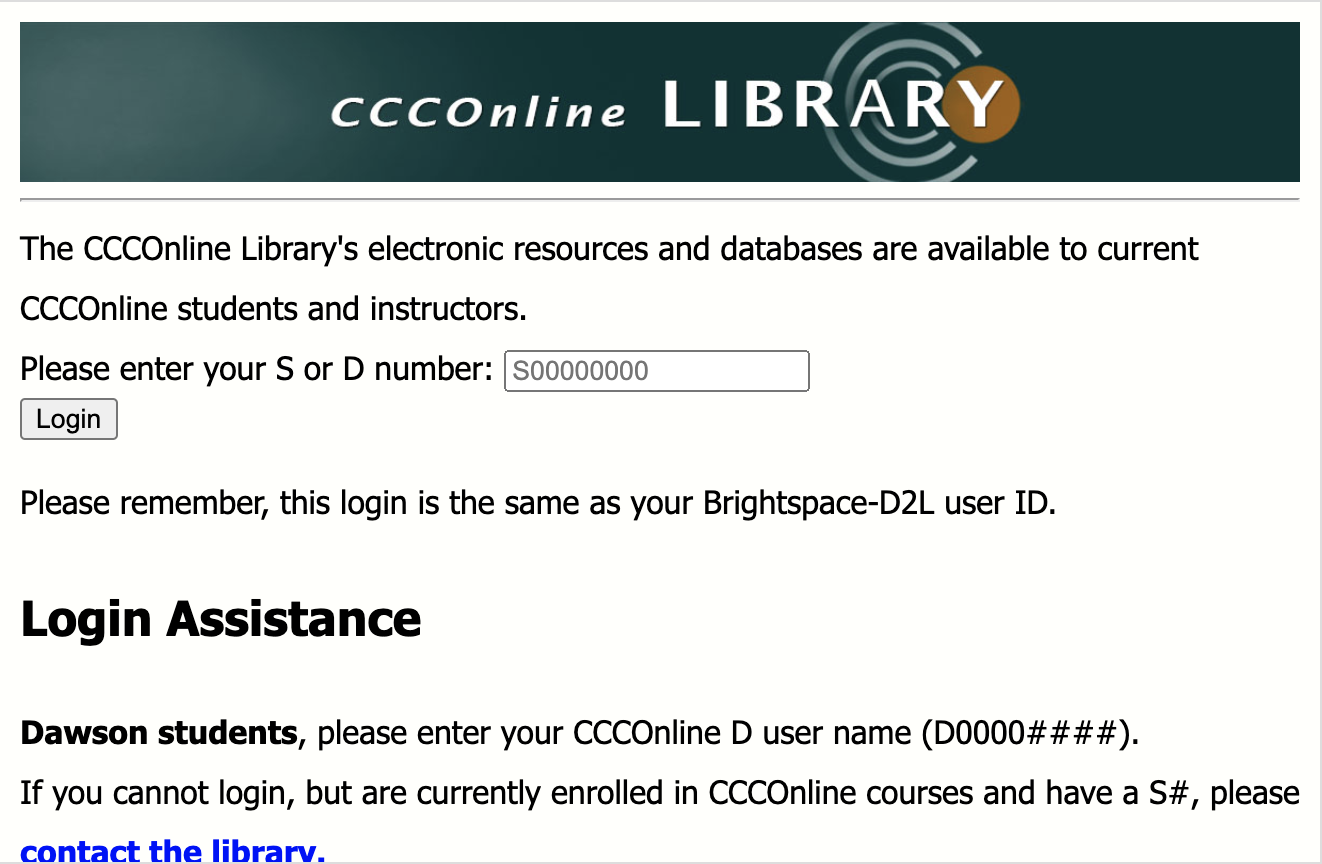
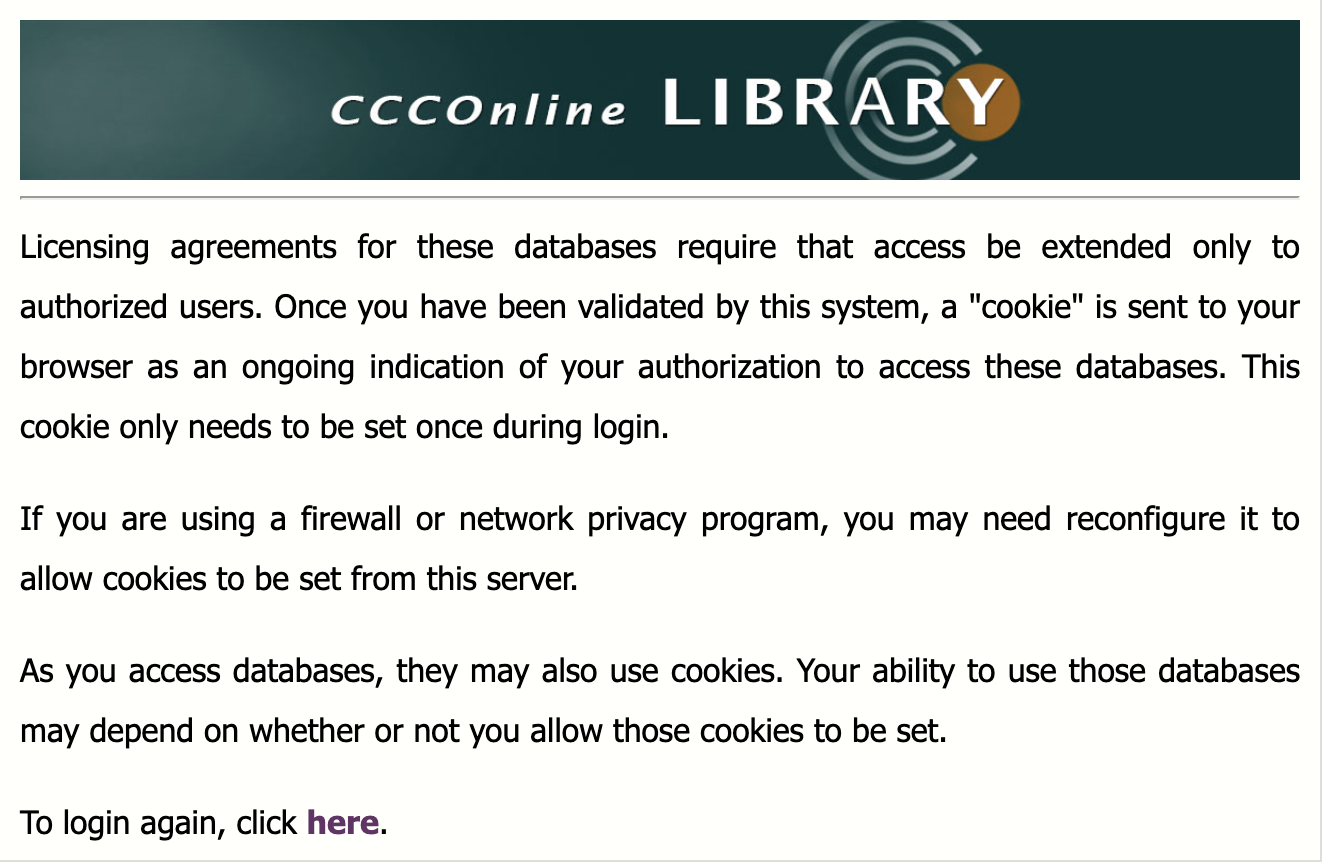
- Use Firefox as your browser. If you do not have Firefox, you can download it here.
- If you cannot download Firefox or your videos still will not play in Firefox, make note of the title of the video you would like to view. You may need to search for your video in two platforms: Films on Demand and Academic Video Online. You can find the title of the video in your course.
- Log into Films on Demand with your S#.
- Enter the title of your video in the search bar.
- If you find your video, click it to play.
- If you do not find your video, log into Academic Video Online by entering your S#.
- Enter the title of your video into the search bar.
- Hover your mouse/cursor over the title, and click See Details, to make sure you are viewing the right video.
- Click to play.