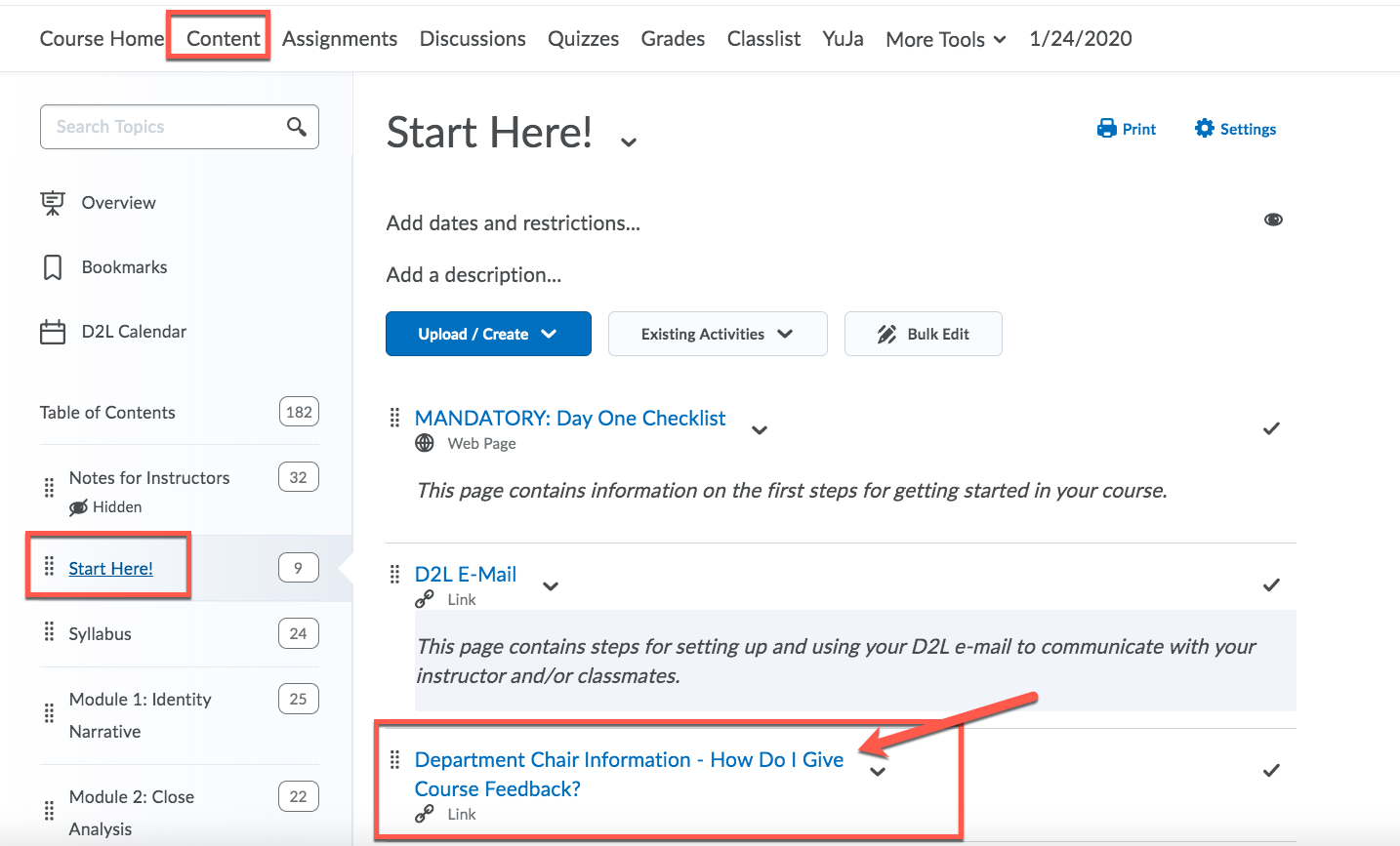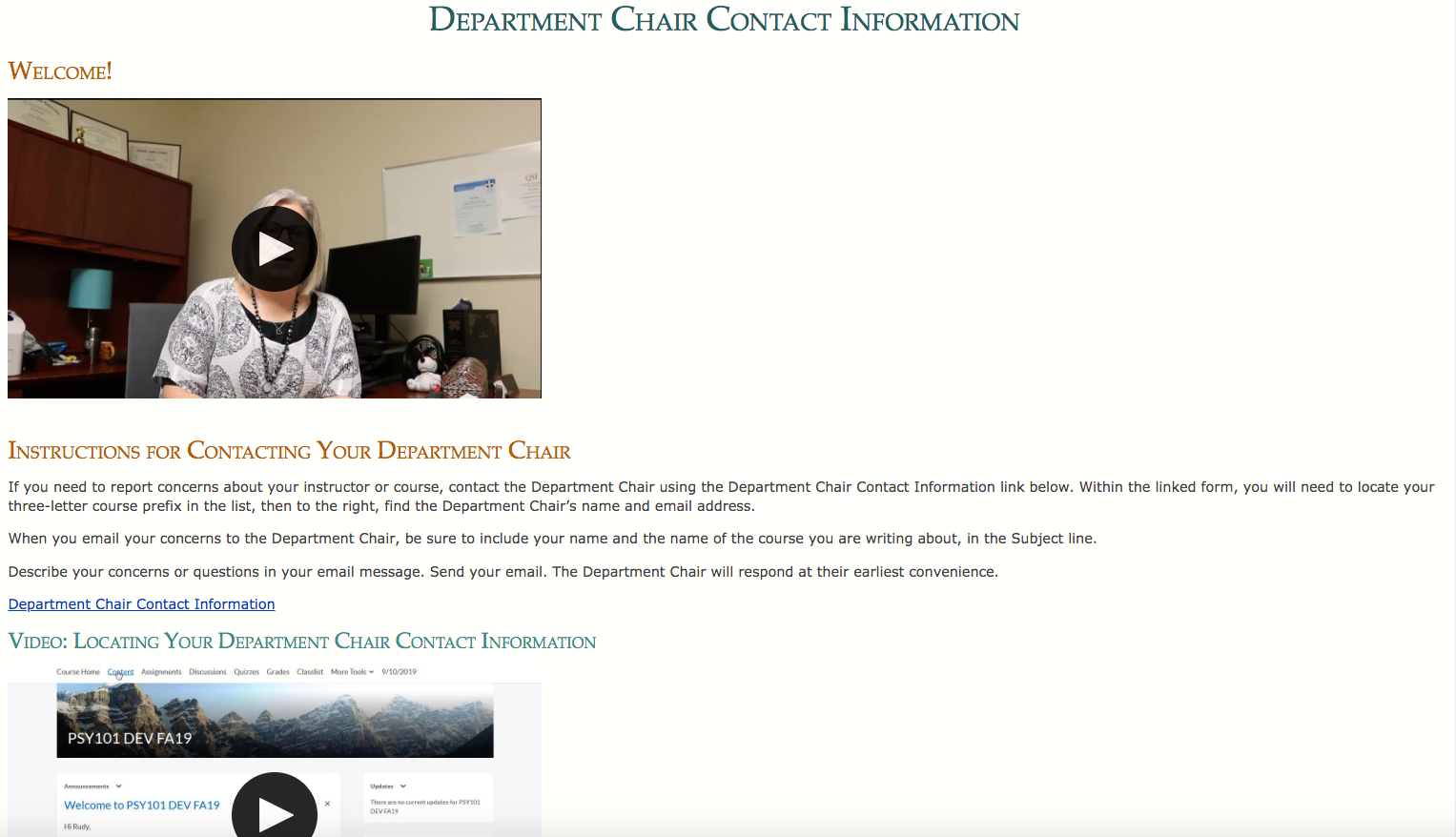| Home »
Categories
» Students » Support » D2L |
How Students Submit Course Feedback |
|
Article Number: 451 | Rating: 3/5 from 1 votes | Last Updated: Fri, Jan 24, 2020 at 11:40 AM
|
|
How Students Submit Course Feedback
- Within your D2L course, click on the Content tab > Start Here module > Department Chair Information – How Do I Give Course Feedback?
- Then, follow the directions written on this page to send an email to a Department Chair.
|
Posted by: Melody Fan - Fri, Jan 24, 2020 at 11:40 AM. This article has been viewed 1760 times. Filed Under: D2L |
3 (1)
Article Rating (1 Votes)
Rate this article
|
| |
|
Attachments 
There are no attachments for this article.
| Related Articles 
How to Access TutorMe Online Tutoring
Viewed 3299 times since Tue, Jan 14, 2020
|
|